Bc a – Kontron TIGH2U Carrier Grade Server User Manual
Page 101
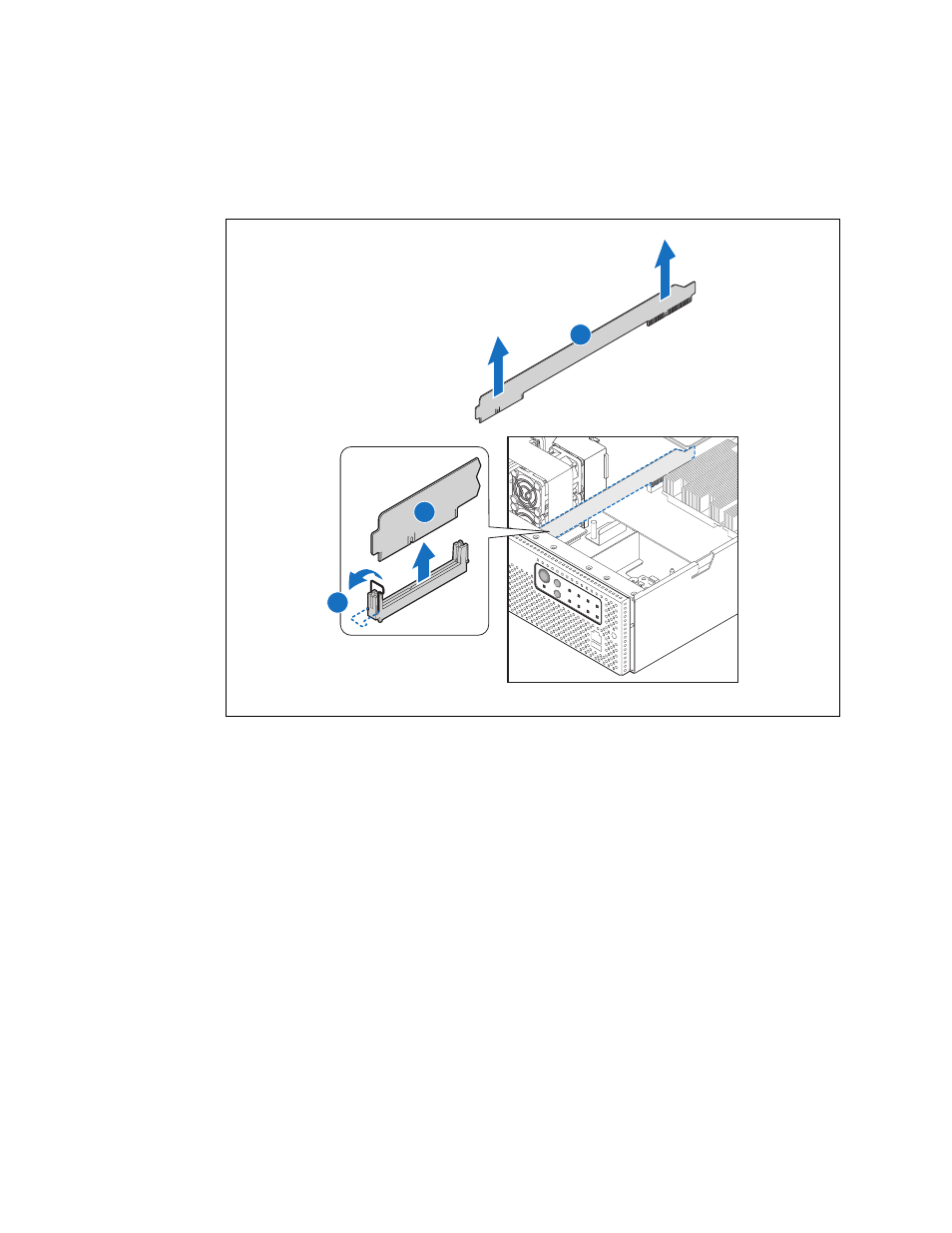
Kontron Carrier Grade Server TIGH2U
December 2009
Product Guide, rev.1.2
101
Server Component Replacements—TIGH2U Server
8. Open the bridge board connector latches. (“A”)
9. Lift the bridge board from the chassis (“B” and “C”)
Figure 79.
Removing the Bridge Board
TS000435
B
C
A
Note:
If you want to re-use components from this server board on the replacement board you
can remove them now or remove them after you lift the server board from the chassis.
• To remove an I/O expansion module or remote management module, see
an I/O Expansion Module” on page 59
Section 4.4, “Installing Remote Management Module 2
.
• To remove DIMMs, see
Section 3.4.4, “Removing Memory DIMMs” on page 45
.
• To remove the heat sink(s) and processor(s), see
