2 bios select jumper, Bios select jumper – Kontron TIGH2U Carrier Grade Server User Manual
Page 36
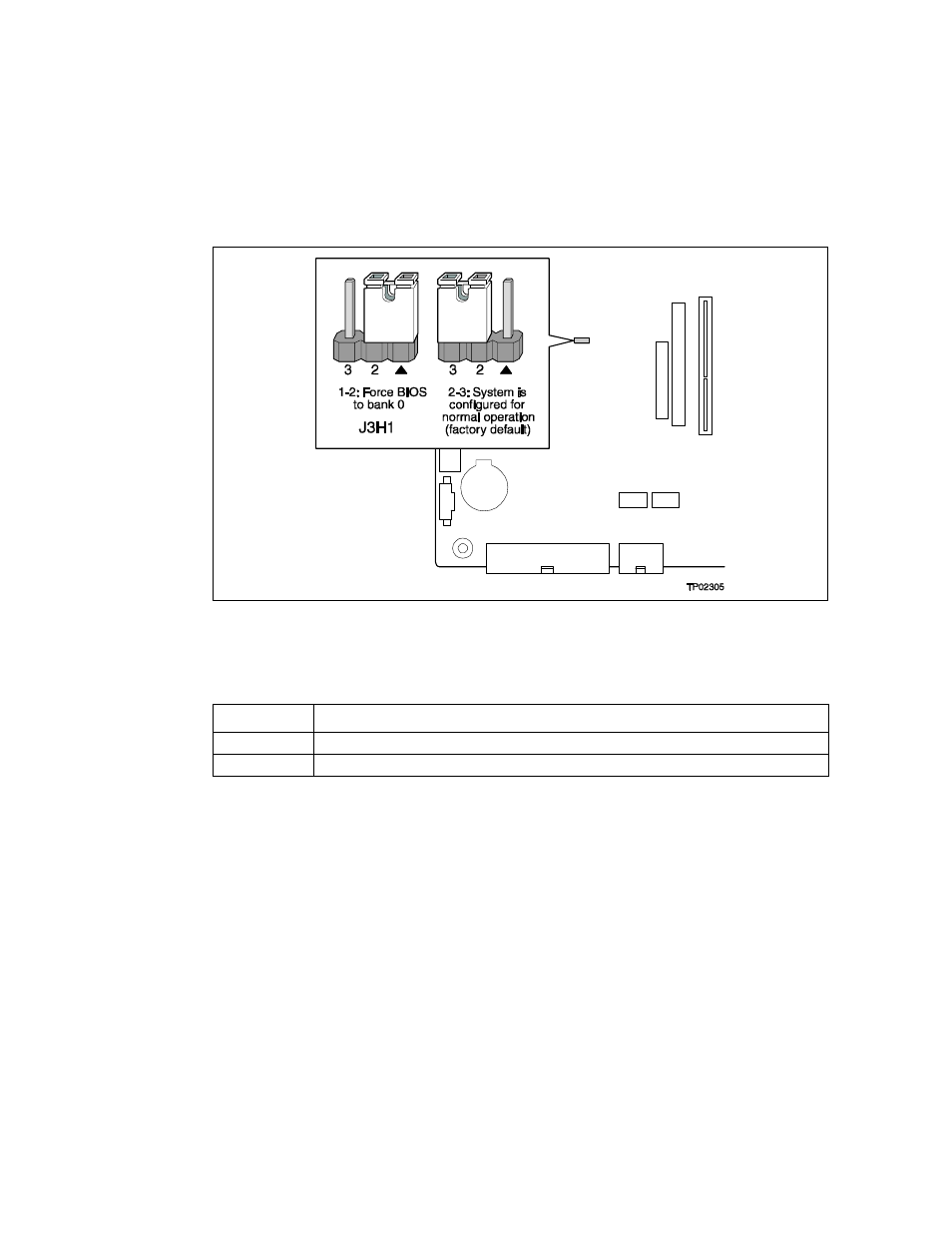
TIGH2U Server—Server Component Installations and Upgrades
Kontron Carrier Grade Server TIGH2U
Product Guide, rev.1.2
December 2009
36
3.4.1.2
BIOS Select Jumper
The jumper block at J3H1, located to the left of the SSI control panel header (see
), is used
to select which BIOS image the system will boot to. Pin 1 on the jumper is identified with a “ ”.
Figure 20.
BIOS Select Jumper (J3H1)
gives the possible configuration options. This jumper should only be moved if you wish to
force the BIOS to boot to the secondary bank, which may hold a different version of the BIOS.
Table 6.
BIOS Select Jumper
Pins
What happens at system reset…
1-2
Force BIOS to bank 0
2-3
System is configured for normal operation (Default)
The rolling BIOS feature of the server board automatically alternates the boot BIOS to the secondary
bank if the BIOS image in the primary bank is corrupted or cannot boot.
Note:
When performing a BIOS update procedure, the BIOS select jumper must be set to its
default position (pins 2-3).
