2 installing the remote management module 2, 5 installing an embedded usb solid-state drive, Installing the remote management module 2 – Kontron TIGH2U Carrier Grade Server User Manual
Page 62: Installing an embedded usb solid-state drive, Figure 42, Section 4.4.2, “installing the remote management
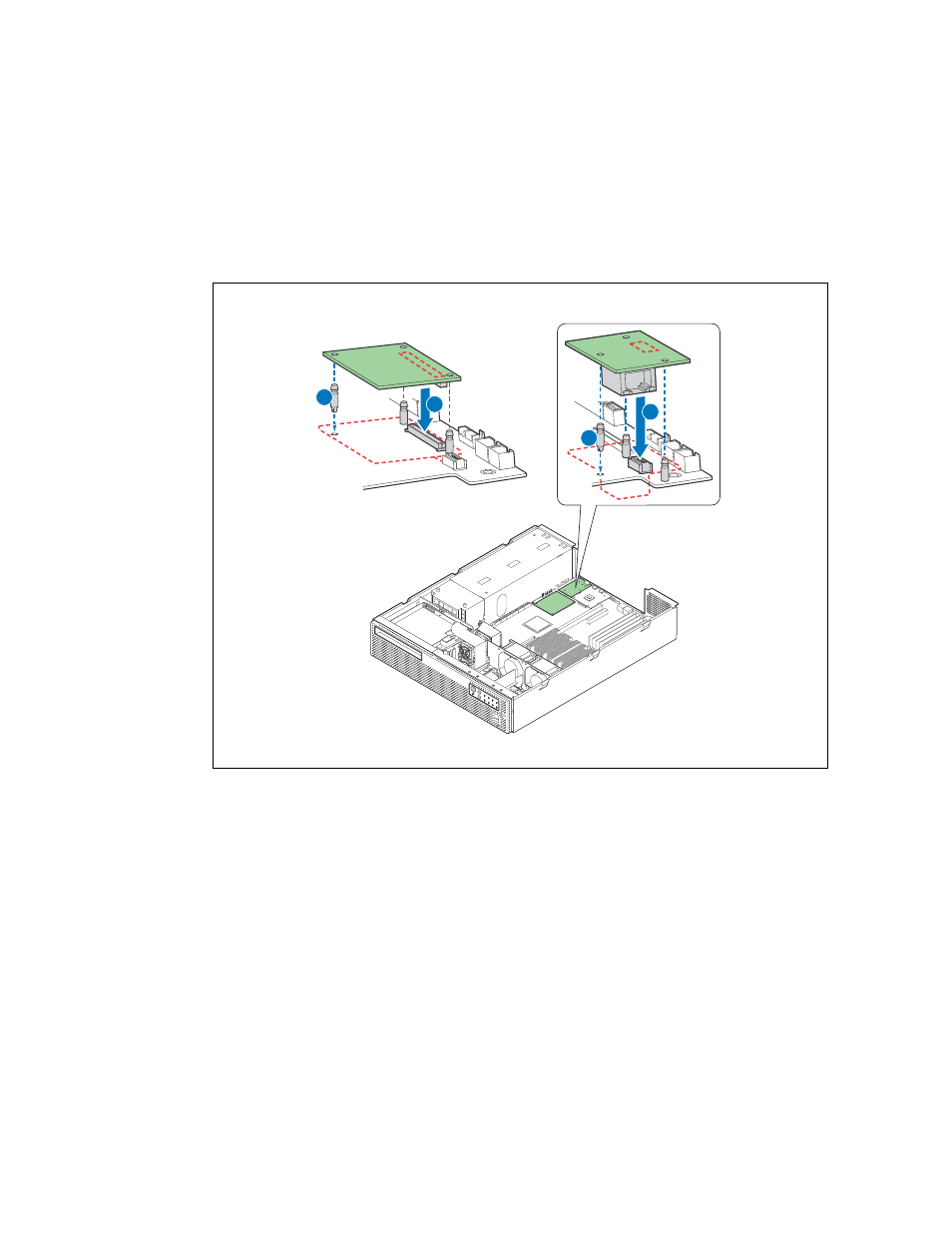
TIGH2U Server—Optional Component Installations
Kontron Carrier Grade Server TIGH2U
Product Guide, rev.1.2
December 2009
62
4.4.2
Installing the Remote Management Module 2
Note:
These steps assume you have just finished installing the RMM2 NIC module.
1. Insert the standoff into the T5000PAL server board. (
, “A”)
2. Fasten the RMM2 to the RMM connector on the server (“B”) and press it over the standoffs. (“A”)
Figure 42.
Installing the Remote Management Module 2
C
D
RMM2 NIC
Intel RMM2
A
B
TS000428
3. If this is the last task you are performing, install any other components you removed.
— For instructions to replace the PCI riser assembly, see
Section 4.2.5, “Installing the PCI Riser
— For instructions to replace the top cover, see
Section 3.2.4, “Installing the Chassis Cover” on
.
4.5
Installing an Embedded USB Solid-State Drive
The optional SMART Embedded USB Solid-State Drive (eUSB SSD) provides internal storage for OEM
applications. It is used with the SAS front panel (SFP) board to provide local memory storage for
options such as system information, diagnostic partitions, and configuration data. The eUSB SSD is
installed onto the TAM board. Before you install this component, you must remove the chassis top
cover and the processor air duct.
1. Remove the chassis top cover. For instructions, see
