4 installing remote management module 2 components, 1 installing the rmm2 nic module, Installing the rmm2 nic module – Kontron TIGH2U Carrier Grade Server User Manual
Page 61
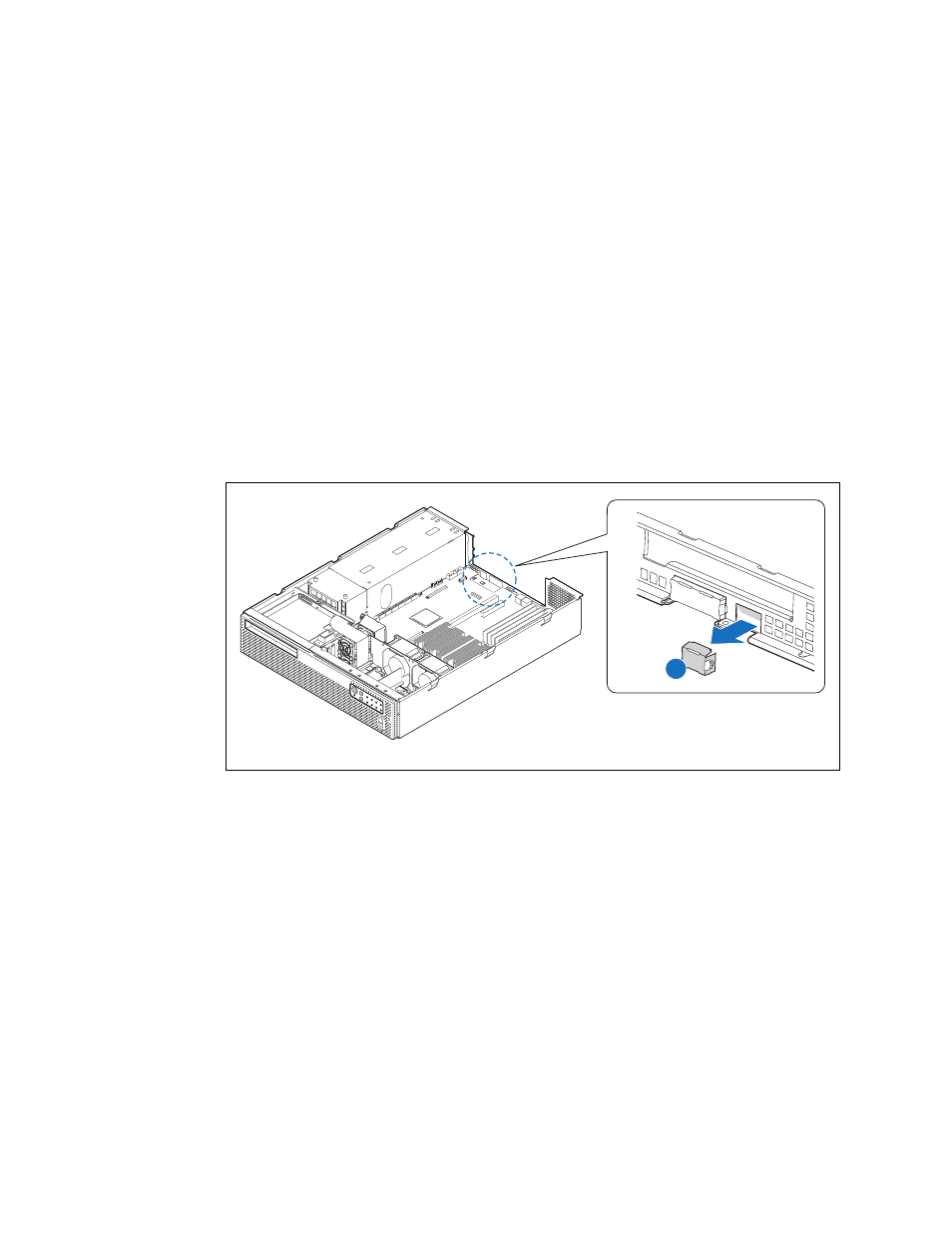
Kontron Carrier Grade Server TIGH2U
December 2009
Product Guide, rev.1.2
61
Optional Component Installations—TIGH2U Server
4.4
Installing Remote Management Module 2 Components
The Intel
®
RMM2 NIC Module and Remote Management Module 2 must be installed together.
4.4.1
Installing the RMM2 NIC Module
1. Remove the chassis top cover. For instructions, see
Section 3.2.3, “Removing the Chassis Cover”
.
2. Remove the PCI riser card assembly. For instructions,
Section 4.2.2, “Removing the PCI Riser
.
3. Remove the filler panel from the rear panel of the chassis by squeezing the side edges and pulling
4. Press the two standoffs into the server board. (
, “C”)
5. Attach the RMM2 NIC to the server board connector. (“D”)
6. Install the Remote Management Module 2. See
Section 4.4.2, “Installing the Remote Management
.
Figure 41.
Removing the RMM2 NIC Port Filler Panel
TS000427
A
