6 installing the fan assembly, Installing the fan assembly, Bc a d – Kontron TIGH2U Carrier Grade Server User Manual
Page 82
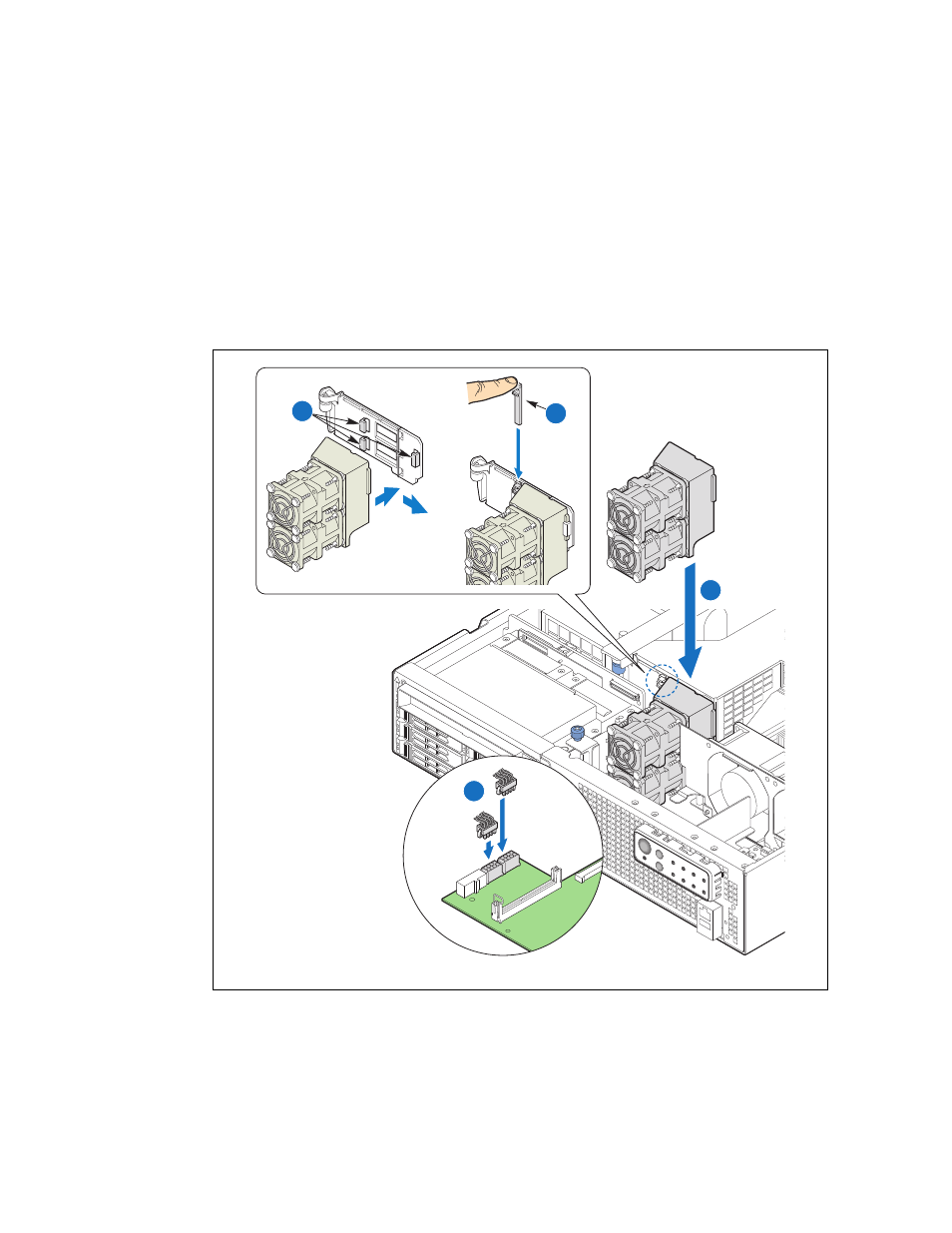
TIGH2U Server—Server Component Replacements
Kontron Carrier Grade Server TIGH2U
Product Guide, rev.1.2
December 2009
82
5.2.6
Installing the Fan Assembly
1. Set the fan assembly into the chassis. (
, “A”)
2. Push the fan assembly back and slide it right to engage the hooks. (“B”)
3. Insert the locking pin. (“C”)
4. Plug the PCI fan power cables into the connectors on the SFP board. (“D”)
— Connect the bottom fan to connector J1C1 on the SFP board
— Connect the top cable to connector J1D1 on the SFP board
Figure 63.
Installing the PCI Fan Assembly
TS000434
B
C
A
D
