3 installing a new processor, Installing a new processor – Kontron TIGH2U Carrier Grade Server User Manual
Page 48
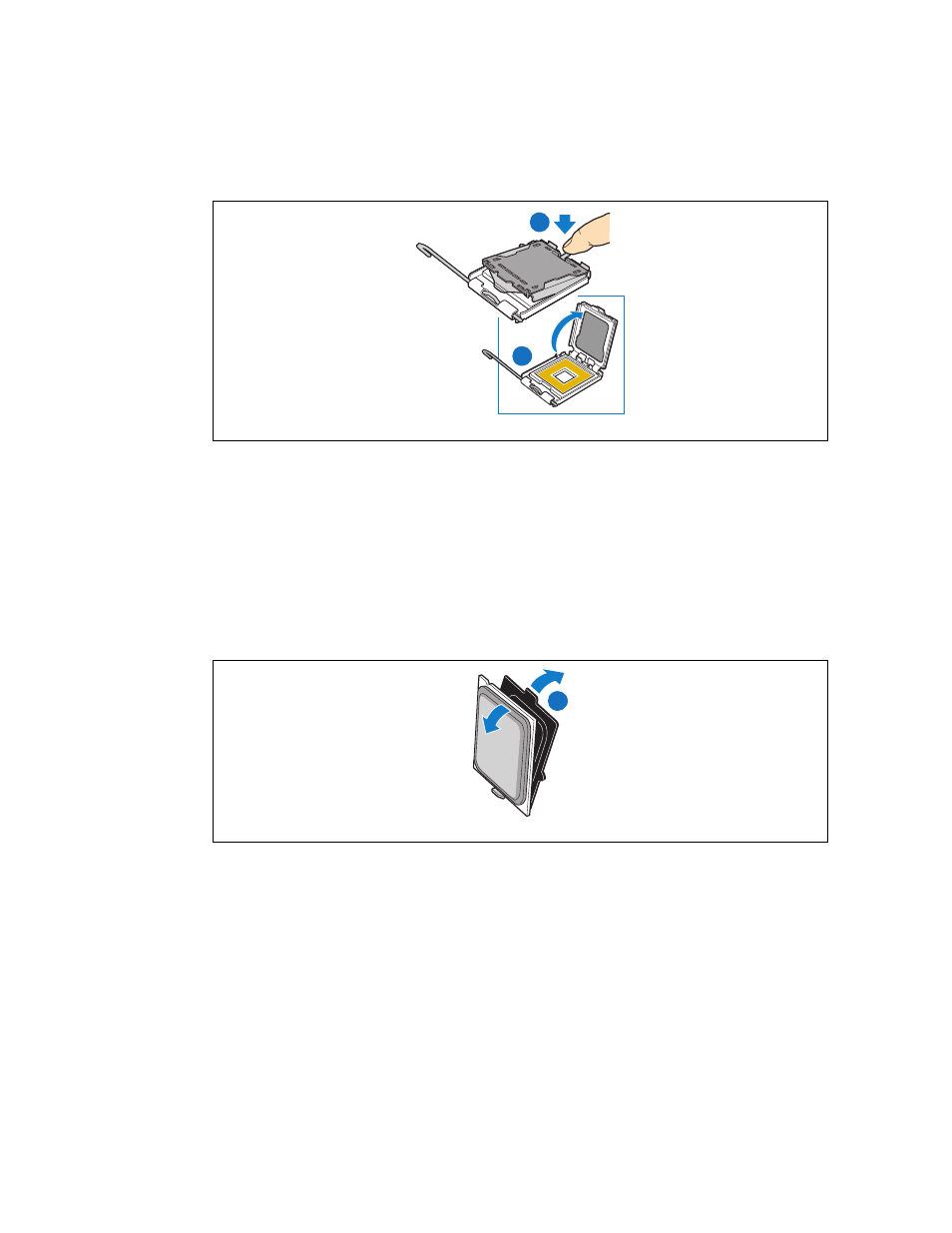
TIGH2U Server—Server Component Installations and Upgrades
Kontron Carrier Grade Server TIGH2U
Product Guide, rev.1.2
December 2009
48
5. Pull the lever and open the load plate all the way. (“A” and “B” in
Figure 30.
Opening the Load Plate
A
B
AF000769
6. Remove the processor.
3.4.5.3
Installing a New Processor
Note:
Follow the ESD precautions in
Section 3.4.5.1, “ESD and Processor Handling
To install a processor, follow these instructions:
1. Take the processor out of its packaging and remove the protective shipping cover. (“A”)
Figure 31.
Removing the Processor Protective Cover
A
AF000770
