6 installing the processor air duct, Installing the processor air duct – Kontron TIGH2U Carrier Grade Server User Manual
Page 29
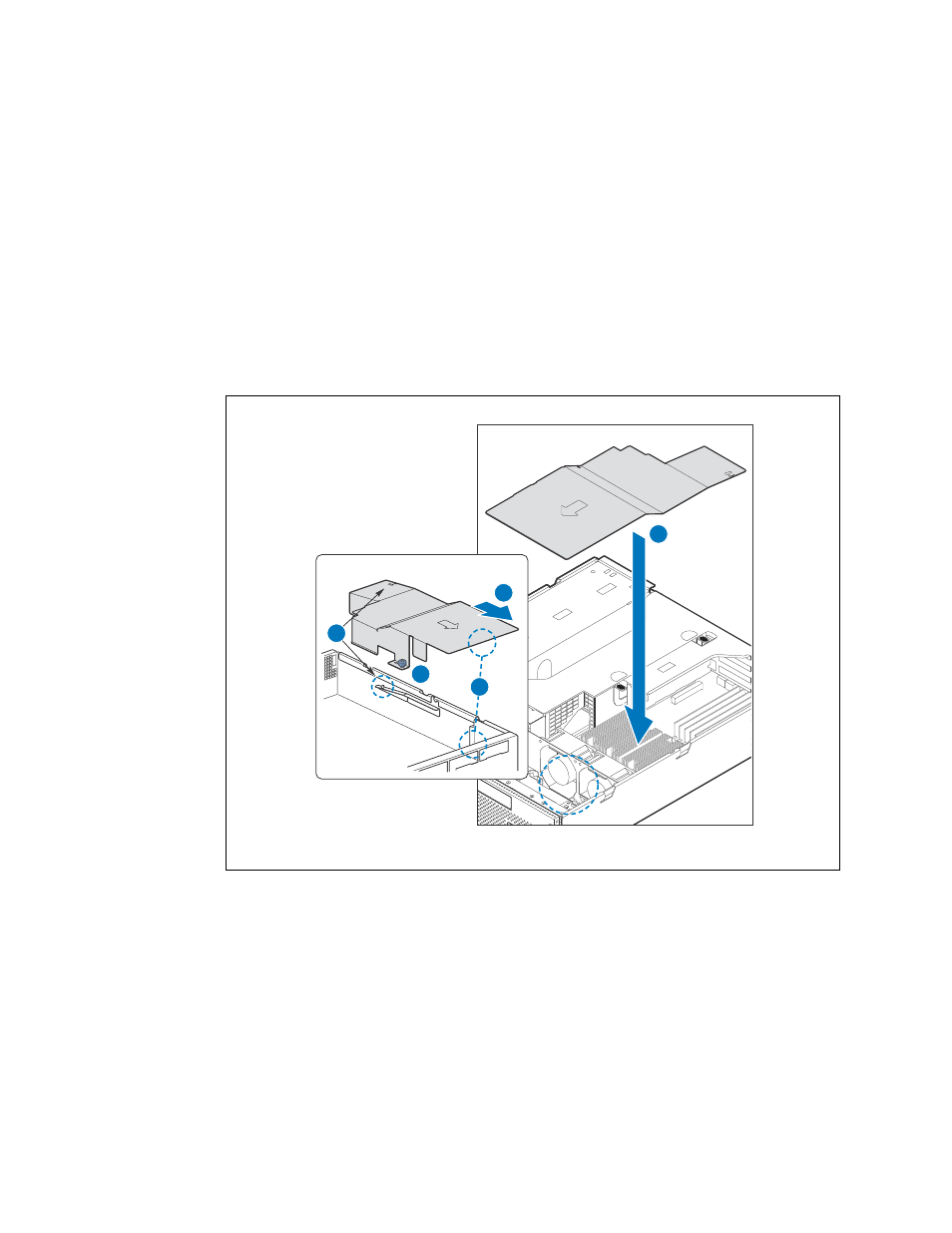
Kontron Carrier Grade Server TIGH2U
December 2009
Product Guide, rev.1.2
29
Server Component Installations and Upgrades—TIGH2U Server
3.2.6
Installing the Processor Air Duct
1. Place the processor air duct over the processor sockets and fan assembly, using caution to make
sure you do not pinch any cables beneath the edges of the air duct. (“A”)
The top of the installed air duct should be flush with the top surface of the PCI riser card
assembly.
The front of the air duct should line up with the metal tab. (“B”)
2. Slide the air duct forward until it is flush with the front panel. (“C”)
3. Ensure that the rear of the air duct is fastened to the metal tab on the chassis. (“D”)
4. Tighten the captive fastener. (“E”)
5. Replace the chassis cover if you have completed all work inside of the chassis.
Figure 12.
Installing the Processor Air Duct
TS000467
E
C
B
A
D
