3 hot-swappable component installation procedures, 1 installing or replacing a hard drive, 1 removing a hard drive tray – Kontron TIGH2U Carrier Grade Server User Manual
Page 30: Installing or replacing a hard drive 3.3.1.1, Removing a hard drive tray, Section 3.3.1, Installing or replacing a hard, Drive
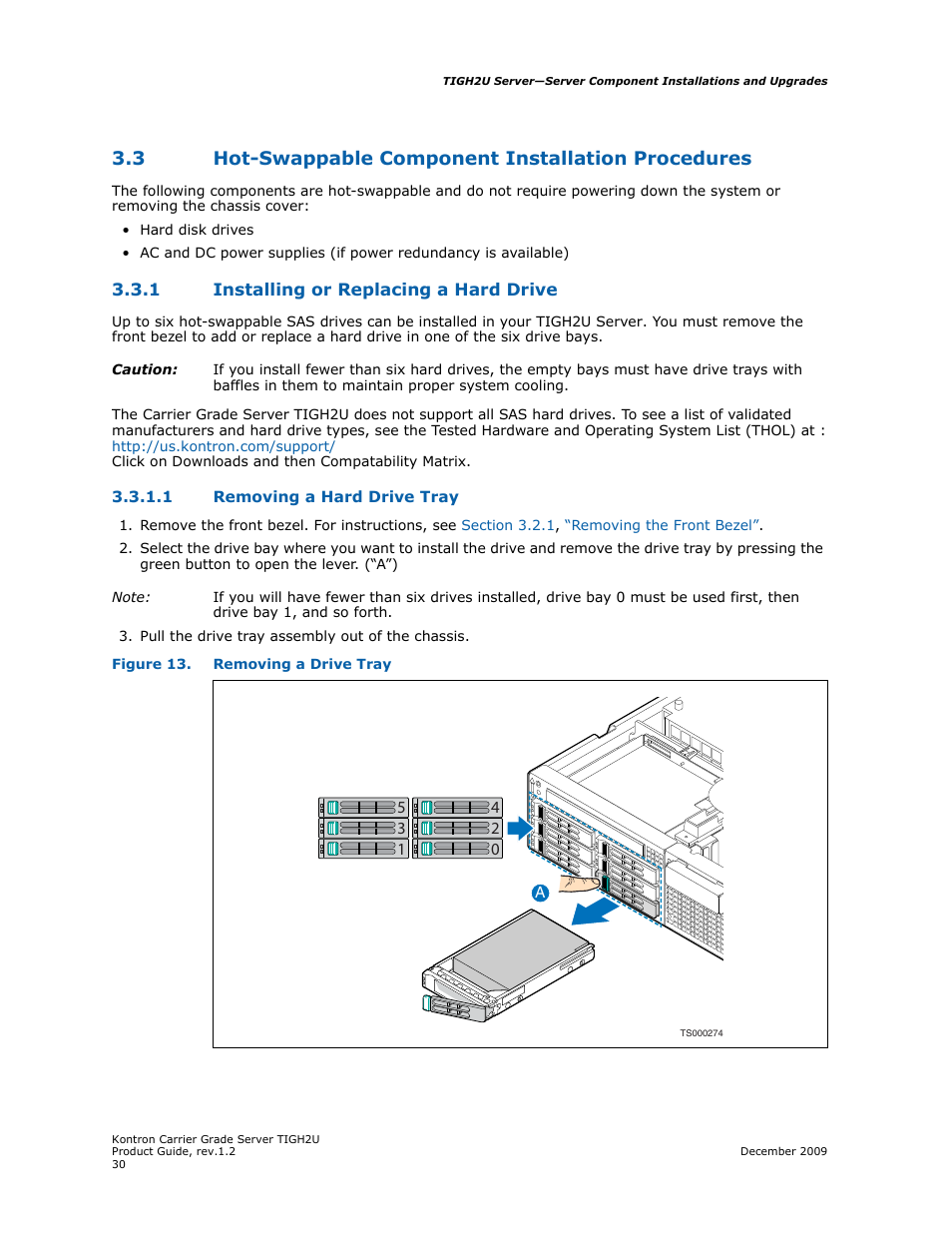 3 hot-swappable component installation procedures, 1 installing or replacing a hard drive, 1 removing a hard drive tray | Installing or replacing a hard drive 3.3.1.1, Removing a hard drive tray, Section 3.3.1, Installing or replacing a hard, Drive | Kontron TIGH2U Carrier Grade Server User Manual | Page 30 / 132
3 hot-swappable component installation procedures, 1 installing or replacing a hard drive, 1 removing a hard drive tray | Installing or replacing a hard drive 3.3.1.1, Removing a hard drive tray, Section 3.3.1, Installing or replacing a hard, Drive | Kontron TIGH2U Carrier Grade Server User Manual | Page 30 / 132 