Class – Dell POWEREDGE M1000E User Manual
Page 97
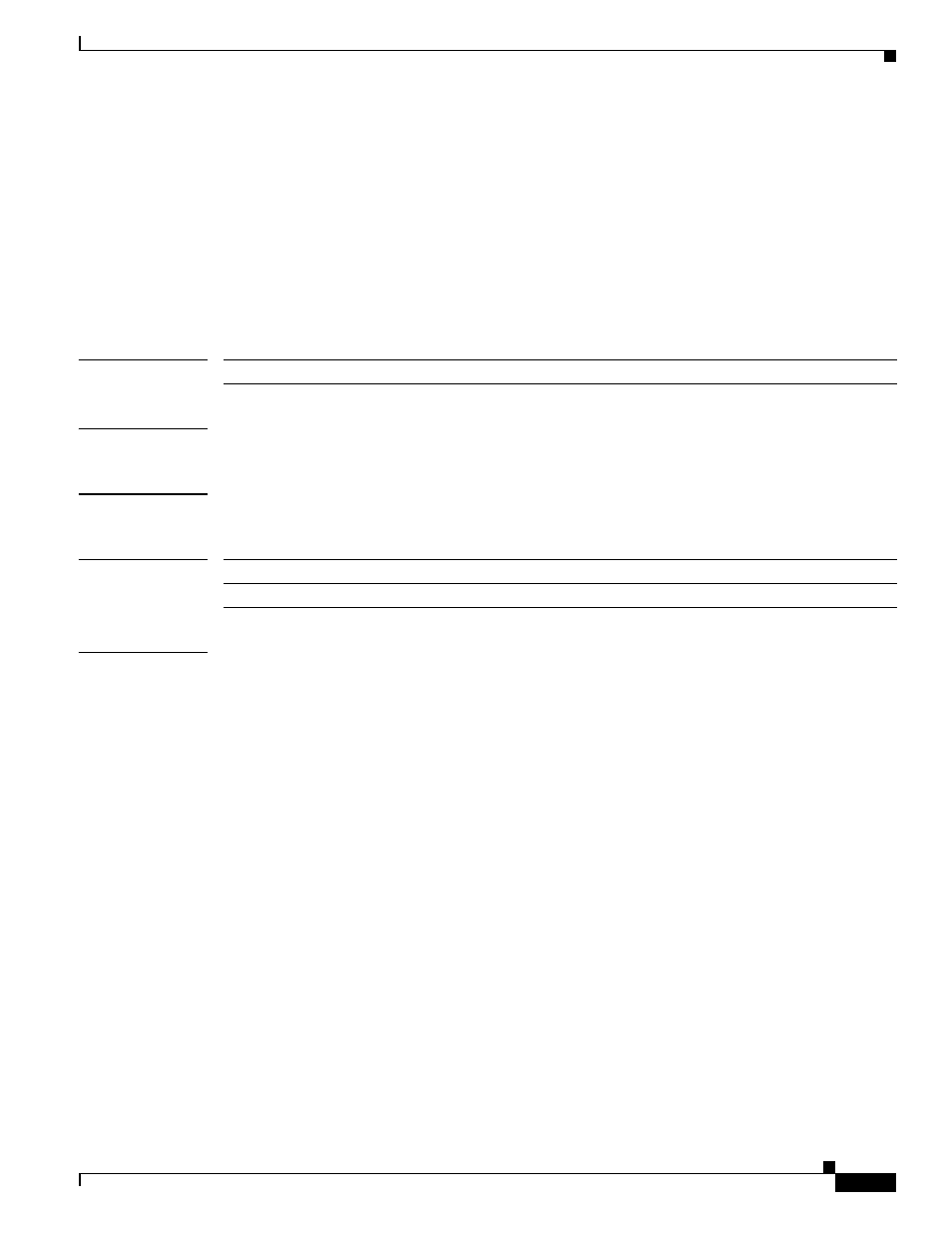
2-67
Cisco Catalyst Blade Switch 3130 and 3032 for Dell Command Reference
OL-13271-03
Chapter 2 Cisco Catalyst Blade Switch 3130 and 3032 for Dell Cisco IOS Commands
class
class
Use the class policy-map configuration command on the switch stack or on a standalone switch to define
a traffic classification match criteria (through the police, set, and trust policy-map class configuration
commands) for the specified class-map name. Use the no form of this command to delete an existing
class map.
class class-map-name
no class class-map-name
Syntax Description
Defaults
No policy map class-maps are defined.
Command Modes
Policy-map configuration
Command History
Usage Guidelines
Before using the class command, you must use the policy-map global configuration command to
identify the policy map and to enter policy-map configuration mode. After specifying a policy map, you
can configure a policy for new classes or modify a policy for any existing classes in that policy map. You
attach the policy map to a port by using the service-policy interface configuration command.
After entering the class command, you enter policy-map class configuration mode, and these
configuration commands are available:
•
exit: exits policy-map class configuration mode and returns to policy-map configuration mode.
•
no: returns a command to its default setting.
•
police: defines a policer or aggregate policer for the classified traffic. The policer specifies the
bandwidth limitations and the action to take when the limits are exceeded. For more information,
see the
policy-map class commands.
•
set: specifies a value to be assigned to the classified traffic. For more information, see the
command.
•
trust: defines a trust state for traffic classified with the class or the class-map command. For more
information, see the
command.
To return to policy-map configuration mode, use the exit command. To return to privileged EXEC mode,
use the end command.
The class command performs the same function as the class-map global configuration command. Use
the class command when a new classification, which is not shared with any other ports, is needed. Use
the class-map command when the map is shared among many ports.
class-map-name
Name of the class map.
Release
Modification
12.2(40)EX1
This command was introduced.
