Ip igmp snooping tcn flood – Dell POWEREDGE M1000E User Manual
Page 266
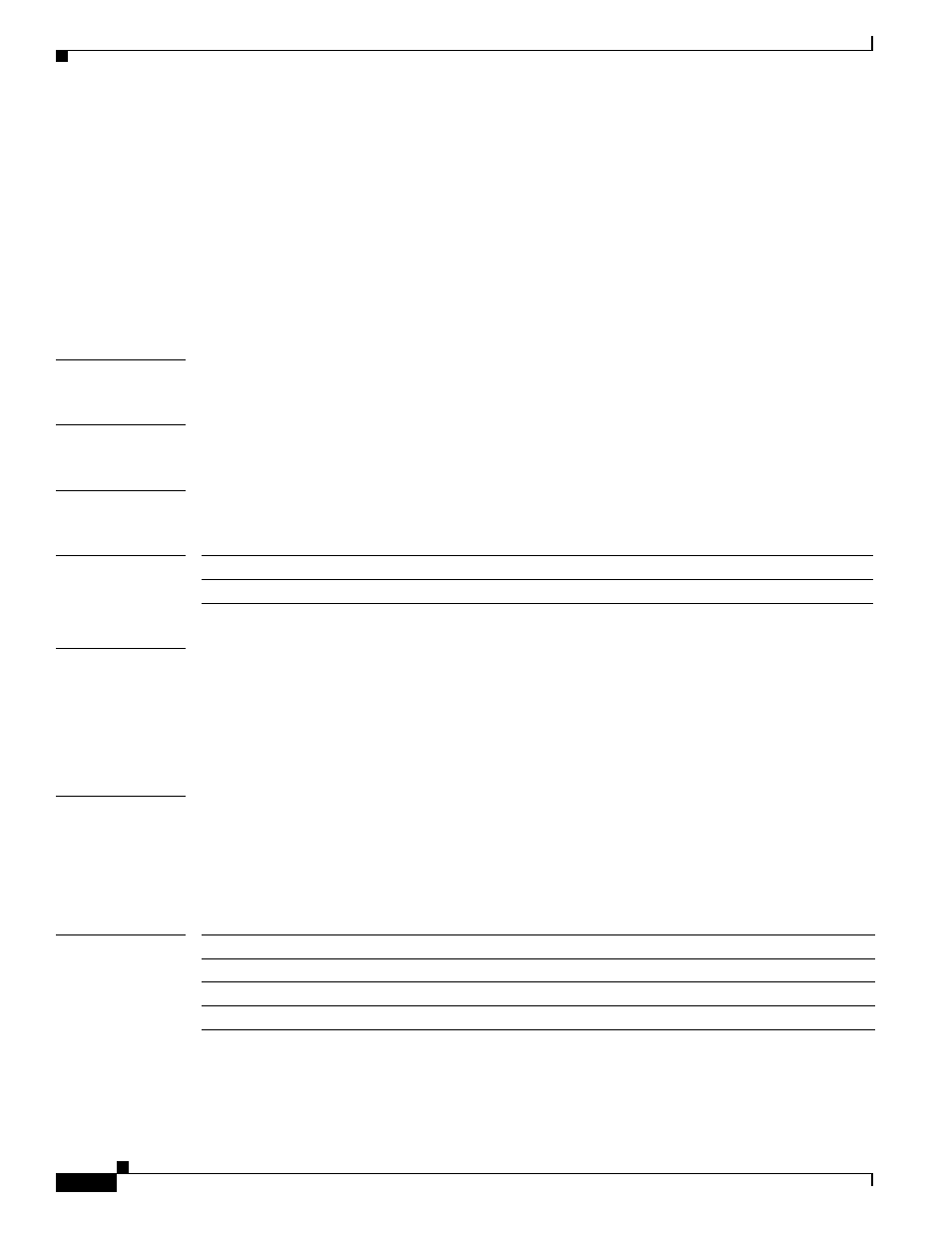
2-236
Cisco Catalyst Blade Switch 3130 and 3032 for Dell Command Reference
OL-13271-03
Chapter 2 Cisco Catalyst Blade Switch 3130 and 3032 for Dell Cisco IOS Commands
ip igmp snooping tcn flood
ip igmp snooping tcn flood
Use the ip igmp snooping tcn flood interface configuration command on the switch stack or on a
standalone switch to specify multicast flooding as the Internet Group Management Protocol (IGMP)
snooping spanning-tree Topology Change Notification (TCN) behavior. Use the no form of this
command to disable the multicast flooding.
ip igmp snooping tcn flood
no ip igmp snooping tcn flood
Syntax Description
This command has no arguments or keywords.
Defaults
Multicast flooding is enabled on an interface during a spanning-tree TCN event.
Command Modes
Interface configuration
Command History
Usage Guidelines
When the switch receives a TCN, multicast traffic is flooded to all the ports until two general queries are
received. If the switch has many ports with attached hosts that are subscribed to different multicast
groups, the flooding might exceed the capacity of the link and cause packet loss.
You can change the flooding query count by using the ip igmp snooping tcn flood query count count
global configuration command.
Examples
This example shows how to disable the multicast flooding on an interface:
Switch(config)# interface gigabitethernet1/0/2
Switch(config-if)# no ip igmp snooping tcn flood
You can verify your settings by entering the show ip igmp snooping privileged EXEC command.
Related Commands
Release
Modification
12.2(40)EX1
This command was introduced.
Command
Description
Enables IGMP snooping on the switch or on a VLAN.
Configures the IGMP TCN behavior on the switch.
Displays the IGMP snooping configuration of the switch or the VLAN.
