Dell POWEREDGE M1000E User Manual
Page 146
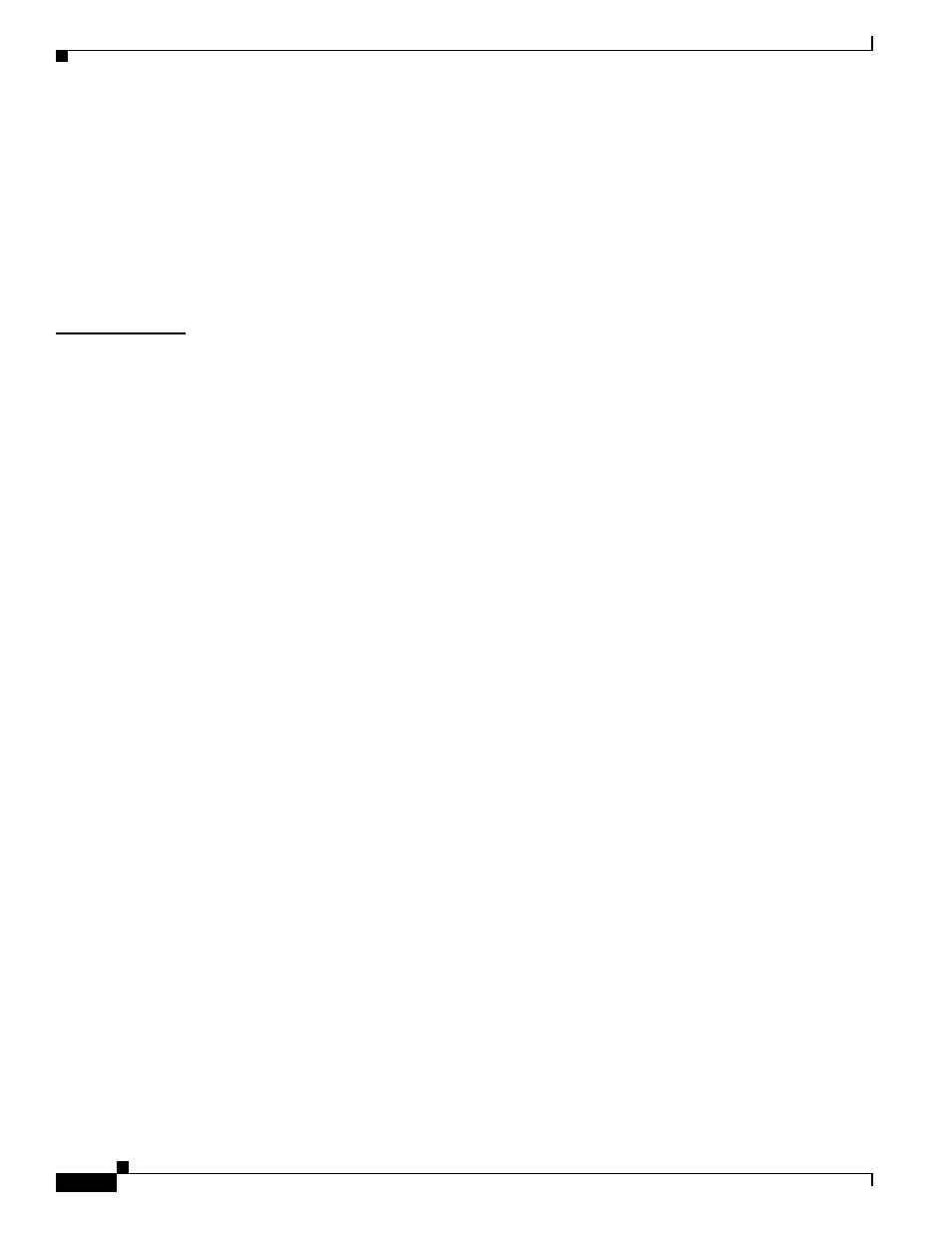
2-116
Cisco Catalyst Blade Switch 3130 and 3032 for Dell Command Reference
OL-13271-03
Chapter 2 Cisco Catalyst Blade Switch 3130 and 3032 for Dell Cisco IOS Commands
diagnostic start
When specifying a test name, use the show diagnostic content privileged EXEC command to display
the test ID list. To specify test 3 by using the test name, enter the diagnostic start switch number test
TestPortAsicCam privileged EXEC command.
If specifying more than one test to run, use the test-id-range parameter, and enter integers separated by
a comma and a hyphen. For example, to specify tests 2, 3, and 4, enter the diagnostic start switch
number test 2-4 command. To specify tests 1, 3, 4, 5, and 6, enter the diagnostic start switch number
test 1,3-6 command.
After starting the tests by using the diagnostic start command, you cannot stop the testing process.
Examples
This example shows how to start diagnostic test 1 on stack member 2 when this command is entered on a
stack master:
Switch# diagnostic start switch 2 test 1
Switch#
06:27:50: %DIAG-6-TEST_RUNNING: Switch 2: Running TestPortAsicStackPortLoopback{ID=1} ...
(switch-1)
06:27:51: %DIAG-6-TEST_OK: Switch 2: TestPortAsicStackPortLoopback{ID=1} has completed
successfully (switch-2)
This example shows how to start diagnostic test 2 on a stack member in a switch stack. Running this test
disrupts the normal system operation, causes the switch to lose stack connectivity, and then causes the
switch to reload.
Switch# diagnostic start switch 1 test 2
Switch 1: Running test(s) 2 will cause the switch under test to reload after completion of
the test list.
Switch 1: Running test(s) 2 may disrupt normal system operation
Do you want to continue? [no]: y
Switch#
16:43:29: %STACKMGR-4-STACK_LINK_CHANGE: Stack Port 2 Switch 2 has changed to state DOWN
16:43:30: %STACKMGR-4-STACK_LINK_CHANGE: Stack Port 1 Switch 9 has changed to state DOWN
16:43:30: %STACKMGR-4-SWITCH_REMOVED: Switch 1 has been REMOVED from the stack
Switch#
16:44:35: %STACKMGR-4-STACK_LINK_CHANGE: Stack Port 1 Switch 2 has changed to state UP
16:44:37: %STACKMGR-4-STACK_LINK_CHANGE: Stack Port 2 Switch 2 has changed to state UP
16:44:45: %STACKMGR-4-SWITCH_ADDED: Switch 1 has been ADDED to the stack
16:45:00: %STACKMGR-5-SWITCH_READY: Switch 1 is READY
16:45:00: %STACKMGR-4-STACK_LINK_CHANGE: Stack Port 1 Switch 1 has changed to state UP
16:45:00: %STACKMGR-4-STACK_LINK_CHANGE: Stack Port 2 Switch 1 has changed to state UP
00:00:20: %STACKMGR-4-SWITCH_ADDED: Switch 1 has been ADDED to the stack (Switch-1)
00:00:20: %STACKMGR-4-SWITCH_ADDED: Switch 2 has been ADDED to the stack (Switch-1)
00:00:25: %SPANTREE-5-EXTENDED_SYSID: Extended SysId enabled for type vlan (Switch-1)
00:00:29: %SYS-5-CONFIG_I: Configured from memory by console (Switch-1)
00:00:29: %STACKMGR-5-SWITCH_READY: Switch 2 is READY (Switch-1)
00:00:29: %STACKMGR-5-MASTER_READY: Master Switch 2 is READY (Switch-1)
00:00:30: %STACKMGR-5-SWITCH_READY: Switch 1 is READY (Switch-1)
00:00:30: %DIAG-6-TEST_RUNNING: Switch 1: Running TestPortAsicLoopback{ID=2} ...
(Switch-1)
00:00:30: %DIAG-6-TEST_OK: Switch 1: TestPortAsicLoopback{ID=2} has completed successfully
(Switch-1)
This message appears if the configured test can cause the switch to lose stack connectivity:
Switch 3: Running test(s) 2 will cause the switch under test to reload after completion of
the test list.
Switch 3: Running test(s) 2 may disrupt normal system operation
Do you want to continue? [no]:
