Debug spanning-tree uplinkfast – Dell POWEREDGE M1000E User Manual
Page 1000
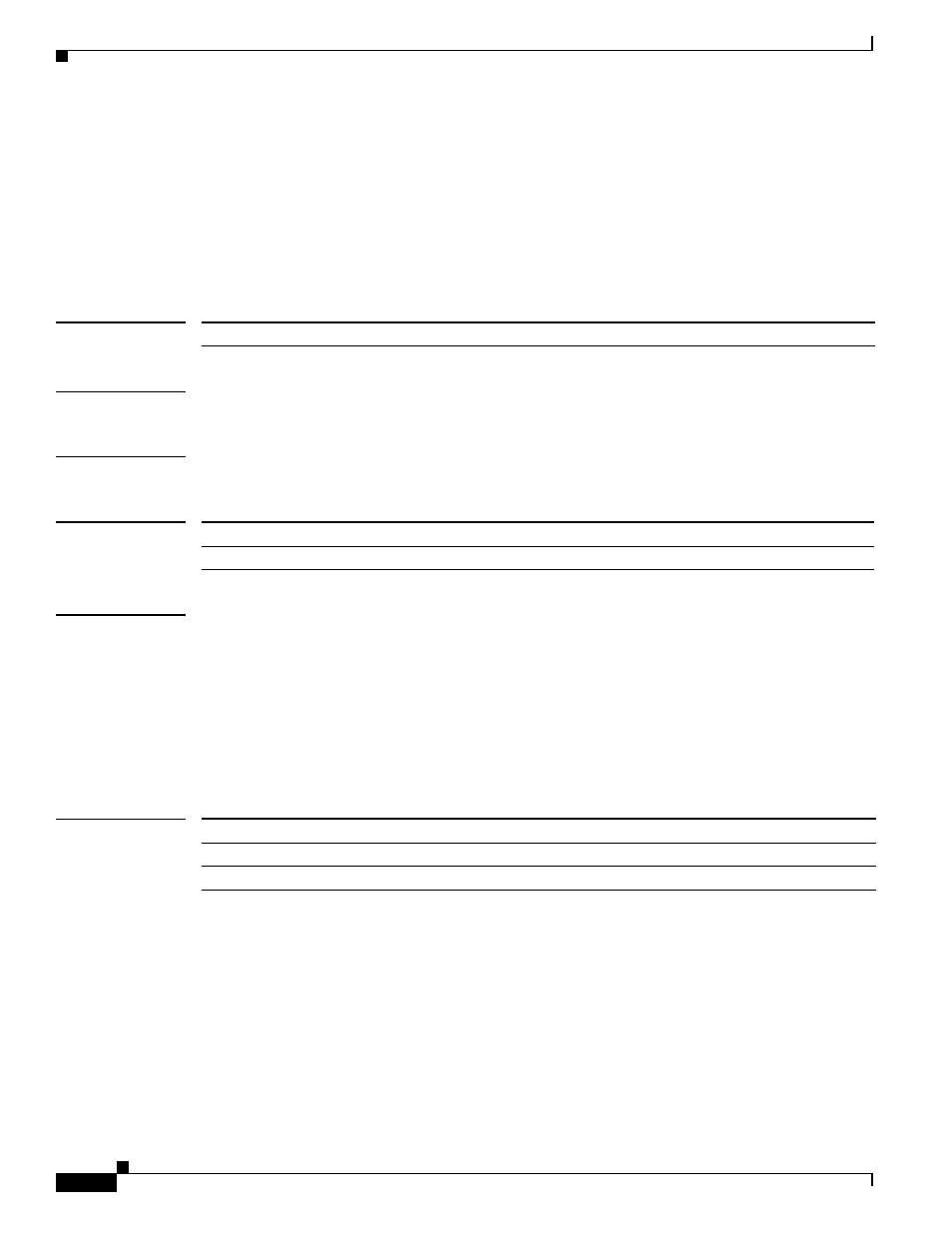
B-84
Cisco Catalyst Blade Switch 3130 and 3032 for Dell Command Reference
OL-13271-03
Appendix B Cisco Catalyst Blade Switch 3130 and 3032 for Dell Debug Commands
debug spanning-tree uplinkfast
debug spanning-tree uplinkfast
Use the debug spanning-tree uplinkfast privileged EXEC command to enable debugging of
spanning-tree UplinkFast events. Use the no form of this command to disable debugging.
debug spanning-tree uplinkfast [exceptions]
no debug spanning-tree uplinkfast [exceptions]
Syntax Description
Defaults
Debugging is disabled.
Command Modes
Privileged EXEC
Command History
Usage Guidelines
The undebug spanning-tree uplinkfast command is the same as the no debug spanning-tree
uplinkfast command.
On a stacking-capable switch, when you enable debugging, it is enabled only on the stack master. To
enable debugging on a stack member, you can start a session from the stack master by using the session
switch-number privileged EXEC command. Then enter the debug command at the command-line
prompt of the stack member. You also can use the remote command stack-member-number LINE
privileged EXEC command on the stack master switch to enable debugging on a member switch without
first starting a session.
Related Commands
exceptions
(Optional) Display spanning-tree UplinkFast-exception debug messages.
Release
Modification
12.2(40)EX1
This command was introduced.
Command
Description
show debugging
Displays information about the types of debugging that are enabled.
Displays spanning-tree state information.
