Reload – Dell POWEREDGE M1000E User Manual
Page 445
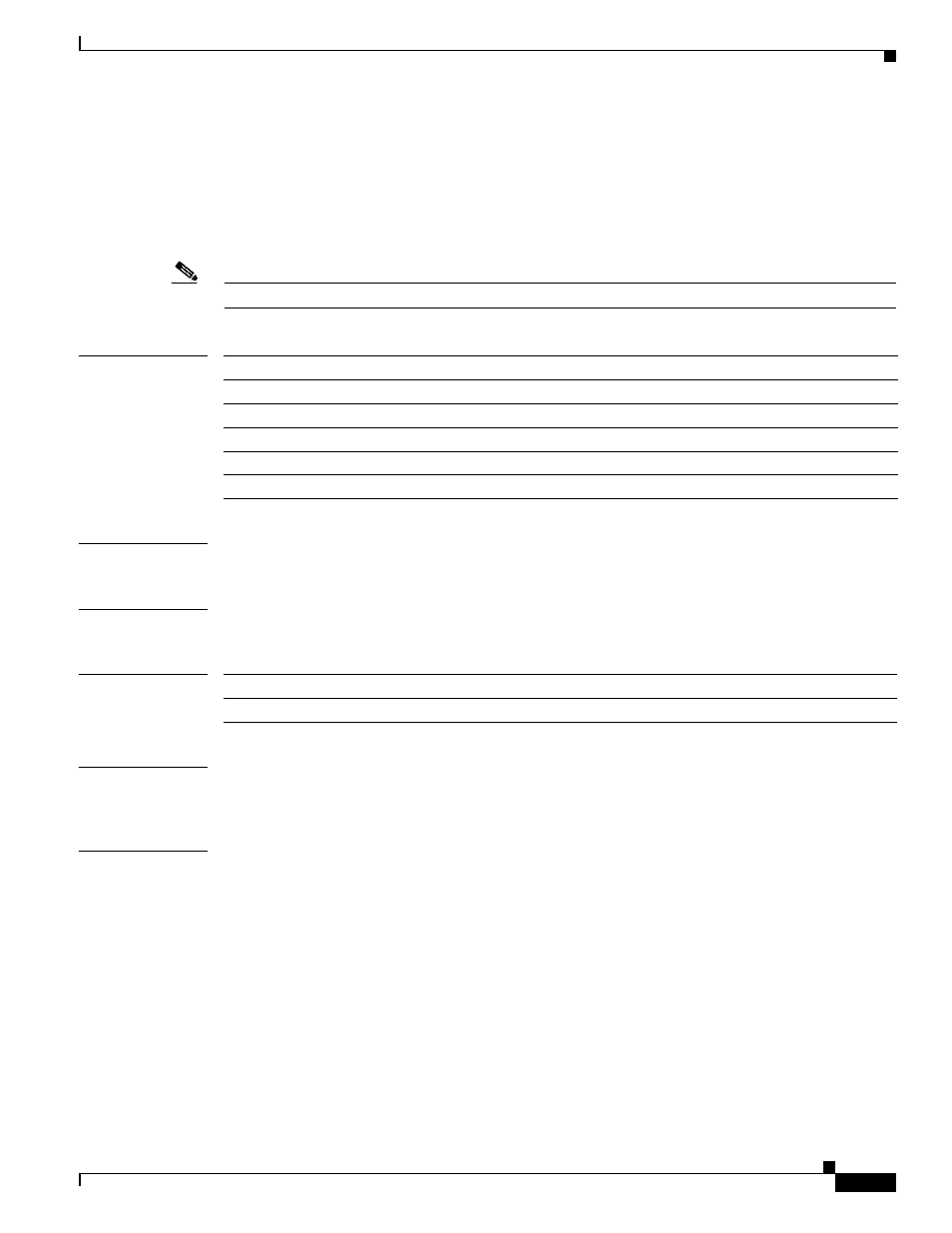
2-415
Cisco Catalyst Blade Switch 3130 and 3032 for Dell Command Reference
OL-13271-03
Chapter 2 Cisco Catalyst Blade Switch 3130 and 3032 for Dell Cisco IOS Commands
reload
reload
Use the reload privileged EXEC command to reload the stack member and to put a configuration change
into effect.
reload [LINE | at | cancel | in | slot stack-member-number | standby-cpu]
Note
This command is supported only on stacking-capable switches.
Syntax Description
Defaults
Immediately reloads the stack member and puts a configuration change into effect.
Command Modes
Privilege EXEC
Command History
Usage Guidelines
If there is more than one switch in the switch stack, and you enter the reload slot stack-member-number
command, you are not prompted to save the configuration.
Examples
This example shows how to reload the switch stack:
Switch(config)# reload
System configuration has been modified. Save? [yes/no]: y
Proceed to reload the whole Stack? [confirm] y
This example shows how to reload a specific stack member:
Switch(config)# reload slot 6
Proceed with reload? [confirm] y
This example shows how to reload a single-switch switch stack (there is only one member switch):
Switch(config)# reload slot 3
System configuration has been modified. Save? [yes/no]: y
Proceed to reload the whole Stack? [confirm] y
LINE
Specify the reason for the reload.
at
Specify the time in hh:mm for the reload to occur.
cancel
Cancel the pending reload.
in
Specify a time interval in mmm or hhh:mm for reloads to occur.
slot stack-member-number
Save the changes on the specified stack member and restart it.
standby-cpu
Reload the standby route processor (RP).
Release
Modification
12.2(40)EX1
This command was introduced.
