Show errdisable recovery – Dell POWEREDGE M1000E User Manual
Page 532
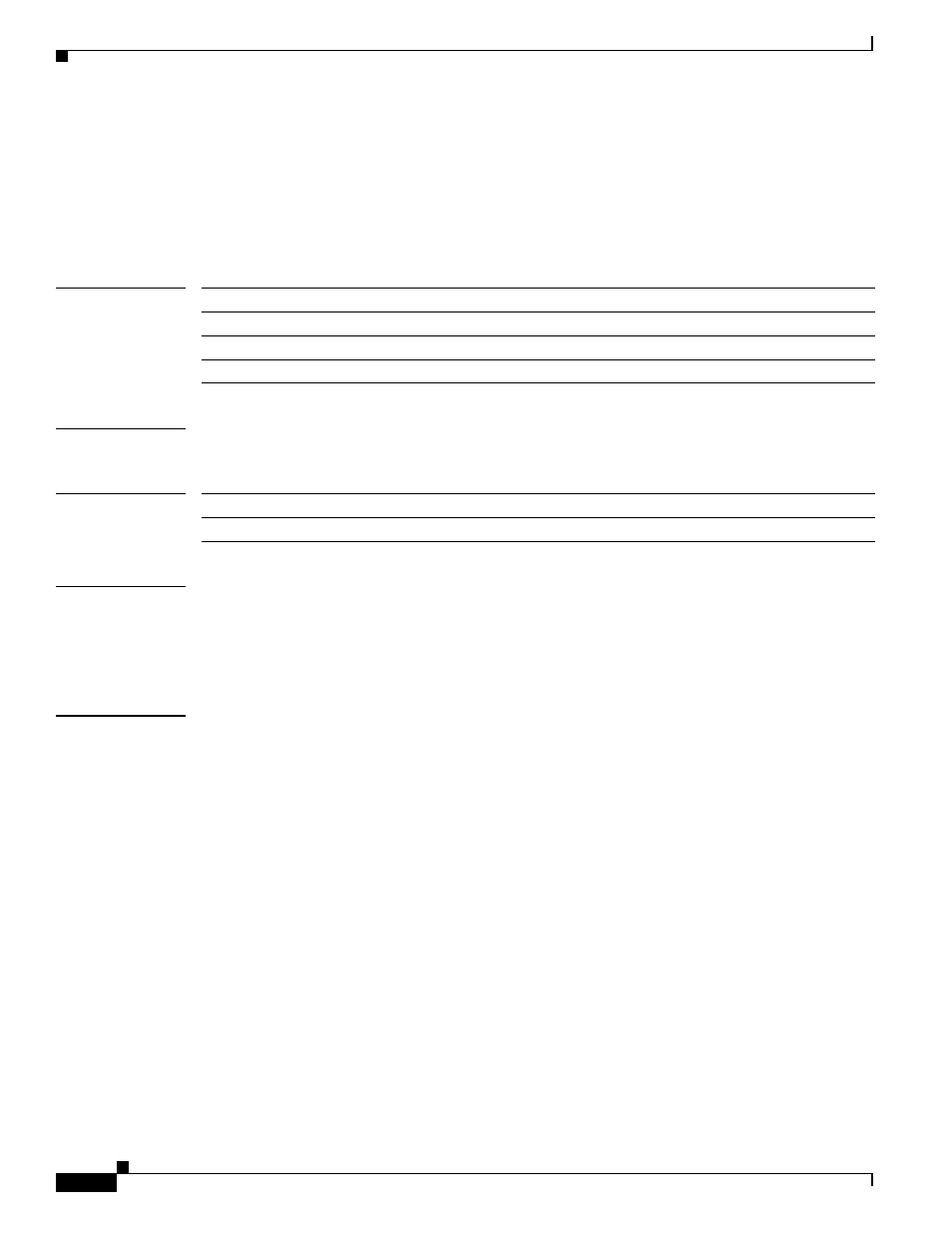
2-502
Cisco Catalyst Blade Switch 3120 for HP Command Reference
OL-12248-03
Chapter 2 Cisco Catalyst Blade Switch 3120 for HP Cisco IOS Commands
show errdisable recovery
show errdisable recovery
Use the show errdisable recovery user EXEC command to display the error-disabled recovery timer
information.
show errdisable recovery [ | {begin | exclude | include} expression]
Syntax Description
Command Modes
User EXEC
Command History
Usage Guidelines
A gbic-invalid error-disable reason refers to an invalid small form-factor pluggable (SFP) module
interface.
Expressions are case sensitive. For example, if you enter | exclude output, the lines that contain output
are not displayed, but the lines that contain Output are displayed.
Examples
This is an example of output from the show errdisable recovery command:
Switch> show errdisable recovery
ErrDisable Reason Timer Status
----------------- --------------
udld Disabled
bpduguard Disabled
security-violatio Disabled
channel-misconfig Disabled
vmps Disabled
pagp-flap Disabled
dtp-flap Disabled
link-flap Enabled
l2ptguard Disabled
psecure-violation Disabled
gbic-invalid Disabled
dhcp-rate-limit Disabled
unicast-flood Disabled
storm-control Disabled
arp-inspection Disabled
loopback Disabled
Timer interval:300 seconds
Interfaces that will be enabled at the next timeout:
| begin
(Optional) Display begins with the line that matches the expression.
| exclude
(Optional) Display excludes lines that match the expression.
| include
(Optional) Display includes lines that match the specified expression.
expression
Expression in the output to use as a reference point.
Release
Modification
12.2(40)EX1
This command was introduced.
