Dot1x re-authenticate – Dell POWEREDGE M1000E User Manual
Page 174
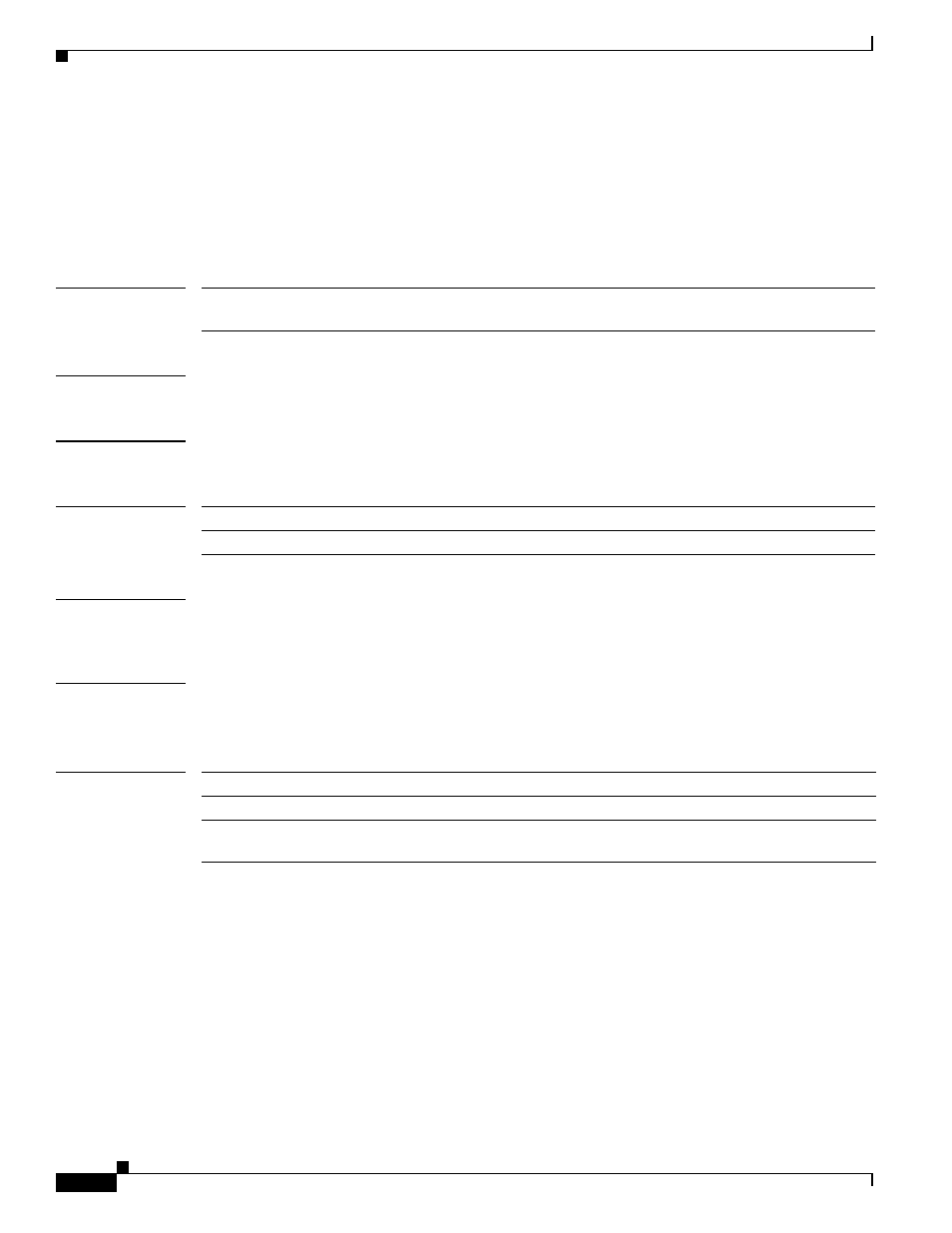
2-144
Cisco Catalyst Blade Switch 3130 and 3032 for Dell Command Reference
OL-13271-03
Chapter 2 Cisco Catalyst Blade Switch 3130 and 3032 for Dell Cisco IOS Commands
dot1x re-authenticate
dot1x re-authenticate
Use the dot1x re-authenticate privileged EXEC command on the switch stack or on a standalone switch
to manually initiate a re-authentication of the specified IEEE 802.1x-enabled port.
dot1x re-authenticate [interface interface-id]
Syntax Description
Defaults
There is no default setting.
Command Modes
Privileged EXEC
Command History
Usage Guidelines
You can use this command to re-authenticate a client without waiting for the configured number of
seconds between re-authentication attempts (re-authperiod) and automatic re-authentication.
Examples
This example shows how to manually re-authenticate the device connected to a port:
Switch# dot1x re-authenticate interface gigabitethernet2/0/1
Related Commands
interface interface-id
(Optional) Stack switch number, module, and port number of the interface
to re-authenticate.
Release
Modification
12.2(40)EX1
This command was introduced.
Command
Description
Enables periodic re-authentication of the client.
reauth-period
Sets the number of seconds between re-authentication
attempts.
