Clear errdisable interface – Dell POWEREDGE M1000E User Manual
Page 104
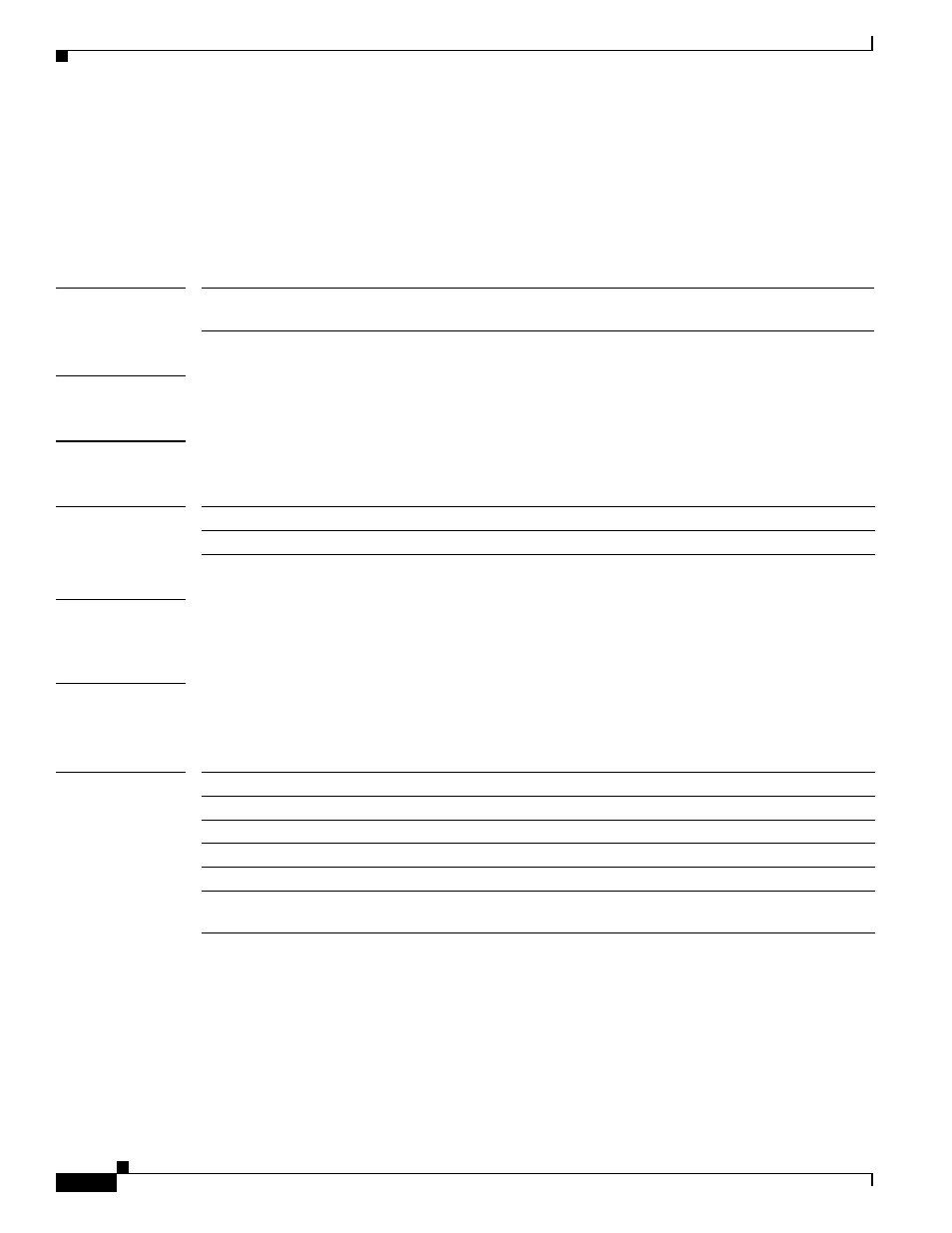
2-74
Cisco Catalyst Blade Switch 3130 and 3032 for Dell Command Reference
OL-13271-03
Chapter 2 Cisco Catalyst Blade Switch 3130 and 3032 for Dell Cisco IOS Commands
clear errdisable interface
clear errdisable interface
Use the clear errdisable interface privileged EXEC command on the switch stack or on a standalone
switch to re-enable a VLAN that was error disabled.
clear errdisable interface interface-id vlan [vlan-list]
Syntax Description
Command Default
No default is defined
Command Modes
Privileged EXEC
Command History
Usage Guidelines
You can re-enable a port by using the shutdown and no shutdown interface configuration commands,
or you can clear error disable for VLANs by using the clear errdisable interface command.
Examples
This example shows how to re-enable all VLANs that were error-disabled on Gigabit Ethernet port 4/0/2.
Switch# clear errdisable interface gigabitethernet4/0/2 vlan
Related Commands
vlan-list
(Optional) Specify a list of VLANs to be re-enabled. If a vlan-list is not
specified, then all VLANs are re-enabled.
Release
Modification
12.2(40)EX1
This command was introduced.
Command
Description
Enables error-disabled detection for a specific cause or all causes.
Configures the recovery mechanism variables.
Displays error-disabled detection status.
Display error-disabled recovery timer information.
status
err-disabled
Displays interface status of a list of interfaces in error-disabled state.
