Switchport backup interface – Dell POWEREDGE M1000E User Manual
Page 805
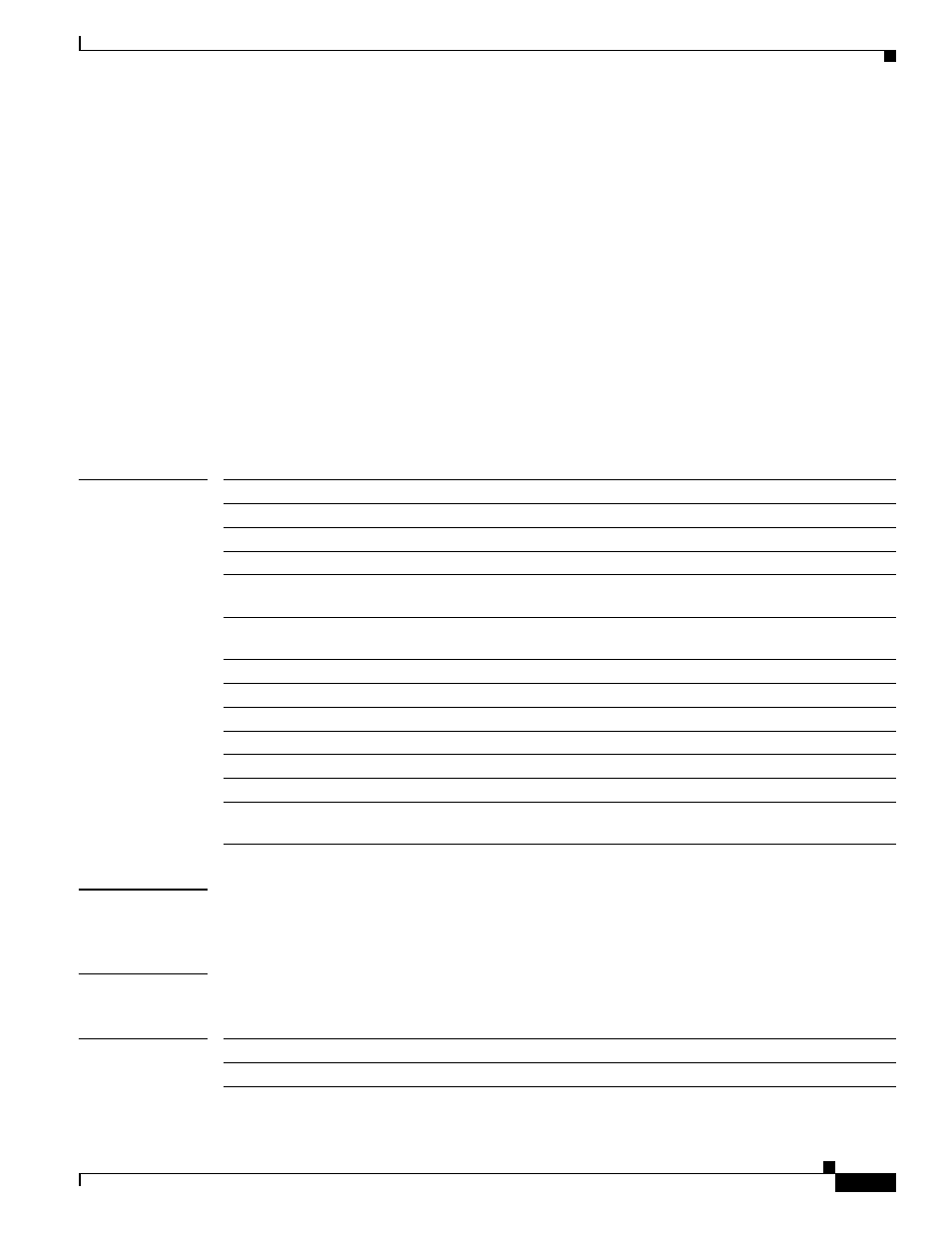
2-775
Cisco Catalyst Blade Switch 3120 for HP Command Reference
OL-12248-03
Chapter 2 Cisco Catalyst Blade Switch 3120 for HP Cisco IOS Commands
switchport backup interface
switchport backup interface
Use the switchport backup interface interface configuration command on a Layer 2 interface on the
switch stack or on a standalone switch to configure Flex Links, a pair of interfaces that provide backup to
each other.
Use the no form of this command to remove the Flex Links configuration.
switchport backup interface [fastethernet interface-name | gigabitethernet interface-name |
port-channel interface-name | tengigabitethernet interface-name ] {mmu primary vlan
interface-name | multicast fast-convergence | preemption {delay interface-name | mode} |
prefer vlan name}
no switchport backup interface [fastethernet interface-name | gigabitethernet interface-name |
port-channel interface-name | tentigabitethernet interface-name ] {mmu primary vlan
interface-name | multicast fast-convergence | preemption {delay interface-name | mode} |
prefer vlan name}
Syntax Description
Defaults
The default is to have no Flex Links defined. The preemption mode is off. No preemption occurs.
Preemption delay is set to 35 seconds.
Command Modes
Interface configuration
Command History
fastethernet
FastEthernet IEEE 802.3 port name. Valid range is 0 to 9.
gigabitethernet
GigabitEthernet IEEE 802.3z port name. Valid range is 0 to 9.
port-channel
Ethernet Channel of interface. Valid range is 0 to 64.
tengigabitethernet
Ten Gigabit Ethernet port name. Valid range is 0 to 9.
mmu
MAC-address move update. Configure the MAC move update (MMU) for
a backup interface pair.
primary
MAC-address move update primary VLAN ID number. Valid range is 0 to
4094.
multicast
Multicast parameters.
fast-convergence
Fast-convergence parameter.
preemption
Configure a preemption scheme for a backup interface pair.
delay
Preemption parameters in seconds. Valid range is 1 to 300.
mode
Set the preemption mode.
prefer
Load-balancing.
vlan vlan-name
The VLAN ID of the private-VLAN primary VLAN. Valid range is 1 to
4094.
Release
Modification
12.2(40)EX1
This command was introduced.
