Dell POWEREDGE M1000E User Manual
Page 248
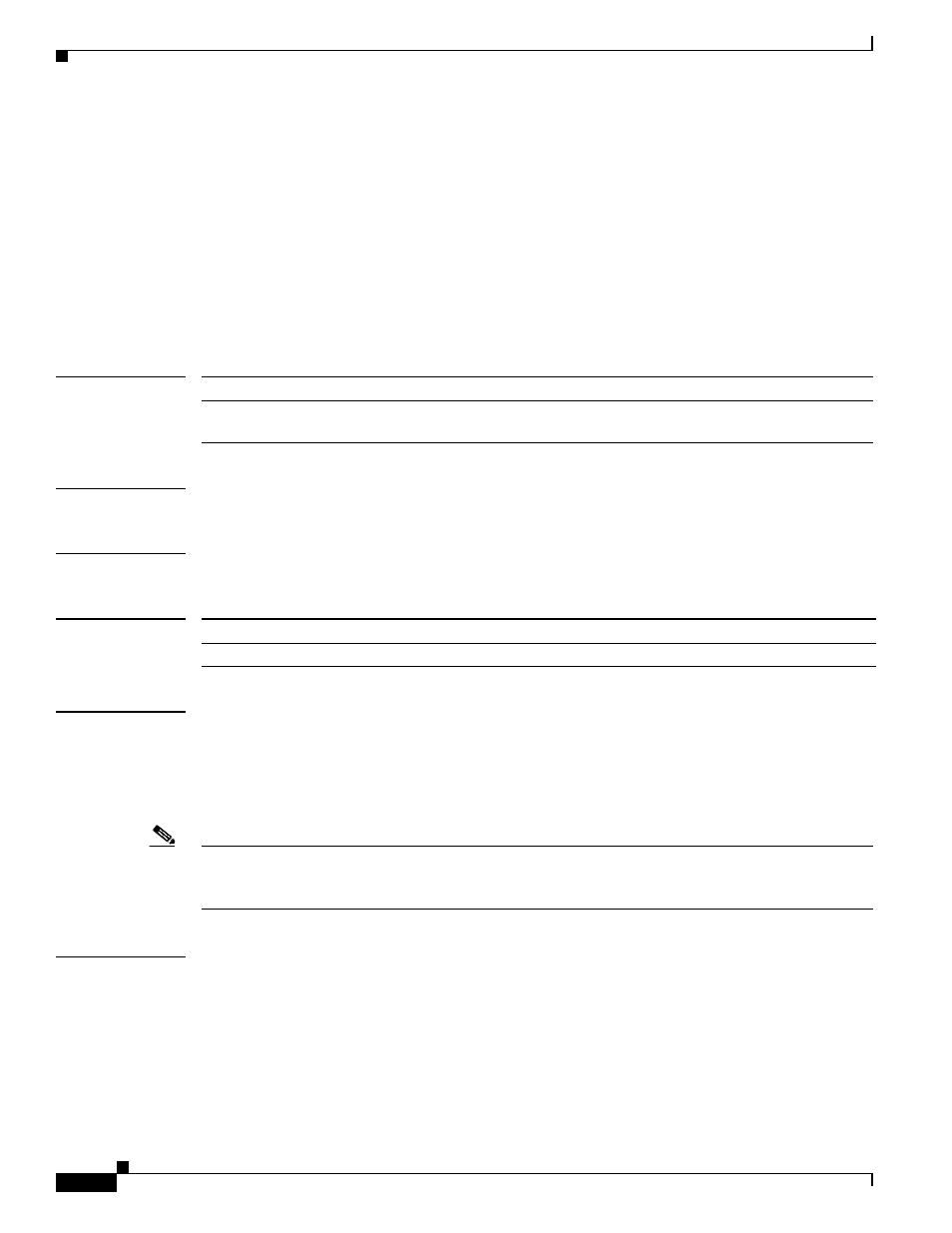
2-218
Cisco Catalyst Blade Switch 3130 and 3032 for Dell Command Reference
OL-13271-03
Chapter 2 Cisco Catalyst Blade Switch 3130 and 3032 for Dell Cisco IOS Commands
ip dhcp snooping vlan information option format-type circuit-id string
ip dhcp snooping vlan information option format-type circuit-id
string
Use the ip dhcp snooping vlan information option format-type circuit-id string interface
configuration command on the switch stack or on a standalone switch to configure the option-82
circuit-ID suboption. Use the no form of this command to configure the default circuit-ID suboption.
ip dhcp snooping vlan vlan information option format-type circuit-id string ASCII-string
no ip dhcp snooping vlan vlan information option format-type circuit-id string
Syntax Description
Defaults
The switch VLAN and the port identifier, in the format vlan-mod-port, is the default circuit ID.
Command Modes
Interface configuration
Command History
Usage Guidelines
You must globally enable DHCP snooping by using the ip dhcp snooping global configuration
command for any DHCP snooping configuration to take effect.
When the option-82 feature is enabled, the default circuit-ID suboption is the switch VLAN and the port
identifier, in the format vlan-mod-port. This command allows you to configure a string of ASCII
characters to be the circuit ID.
Note
When configuring a large number of circuit IDs on a switch, consider the impact of lengthy character
strings on the NVRAM or flash memory. If the circuit-ID configurations, combined with other data,
exceed the capacity of the NVRAM or the flash memory, an error message appears.
Examples
This example shows how to configure the option-82 circuit-ID suboption:
Switch(config-if)# ip dhcp snooping vlan 250 information option format-type circuit-id
string customerABC-250-0-0
You can verify your settings by entering the show ip dhcp snooping user EXEC command.
vlan vlan
Specify the VLAN ID. The range is 1 to 4094.
string ASCII-string
Specify a circuit ID, using from 3 to 63 ASCII characters (no
spaces).
Release
Modification
12.2(40)EX1
This command was introduced.
