Switchport voice detect – Dell POWEREDGE M1000E User Manual
Page 833
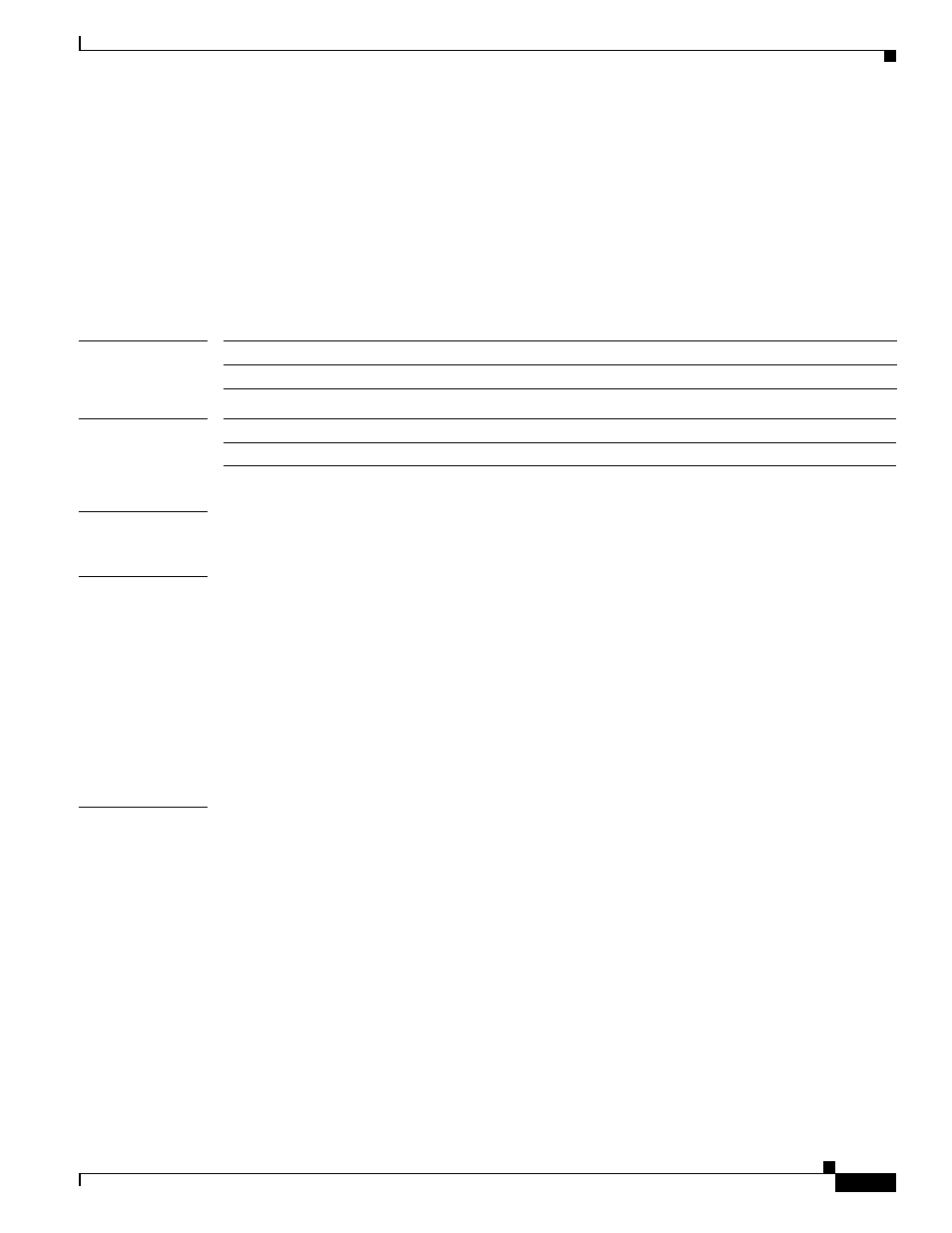
2-803
Cisco Catalyst Blade Switch 3120 for HP Command Reference
OL-12248-03
Chapter 2 Cisco Catalyst Blade Switch 3120 for HP Cisco IOS Commands
switchport voice detect
switchport voice detect
Use the switchport voice detect interface configuration command on the switch stack or on a standalone
switch to detect and recognize a Cisco IP phone. Use the no form of this command to return to the default
setting.
switchport voice detect cisco-phone [full-duplex]
no switchport voice detect cisco-phone [full-duplex]
Syntax Description
Command History
Usage Guidelines
Use this command to detect and recognize a Cisco IP phone.
Examples
This example shows how to enable detection and recognition of a Cisco IP phone on the switch:
Switch(config)# interface gigabitethernet1/0/1
Switch(config-if)# switchport voice detect cisco-phone
This example shows how to disable detection and recognition of a Cisco IP phone on the switch:
Switch(config)# interface gigabitethernet1/0/1
Switch(config-if)# no switchport voice detect cisco-phone
You can verify your settings by entering the show run interfaces interface-id privileged EXEC
command.
Related Commands
No related commands.
cisco-phone
Configure the switch to detect and recognize a Cisco IP phone.
full-duplex
(Optional) Configure the switch to only accept a full-duplex Cisco IP phone.
Release
Modification
12.2(40)EX1
This command was introduced.
