Dell POWEREDGE M1000E User Manual
Page 716
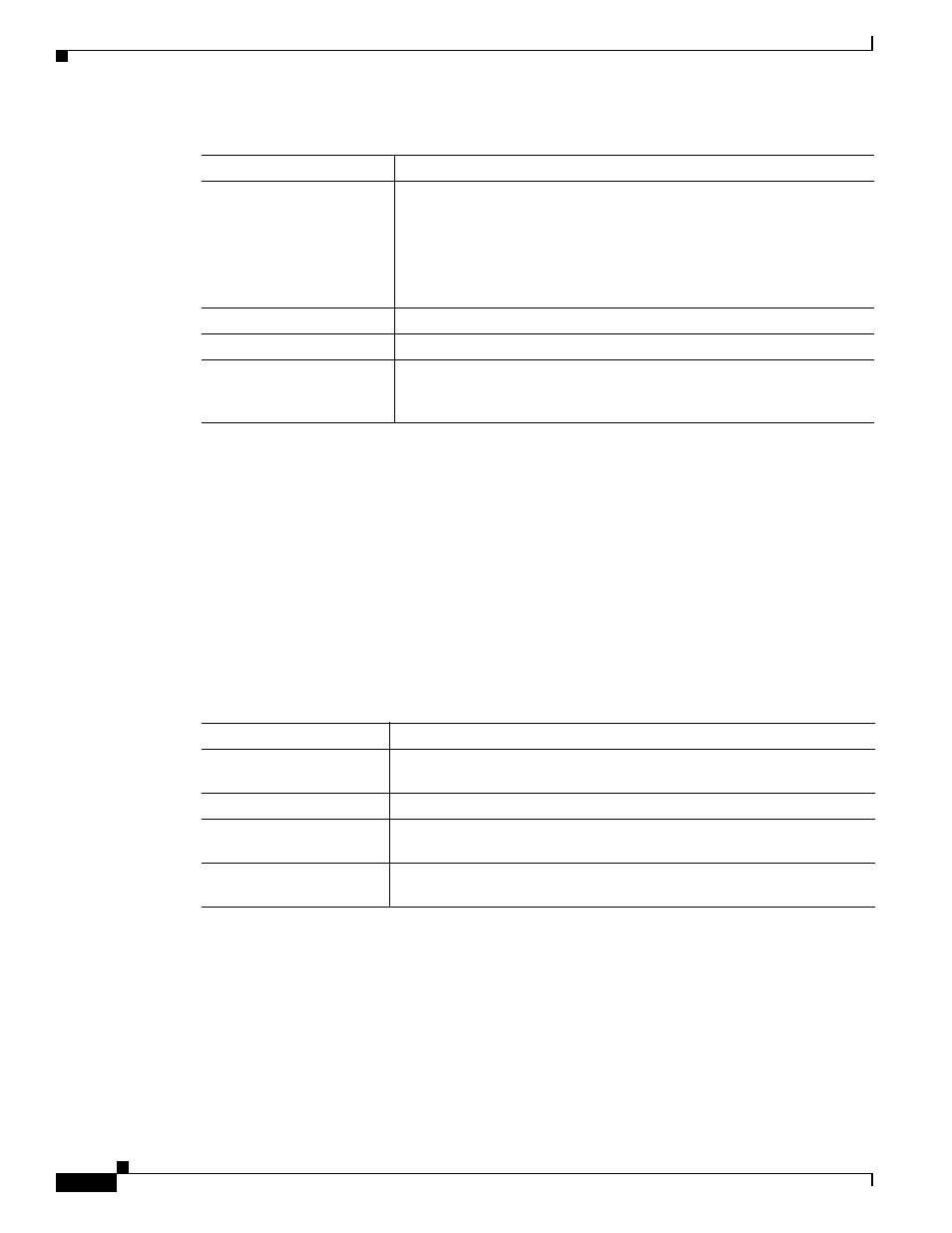
2-686
Cisco Catalyst Blade Switch 3120 for HP Command Reference
OL-12248-03
Chapter 2 Cisco Catalyst Blade Switch 3120 for HP Cisco IOS Commands
show vtp
This is an example of output from the show vtp status command.
describes each field in the
display.
Switch> show vtp status
VTP Version : 2
Configuration Revision : 0
Maximum VLANs supported locally : 1005
Number of existing VLANs : 45
VTP Operating Mode : Transparent
VTP Domain Name : shared_testbed1
VTP Pruning Mode : Disabled
VTP V2 Mode : Disabled
VTP Traps Generation : Enabled
MD5 digest : 0x3A 0x29 0x86 0x39 0xB4 0x5D 0x58 0xD7
Number of V1 summary
errors
Number of Version 1 errors.
Version 1 summary errors increment whenever a switch in VTP V2 mode
receives a VTP Version 1 frame. These errors mean that at least one
neighboring switch is either running VTP Version 1 or VTP Version 2
with V2-mode disabled. To solve this problem, change the configuration
of the switches in VTP V2-mode to disabled.
Join Transmitted
Number of VTP pruning messages sent on the trunk.
Join Received
Number of VTP pruning messages received on the trunk.
Summary Advts Received
from non-pruning-capable
device
Number of VTP summary messages received on the trunk from devices
that do not support pruning.
Table 2-38
show vtp counters Field Descriptions (continued)
Field
Description
Table 2-39
show vtp status Field Descriptions
Field
Description
VTP Version
Displays the VTP version operating on the switch. By default, the switch
implements Version 1 but can be set to Version 2.
Configuration Revision
Current configuration revision number on this switch.
Maximum VLANs
Supported Locally
Maximum number of VLANs supported locally.
Number of Existing
VLANs
Number of existing VLANs.
