Dell POWEREDGE M1000E User Manual
Page 335
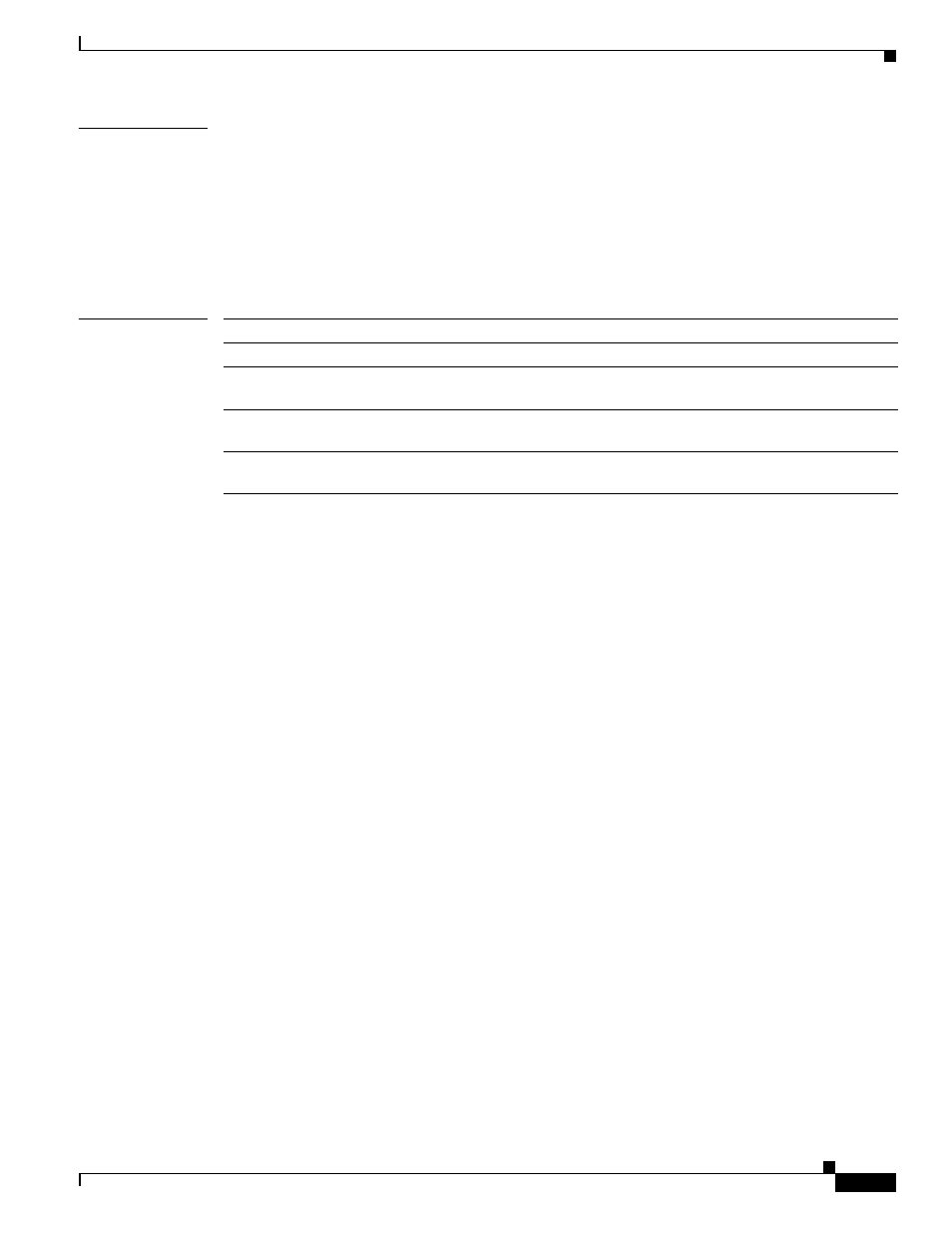
2-305
Cisco Catalyst Blade Switch 3130 and 3032 for Dell Command Reference
OL-13271-03
Chapter 2 Cisco Catalyst Blade Switch 3130 and 3032 for Dell Cisco IOS Commands
mac address-table notification
Examples
This example shows how to enable the MAC address-table notification feature, set the interval time to
60 seconds, and set the history-size to 100 entries:
Switch(config)# mac address-table notification
Switch(config)# mac address-table notification interval 60
Switch(config)# mac address-table notification history-size 100
You can verify your settings by entering the show mac address-table notification privileged EXEC
command.
Related Commands
Command
Description
notification
Clears the MAC address notification global counters.
show mac address-table notification
Displays the MAC address notification settings on all
interfaces or on the specified interface.
Sends the SNMP MAC notification traps when the
mac-notification keyword is appended.
Enables the SNMP MAC notification trap on a specific
interface.
