Dell POWEREDGE M1000E User Manual
Page 471
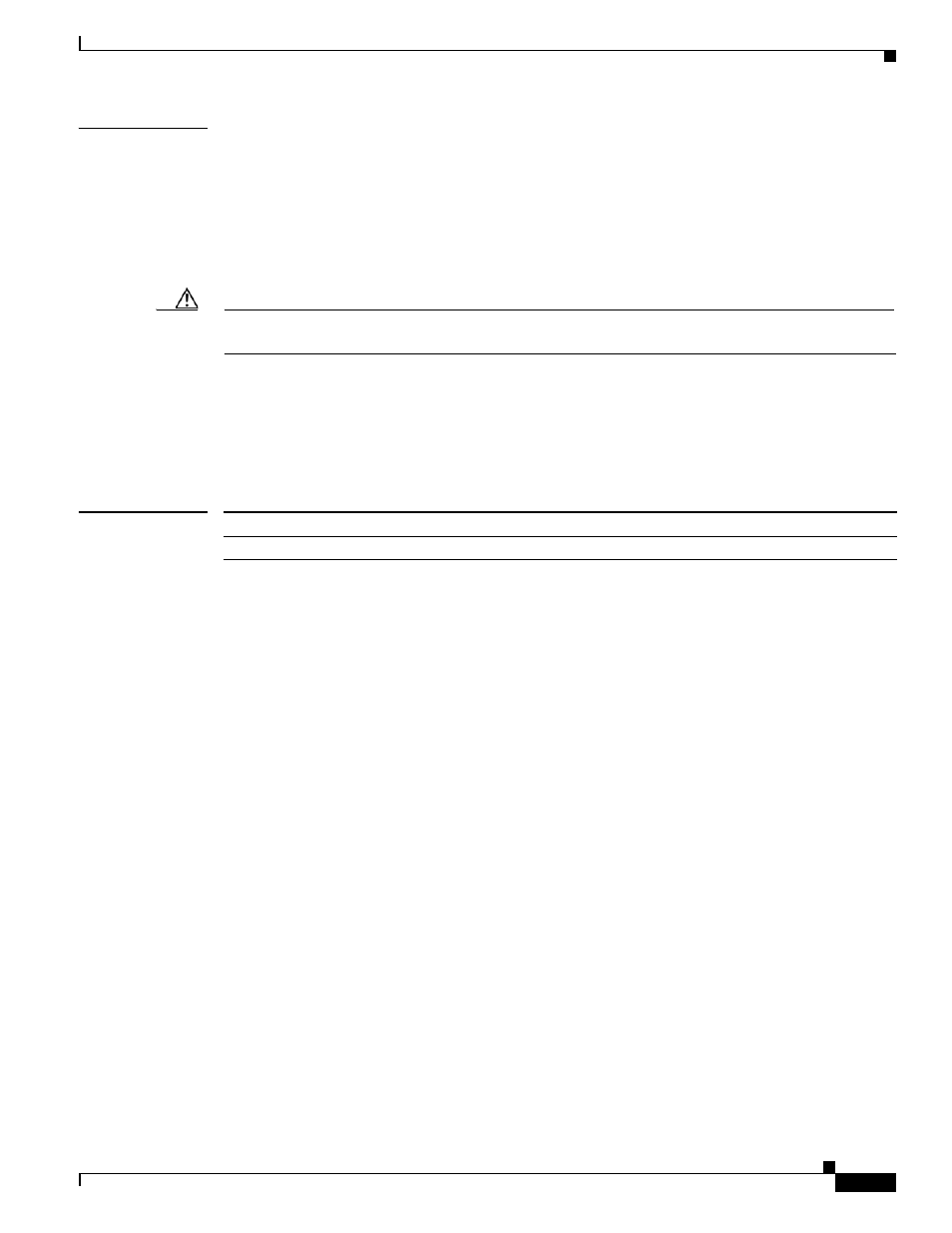
2-441
Cisco Catalyst Blade Switch 3120 for HP Command Reference
OL-12248-03
Chapter 2 Cisco Catalyst Blade Switch 3120 for HP Cisco IOS Commands
setup express
Examples
This example shows how to enable Express Setup mode:
Switch(config)# setup express
You can verify that Express Setup mode is enabled by pressing the Mode button:
•
On an unconfigured switch, the LEDs above the Mode button turn solid green after 3 seconds.
•
On a configured switch, the mode LEDs begin blinking after 2 seconds and turn solid green after 10
seconds.
Caution
If you hold the Mode button down for a total of 10 seconds, the configuration is deleted, and the switch
reboots.
This example shows how to disable Express Setup mode:
Switch(config)# no setup express
You can verify that Express Setup mode is disabled by pressing the Mode button. The mode LEDs do
not turn solid green or begin blinking green if Express Setup mode is not enabled on the switch.
Related Commands
Command
Description
Displays if Express Setup mode is active.
