Multicast mroute summary – Dell POWEREDGE M1000E User Manual
Page 658
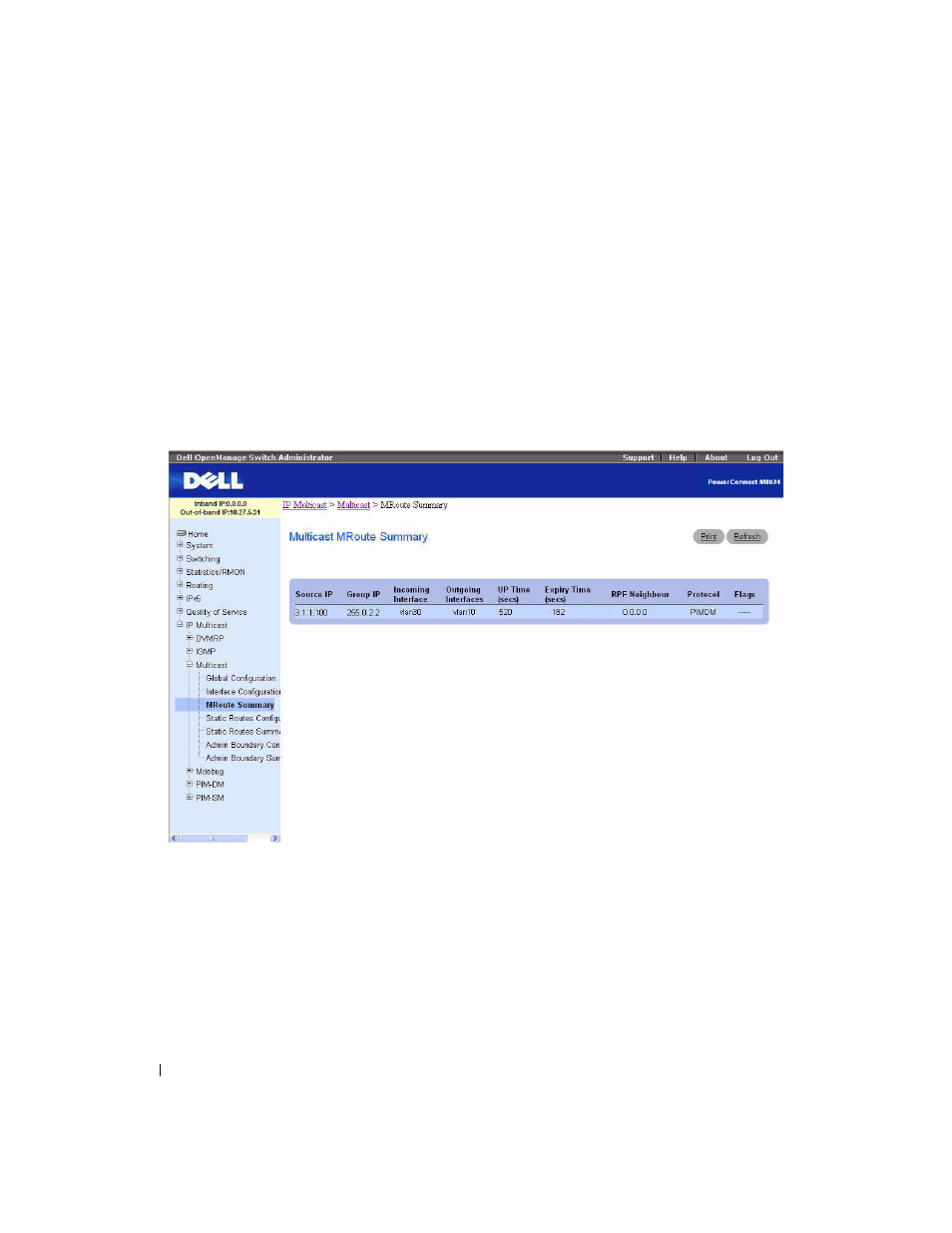
656
Configuring IP Multicast
Configuring a Multicast Interface using the CLI Command
For information about the CLI command that performs this function, see the following chapter in the
CLI Reference Guide:
• Multicast Commands
Multicast Mroute Summary
Use the Multicast Mroute Summary
page to display MRoute data.
To display the page, click IP Multicast > Multicast > MRoute Summary in the tree view.
Figure 12-3. Multicast Mroute Summary
The Multicast Mroute Summary page displays the following fields:
• Source IP — The IP address of the multicast packet source that, combined with the Group IP,
identifies an Mroute table entry.
•
Group IP — The destination group IP address.
• Incoming Interface — The incoming interface on which multicast packets for this source/group arrive.
•
Outgoing Interfaces — The list of outgoing interfaces on which multicast packets for this
source/group are forwarded.
•
Up Time (secs) — The time in seconds since the entry was created.
- POWEREDGE 2950 (186 pages)
- POWEREDGE 2950 (10 pages)
- POWEREDGE 2950 (15 pages)
- POWEREDGE 2950 (182 pages)
- POWEREDGE 2950 (112 pages)
- Console Switch (58 pages)
- PowerConnect 2024 (46 pages)
- 2161DS-2 (56 pages)
- 5316M (15 pages)
- PowerConnect M6348 (737 pages)
- PRECISION 530 (8 pages)
- PRECISION 530 (126 pages)
- PRECISION 530 (300 pages)
- INFINISCALE III M2401G (27 pages)
- POWEREDGE RADI H700 (29 pages)
- ? PowerEdge 6800 (31 pages)
- POWEREDGE M1000E (842 pages)
- POWEREDGE M1000E (42 pages)
- POWEREDGE M1000E (25 pages)
- POWEREDGE M1000E (2 pages)
- POWEREDGE M1000E (28 pages)
- POWEREDGE M1000E (48 pages)
- POWEREDGE M1000E (126 pages)
- POWEREDGE M1000E (9 pages)
- POWEREDGE M1000E (2 pages)
- POWEREDGE M1000E (26 pages)
- POWEREDGE M1000E (54 pages)
- POWEREDGE M1000E (130 pages)
- POWEREDGE M1000E (12 pages)
- POWEREDGE M1000E (310 pages)
- POWEREDGE M1000E (80 pages)
- POWEREDGE M1000E (586 pages)
- POWEREDGE M1000E (20 pages)
- POWEREDGE M1000E (222 pages)
- POWEREDGE M1000E (64 pages)
- POWEREDGE M1000E (302 pages)
- POWEREDGE M1000E (41 pages)
- POWEREDGE M1000E (34 pages)
- POWEREDGE M1000E (2 pages)
- POWEREDGE M1000E (72 pages)
- POWEREDGE M1000E (382 pages)
- POWEREDGE M1000E (1168 pages)
- POWEREDGE M1000E (1080 pages)
- POWEREDGE M1000E (370 pages)
- POWEREDGE M1000E (14 pages)
