Summer time configuration – Dell POWEREDGE M1000E User Manual
Page 112
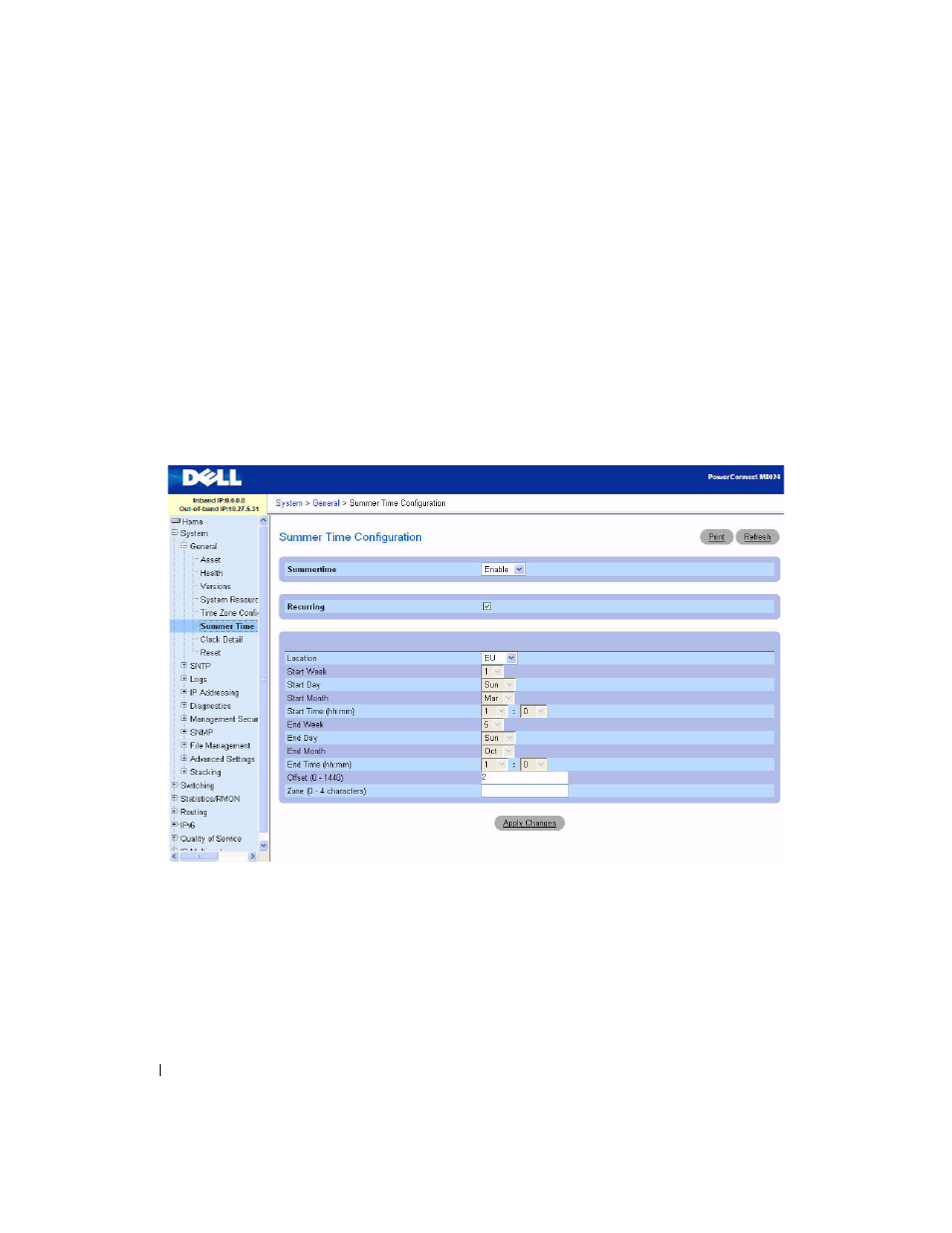
110
Configuring System Information
Configuring Time Zone Settings Using the CLI
For information about the CLI commands that perform this function, see the following chapter in the
CLI Reference Guide
:
• Clock Commands
Summer Time Configuration
Use the Summer Time Configuration page to specify a defined summer time duration and offset.
To display the Summer Time Configuration page, click System > General > Summer Time
Configuration in the tree view.
Figure 6-6. Summer Time Configuration
The fields on the Summer Time Configuration page change when you select or clear the Recurring
check box. The Summer Time Configuration page contains the following fields:
• Recurring — Select the check box to indicate that the configuration is to be repeated every year.
•
Location — This field displays only when the Recurring check box is selected. The summer time
configuration is predefined for the United States and European Union. To set the summer time for a
location other than the USA or EU, select None.
