Initial connection – Dell POWEREDGE M1000E User Manual
Page 96
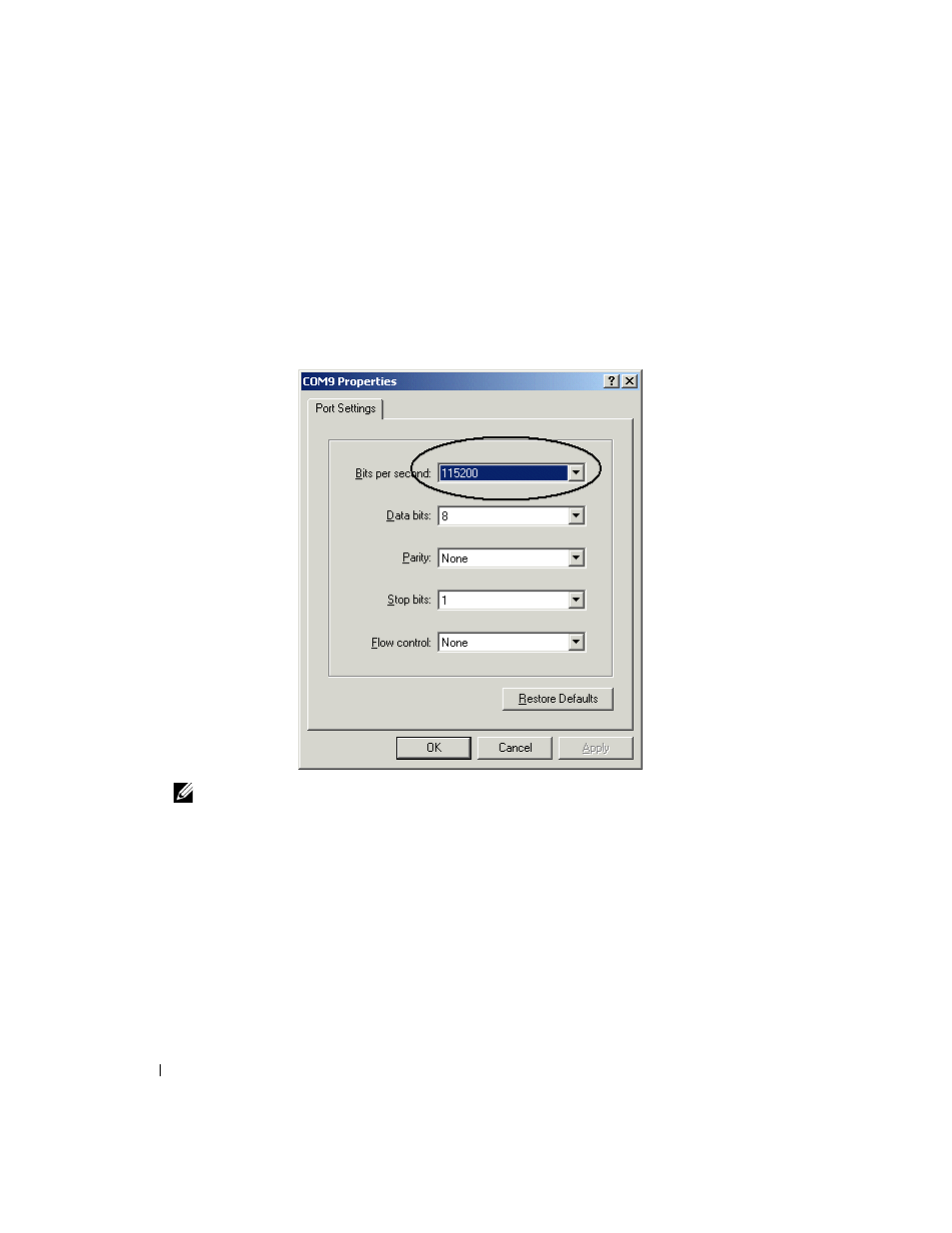
94
Configuring Dell PowerConnect
Initial Connection
1. Using the RS-232 port, connect the switch to the workstation.
2. Set the ASCII terminal with the following settings and select the appropriate COM port.
The sample screen uses the HyperTerminal.
Figure 5-3. HyperTerminal Properties Window
Note: 9600 is the default baud rate for a new switch. The switch may have another baud rate. If using the
default baud rate does not result in viewing the switch terminal, try another baud rate.
3. Use the provided serial cable to connect the workstation to the switch.
4. Connect the switch power cord and power up the switch. The system begins the boot process. When
the following displays, you can enter the
Boot menu by selecting 2, if necessary, to run special
procedures.
Select an option. If no selection in 10 seconds then operational code
will start.
1 - Start operational code.
2 - Start Boot Menu.
Select (1, 2):2
- POWEREDGE 2950 (182 pages)
- POWEREDGE 2950 (112 pages)
- POWEREDGE 2950 (186 pages)
- POWEREDGE 2950 (10 pages)
- POWEREDGE 2950 (15 pages)
- Console Switch (58 pages)
- PowerConnect 2024 (46 pages)
- 2161DS-2 (56 pages)
- 5316M (15 pages)
- PowerConnect M6348 (737 pages)
- PRECISION 530 (126 pages)
- PRECISION 530 (300 pages)
- PRECISION 530 (8 pages)
- INFINISCALE III M2401G (27 pages)
- POWEREDGE RADI H700 (29 pages)
- ? PowerEdge 6800 (31 pages)
- POWEREDGE M1000E (138 pages)
- POWEREDGE M1000E (8 pages)
- POWEREDGE M1000E (96 pages)
- POWEREDGE M1000E (1682 pages)
- POWEREDGE M1000E (108 pages)
- POWEREDGE M1000E (58 pages)
- POWEREDGE M1000E (7 pages)
- POWEREDGE M1000E (1316 pages)
- POWEREDGE M1000E (146 pages)
- POWEREDGE M1000E (23 pages)
- POWEREDGE M1000E (144 pages)
- POWEREDGE M1000E (27 pages)
- POWEREDGE M1000E (22 pages)
- POWEREDGE M1000E (168 pages)
- POWEREDGE M1000E (934 pages)
- POWEREDGE M1000E (1246 pages)
- POWEREDGE M1000E (666 pages)
- POWEREDGE M1000E (1082 pages)
- POWEREDGE M1000E (202 pages)
- POWEREDGE M1000E (62 pages)
- POWEREDGE M1000E (842 pages)
- POWEREDGE M1000E (42 pages)
- POWEREDGE M1000E (25 pages)
- POWEREDGE M1000E (2 pages)
- POWEREDGE M1000E (28 pages)
- POWEREDGE M1000E (48 pages)
- POWEREDGE M1000E (126 pages)
- POWEREDGE M1000E (2 pages)
