Bootp/dhcp relay agent status – Dell POWEREDGE M1000E User Manual
Page 501
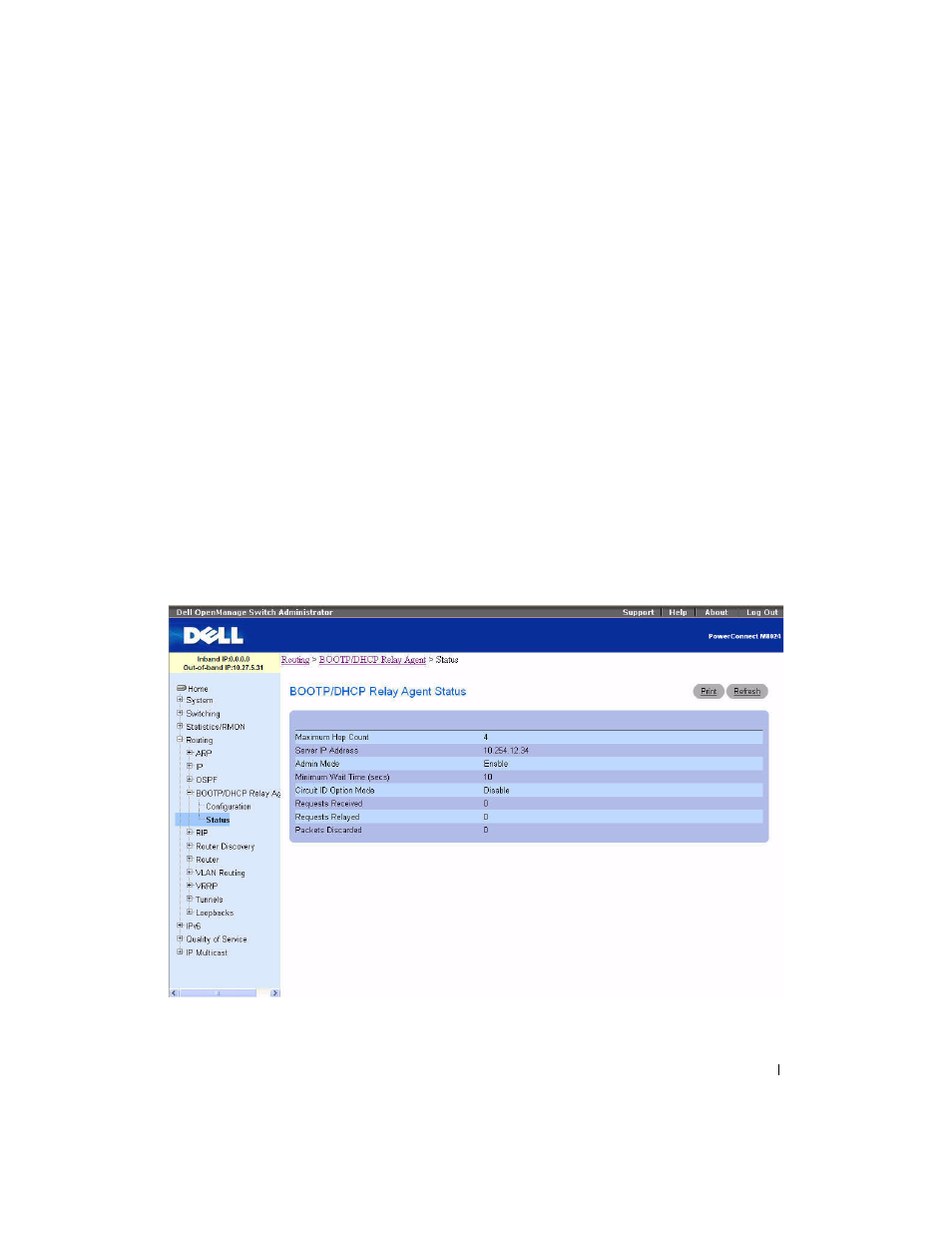
Configuring Routing
499
Configuring BOOTP/DHCP
1. Open the BOOTP/DHCP Configuration
page.
2. Enter data in the fields as needed.
3. Click Apply Changes when finished.
The BOOTP/DHCP data is configured, and the device is updated.
Configuring BOOTP/DHCP using CLI Commands
For information about the CLI commands that perform this function, see the following chapter in the
CLI Reference Guide:
• DHCP and BOOTP Relay Commands
BOOTP/DHCP Relay Agent Status
Use the BOOTP/DHCP Relay Agent Status
page to display the BOOTP/DHCP Relay Agent
configuration and status information.
To display the page, click Routing > BOOTP/DHCP Relay Agent > Status in the tree view.
Figure 9-22. BOOTP/DHCP Relay Agent Status
See also other documents in the category Dell Computer Accessories:
- POWEREDGE 2950 (10 pages)
- POWEREDGE 2950 (15 pages)
- POWEREDGE 2950 (182 pages)
- POWEREDGE 2950 (112 pages)
- POWEREDGE 2950 (186 pages)
- Console Switch (58 pages)
- PowerConnect 2024 (46 pages)
- 2161DS-2 (56 pages)
- 5316M (15 pages)
- PowerConnect M6348 (737 pages)
- PRECISION 530 (8 pages)
- PRECISION 530 (126 pages)
- PRECISION 530 (300 pages)
- INFINISCALE III M2401G (27 pages)
- POWEREDGE RADI H700 (29 pages)
- ? PowerEdge 6800 (31 pages)
- POWEREDGE M1000E (2 pages)
- POWEREDGE M1000E (9 pages)
- POWEREDGE M1000E (54 pages)
- POWEREDGE M1000E (26 pages)
- POWEREDGE M1000E (130 pages)
- POWEREDGE M1000E (12 pages)
- POWEREDGE M1000E (310 pages)
- POWEREDGE M1000E (80 pages)
- POWEREDGE M1000E (586 pages)
- POWEREDGE M1000E (20 pages)
- POWEREDGE M1000E (64 pages)
- POWEREDGE M1000E (222 pages)
- POWEREDGE M1000E (302 pages)
- POWEREDGE M1000E (41 pages)
- POWEREDGE M1000E (34 pages)
- POWEREDGE M1000E (2 pages)
- POWEREDGE M1000E (72 pages)
- POWEREDGE M1000E (1168 pages)
- POWEREDGE M1000E (382 pages)
- POWEREDGE M1000E (1080 pages)
- POWEREDGE M1000E (370 pages)
- POWEREDGE M1000E (14 pages)
- POWEREDGE M1000E (116 pages)
- POWEREDGE M1000E (268 pages)
- POWEREDGE M1000E (86 pages)
- POWEREDGE M1000E (2 pages)
- POWEREDGE M1000E (94 pages)
- POWEREDGE M1000E (260 pages)
- POWEREDGE M1000E (138 pages)
