Dell POWEREDGE M1000E User Manual
Page 254
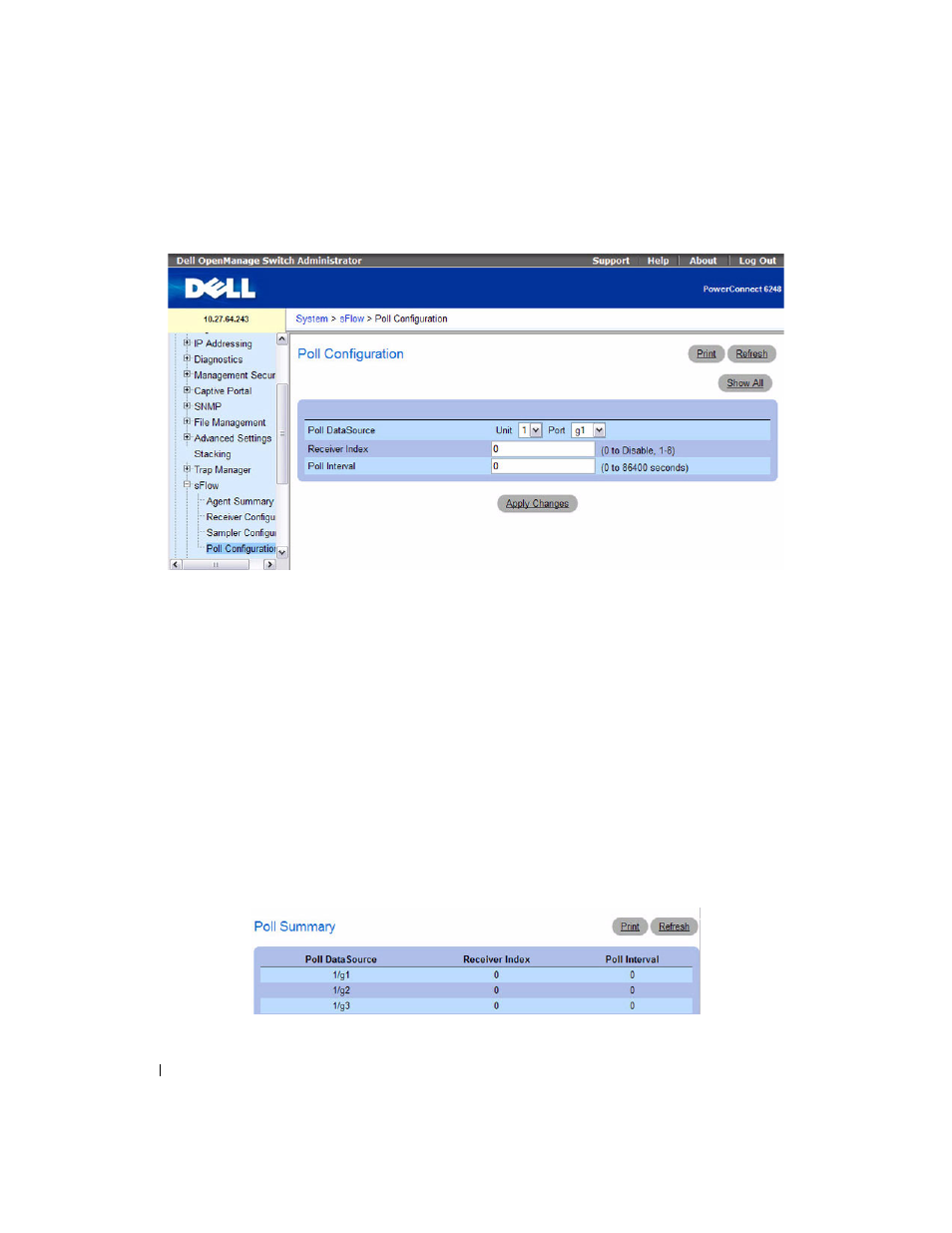
252
Configuring System Information
Figure 6-125. sFlow Poll Configuration
The sFlow Poll Configuration page contains the following fields:
• Poll DataSource— The sFlow Sampler data source for this flow sampler. This Agent supports physical
ports only.
• Receiver Index — The sFlowReceiver for this sFlow Counter Poller. If set to zero, the poller
configuration is set to the default and the poller is deleted. Only active receivers can be set. If a receiver
expires, then all pollers associated with the receiver will also expire. The allowed range is 1 to 8.
•
Poll Interval — The maximum number of seconds between successive samples of the counters
associated with this data source. The range is 0 to 86400 seconds.
Displaying the sFlow Poller Summary Table
1. Open the sFlow Poll Configuration page
.
2. Click Show All.
The sFlow Poll Summary page displays:
Figure 6-126. sFlow Poll Summary
- POWEREDGE 2950 (182 pages)
- POWEREDGE 2950 (112 pages)
- POWEREDGE 2950 (186 pages)
- POWEREDGE 2950 (10 pages)
- POWEREDGE 2950 (15 pages)
- Console Switch (58 pages)
- PowerConnect 2024 (46 pages)
- 2161DS-2 (56 pages)
- 5316M (15 pages)
- PowerConnect M6348 (737 pages)
- PRECISION 530 (126 pages)
- PRECISION 530 (300 pages)
- PRECISION 530 (8 pages)
- INFINISCALE III M2401G (27 pages)
- POWEREDGE RADI H700 (29 pages)
- ? PowerEdge 6800 (31 pages)
- POWEREDGE M1000E (138 pages)
- POWEREDGE M1000E (8 pages)
- POWEREDGE M1000E (96 pages)
- POWEREDGE M1000E (1682 pages)
- POWEREDGE M1000E (108 pages)
- POWEREDGE M1000E (58 pages)
- POWEREDGE M1000E (7 pages)
- POWEREDGE M1000E (1316 pages)
- POWEREDGE M1000E (146 pages)
- POWEREDGE M1000E (23 pages)
- POWEREDGE M1000E (144 pages)
- POWEREDGE M1000E (27 pages)
- POWEREDGE M1000E (22 pages)
- POWEREDGE M1000E (168 pages)
- POWEREDGE M1000E (934 pages)
- POWEREDGE M1000E (1246 pages)
- POWEREDGE M1000E (666 pages)
- POWEREDGE M1000E (1082 pages)
- POWEREDGE M1000E (202 pages)
- POWEREDGE M1000E (62 pages)
- POWEREDGE M1000E (842 pages)
- POWEREDGE M1000E (42 pages)
- POWEREDGE M1000E (25 pages)
- POWEREDGE M1000E (2 pages)
- POWEREDGE M1000E (28 pages)
- POWEREDGE M1000E (48 pages)
- POWEREDGE M1000E (126 pages)
- POWEREDGE M1000E (2 pages)
