Dell POWEREDGE M1000E User Manual
Page 293
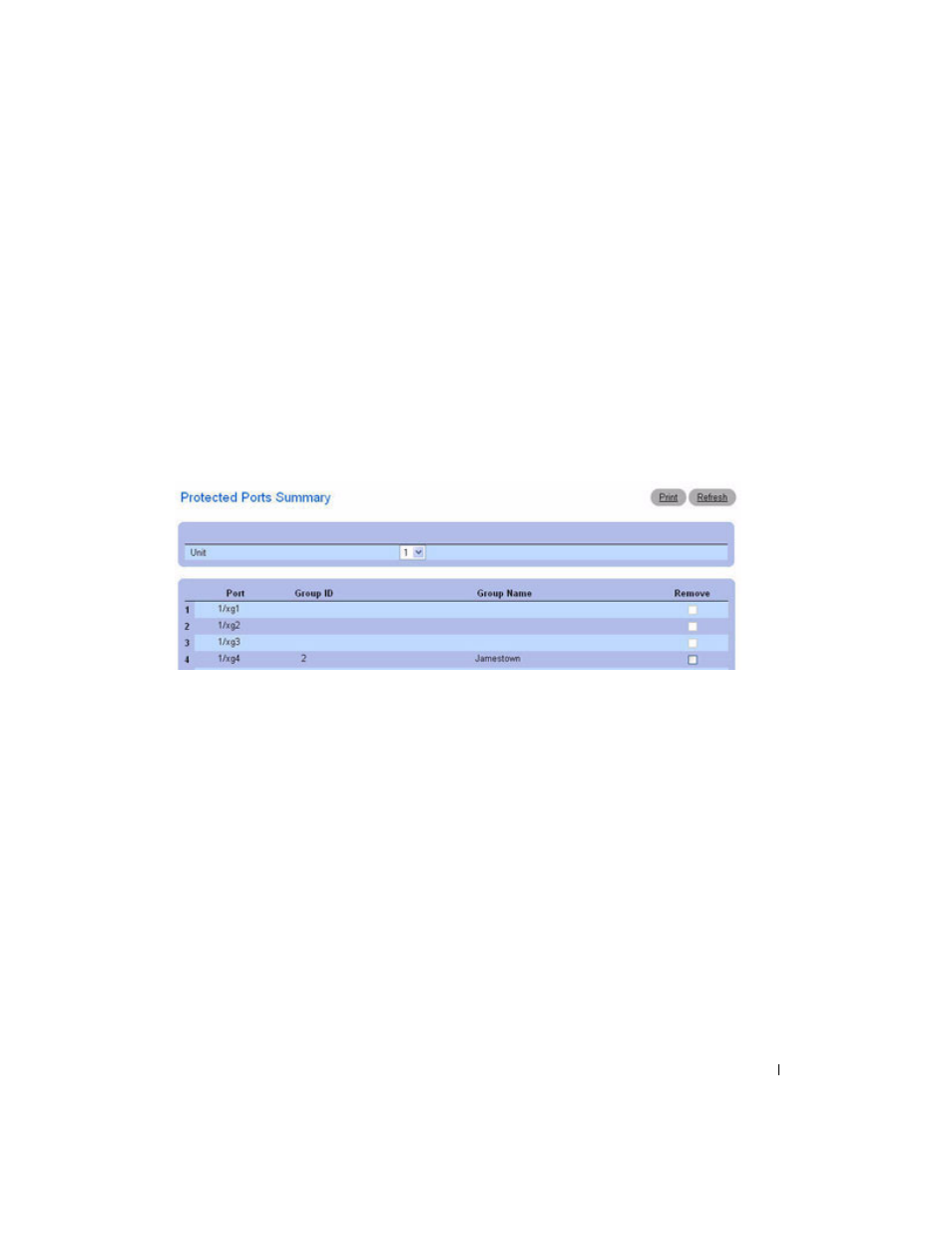
Configuring Switching Information
291
The Protected Port Configuration page contains the following fields:
• Port — Specifies the Unit and Port for which port parameters are defined.
•
Protected Group ID — Drop-down menu used to assign a port to Group 0, 1, or 2.
•
Remove Group Name — Check this box to disassociate the selected port from the protected group.
Displaying the Protected Port Table
1. Open the Protected Port Configuration page.
2. Click Show All.
The
Protected Ports Summary table displays.
Figure 7-23. Protected Port Summary Table
3. Select the Remove check box and click Apply Changes to disassociate a port from a protected group.
4. Use the Unit drop-down menu to view the Protected Port Summary table for other units in the stack,
if they exist.
Adding Protected Port Groups
1. Open the Protected Port Configuration page.
2. Click Add.
The
Add Protected Group displays.
- POWEREDGE 2950 (10 pages)
- POWEREDGE 2950 (15 pages)
- POWEREDGE 2950 (182 pages)
- POWEREDGE 2950 (112 pages)
- POWEREDGE 2950 (186 pages)
- Console Switch (58 pages)
- PowerConnect 2024 (46 pages)
- 2161DS-2 (56 pages)
- 5316M (15 pages)
- PowerConnect M6348 (737 pages)
- PRECISION 530 (8 pages)
- PRECISION 530 (126 pages)
- PRECISION 530 (300 pages)
- INFINISCALE III M2401G (27 pages)
- POWEREDGE RADI H700 (29 pages)
- ? PowerEdge 6800 (31 pages)
- POWEREDGE M1000E (2 pages)
- POWEREDGE M1000E (9 pages)
- POWEREDGE M1000E (26 pages)
- POWEREDGE M1000E (54 pages)
- POWEREDGE M1000E (130 pages)
- POWEREDGE M1000E (12 pages)
- POWEREDGE M1000E (310 pages)
- POWEREDGE M1000E (586 pages)
- POWEREDGE M1000E (80 pages)
- POWEREDGE M1000E (20 pages)
- POWEREDGE M1000E (222 pages)
- POWEREDGE M1000E (64 pages)
- POWEREDGE M1000E (302 pages)
- POWEREDGE M1000E (41 pages)
- POWEREDGE M1000E (34 pages)
- POWEREDGE M1000E (72 pages)
- POWEREDGE M1000E (2 pages)
- POWEREDGE M1000E (1168 pages)
- POWEREDGE M1000E (382 pages)
- POWEREDGE M1000E (1080 pages)
- POWEREDGE M1000E (370 pages)
- POWEREDGE M1000E (14 pages)
- POWEREDGE M1000E (116 pages)
- POWEREDGE M1000E (268 pages)
- POWEREDGE M1000E (2 pages)
- POWEREDGE M1000E (86 pages)
- POWEREDGE M1000E (94 pages)
- POWEREDGE M1000E (260 pages)
- POWEREDGE M1000E (138 pages)
