Console (rs-232) port, Physical dimensions, Power supplies – Dell POWEREDGE M1000E User Manual
Page 55: Ventilation system
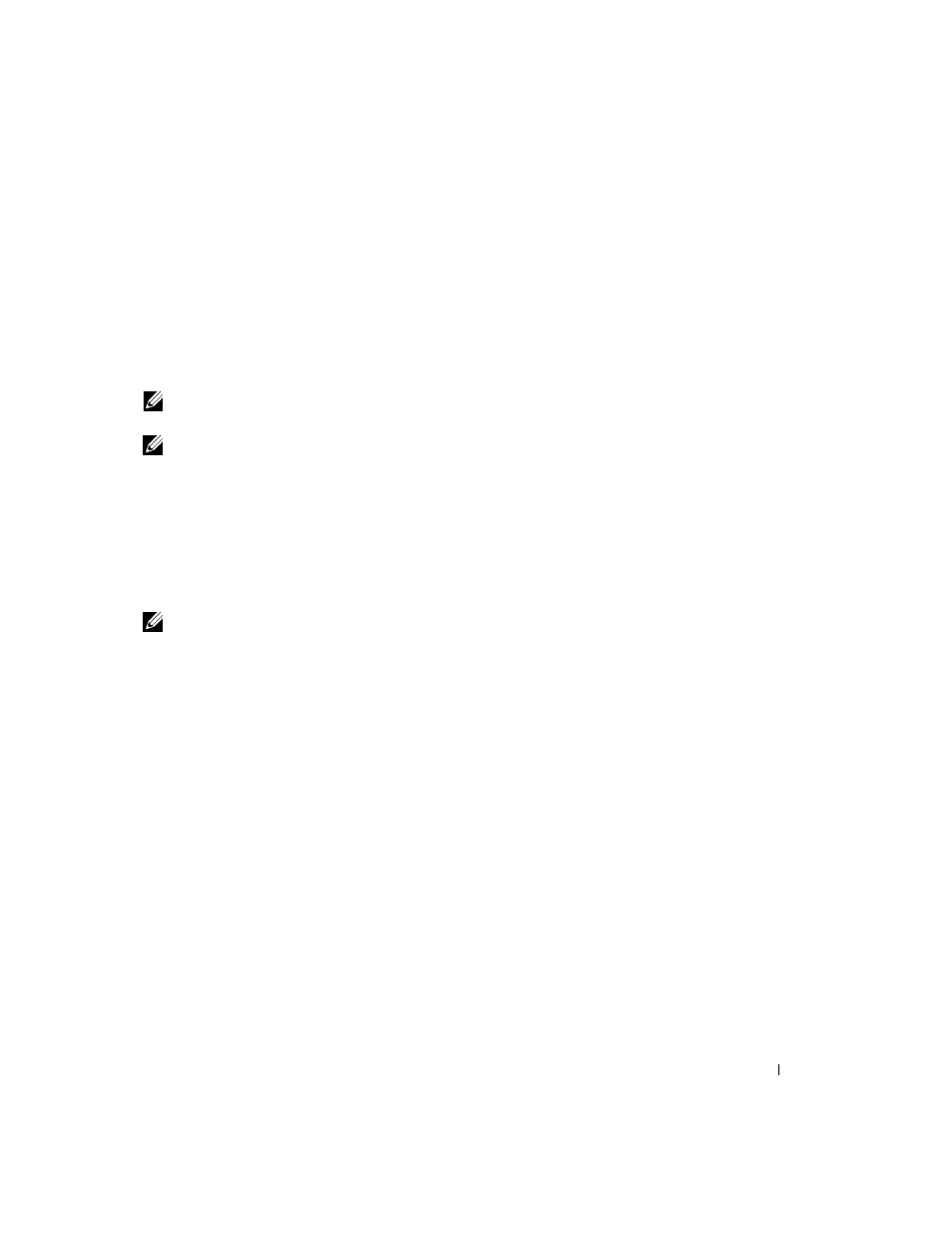
Hardware Description
53
Console (RS-232) Port
The console (RS-232) port is used only for management through a serial interface. This port provides a
direct connection to the switch and is used to access the CLI from a console terminal connected to an
EIA/TIA-232 port.
To connect from the console port on the PowerConnect M6220/M6348/M8024 to a terminal, use the
supplied serial cable with a USB Type A connector on one end and a female DB-9 connector on the other
end. The console port on the PowerConnect M6220/M6348/M8024 is a USB port located on the bottom
of the front panel.
Note: The console port supports asynchronous data of eight data bits, one stop bit, no parity bit, and no flow control.
The default baud rate is 9600 bps.
Note: If you are installing a
stack of switches, you need to assemble and cable the stack before powering up and
configuring it. When a stack is powered up for the first time, the switches elect a Master Switch, which may
occupy any location in the stack. Connect the terminal to the Master Switch. If you connect the terminal to a
subordinate switch, you will not be able to use the CLI.
Console Redirect
The Dell M1000e Server Chassis includes a console redirect feature that allows you to manage each
PowerConnect M6220/M6348/M8024 module from a single serial connection to the chassis. For more
information about console redirect, see the
Dell Blade Server CMC User's Guide
.
Note: When you use console redirect to access a module, the external console port on that module is inactive and
any current console sessions are terminated.
Physical Dimensions
For information about the PowerConnect M6220/M6348/M8024 physical dimensions, see the
Dell Blade
Server Chassis Hardware Owner's Manual
, which is located on the Dell Support website at
ww.support.dell.com.
Power Supplies
For information about the PowerConnect M6220/M6348/M8024 power supplies, see the
Dell Blade
Server Chassis Hardware Owner's Manual,
which is located on the Dell Support website at
ww.support.dell.com.
Ventilation System
For information about the PowerConnect M6220/M6348/M8024 ventilation system, see the
Dell Blade
Server Chassis Hardware Owner's Manual,
which is located on the Dell Support website at
ww.support.dell.com.
