Dell POWEREDGE M1000E User Manual
Page 504
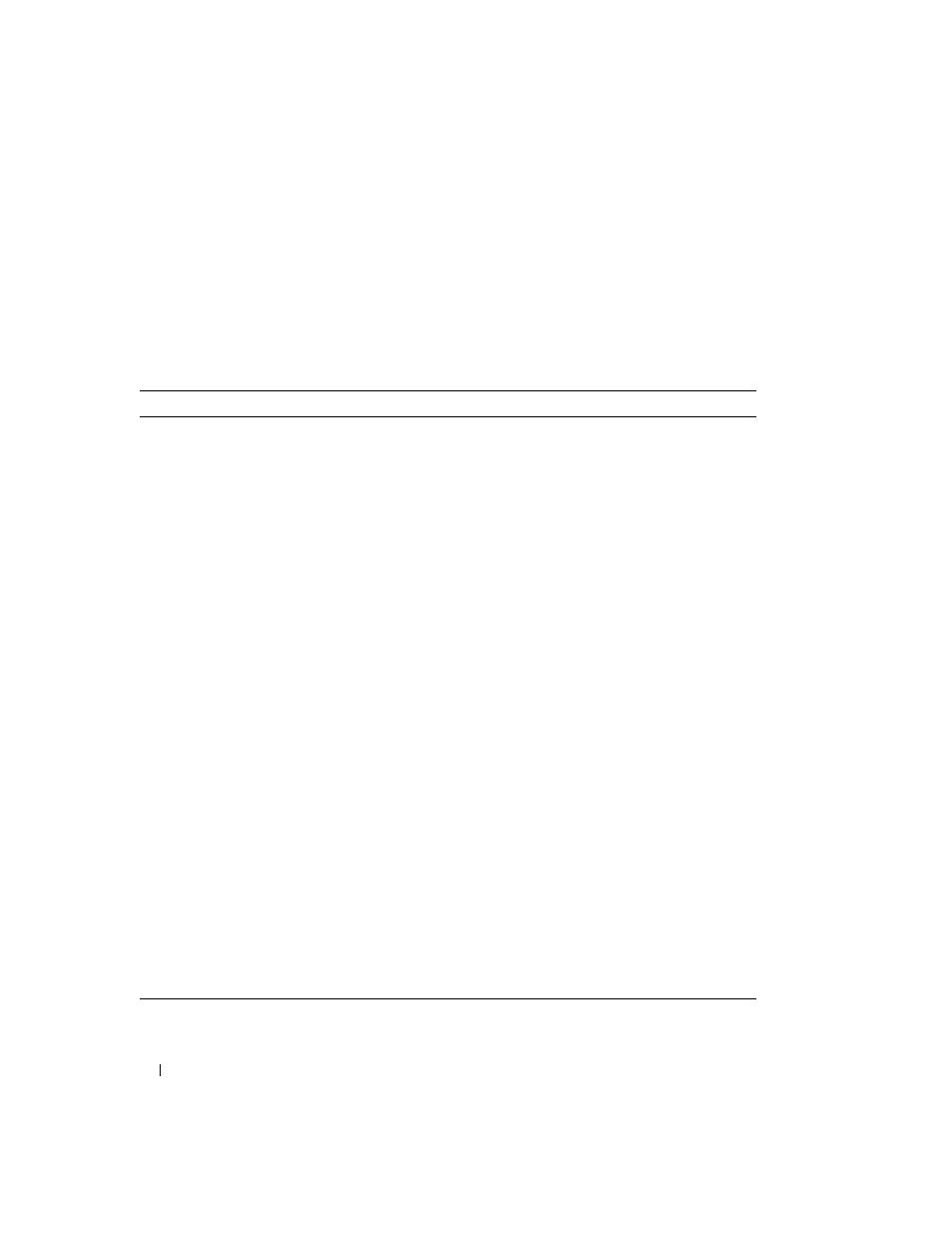
502
Configuring Routing
The IP Helper Global Configuration page contains the following fields:
• UDP Relay Mode — Use the menu to enable or disable the UDP relay mode. You must enable the
UDP Relay Mode to relay any other protocols for which an IP helper address has been configured. By
default UDP Relay Mode is Enabled.
•
UDP Destination Port — Identifies destination UDP port number of UDP packets to be relayed.
Table 9-1 lists UDP Port allocations.
Table 9-1. UDP Port Allocations
UDP Port Number
Acronym
Application
7
Echo
Echo
11
SysStat
Active User
15
NetStat
NetStat
17
Quote
Quote of the day
19
CHARGEN
Character Generator
20
FTP-data
FTP Data
21
FTP
FTP
37
Time
Time
42
NAMESERVER
Host Name Server
43
NICNAME
Who is
53
DOMAIN
Domain Name Server
69
TFTP
Trivial File Transfer
111
SUNRPC
Sun Microsystems Rpc
123
NTP
Network Time
137
NetBiosNameService
NT Server to Station Connections
138
NetBiosDatagramService
NT Server to Station Connections
139
NetBios
SessionServiceNT Server to
Station Connections
161
SNMP
Simple Network Management
162
SNMP-trap
Simple Network Management
Traps
513
who
Unix Rwho Daemon
514
syslog
System Log
525
timed
Time Daemon
