Multicast admin boundary summary – Dell POWEREDGE M1000E User Manual
Page 664
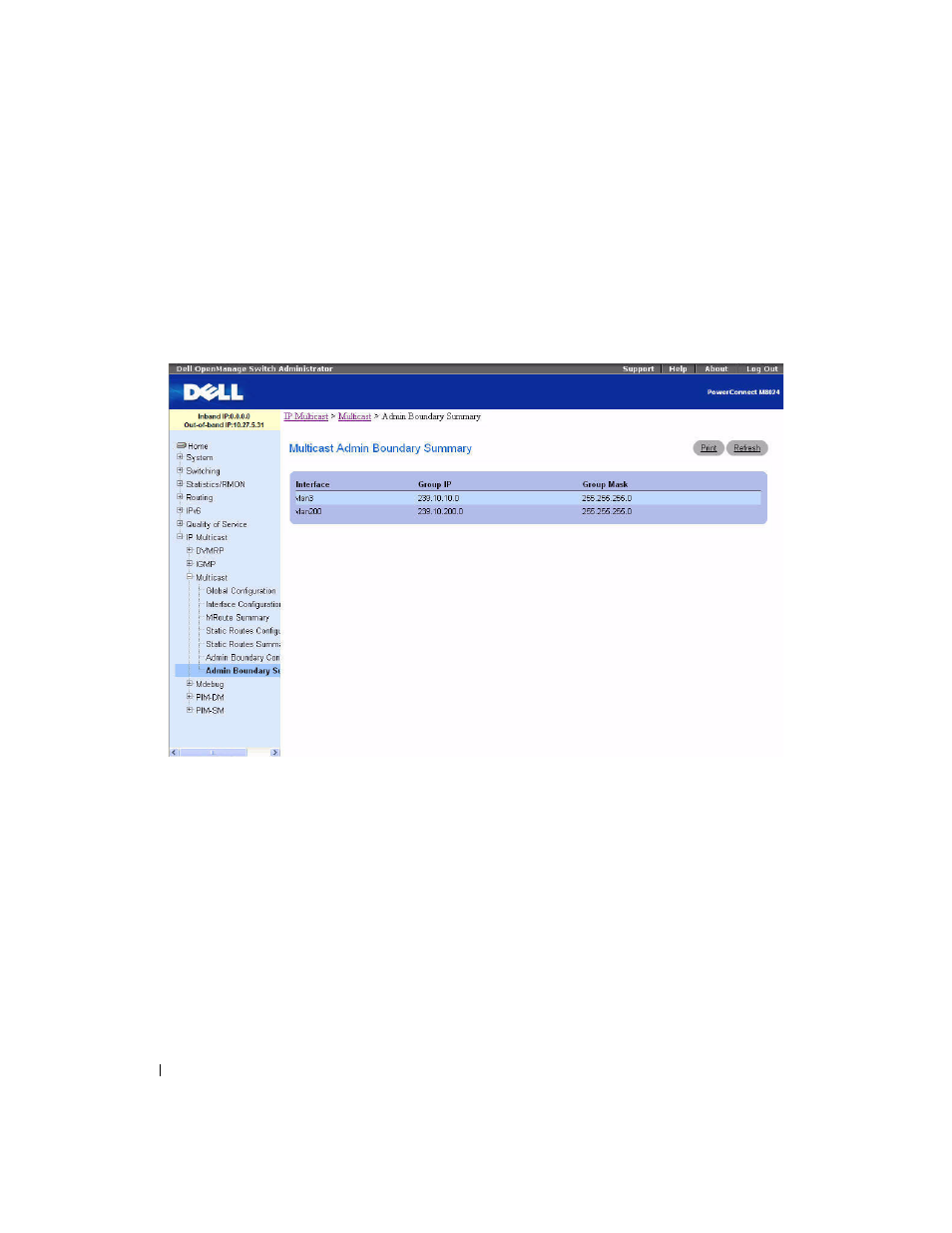
662
Configuring IP Multicast
Multicast Admin Boundary Summary
Use the Multicast Admin Boundary Summary
page to display existing administratively scoped
boundaries.
To display the page, click IP Multicast > Multicast > Admin Boundary Summary in the tree view.
Figure 12-7. Multicast Admin Boundary Summary
The Multicast Admin Boundary Summary page displays the following fields:
• Interface — The router interface to which the administratively scoped address range is applied.
•
Group IP — The multicast group address for the start of the range of addresses to be excluded.
•
Group Mask — The mask that is applied to the multicast group address. The combination of the mask
and the Group IP gives the range of administratively scoped addresses for the selected interface.
Displaying the Multicast Admin Boundary Summary using the CLI Command
For information about the CLI command that performs this function, see the following chapter in the
CLI Reference Guide:
• Multicast Commands
