Ipv6 route table – Dell POWEREDGE M1000E User Manual
Page 618
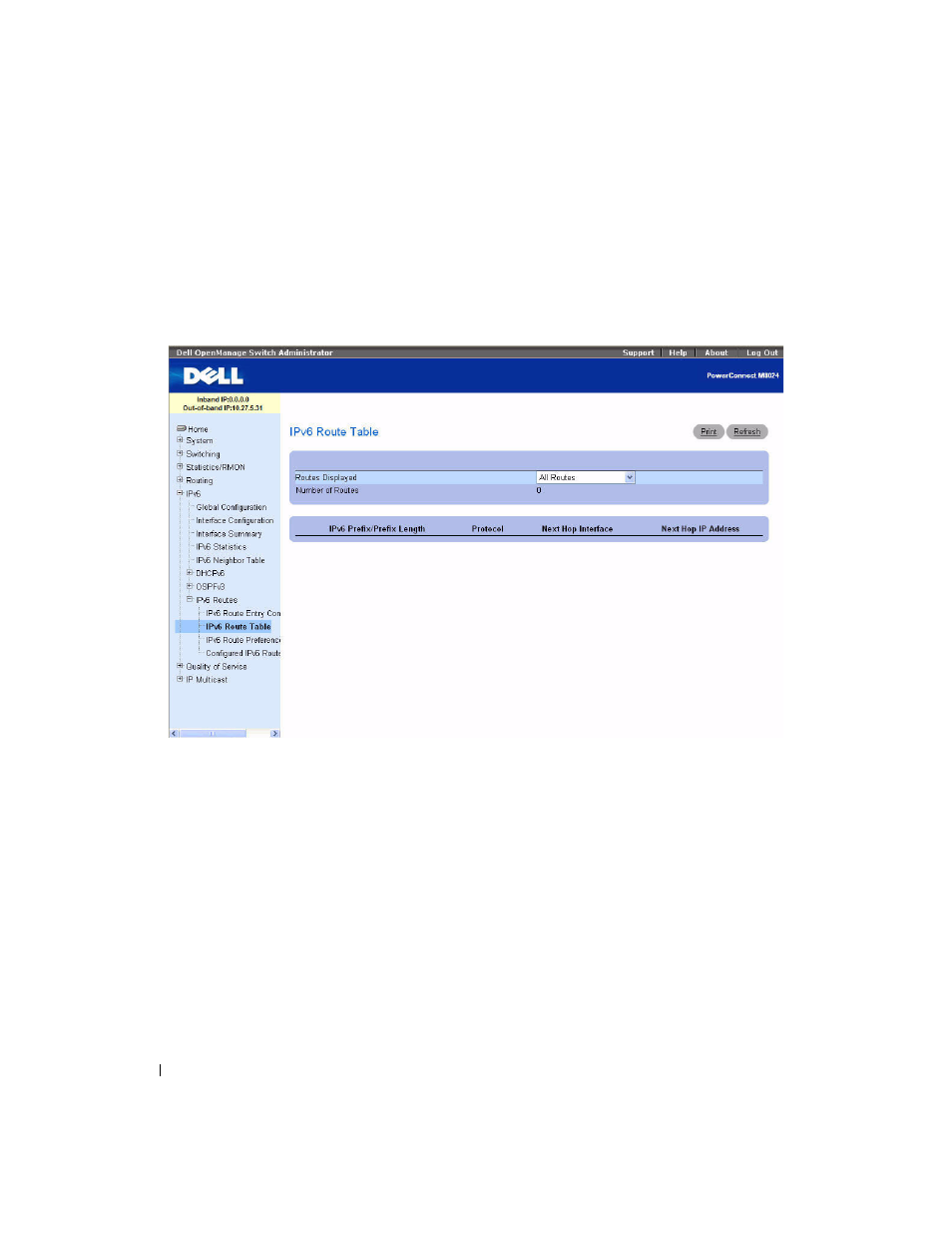
616
Configuring IPv6
IPv6 Route Table
Use the IPv6 Route Table
page to display all active IPv6 routes and their settings.
To display the page, click IPv6 > IPv6 Routes > IPv6 Route Table in the tree view.
Figure 10-34. IPv6 Route Table
The IPv6 Route Table page displays the following fields:
• Routes Displayed — Select to view either the Configured Routes, Best Routes, or All Routes from the
drop-down menu.
•
Number of Routes — Displays the total number of active routes/best routes in the route table for the
type of route selected.
•
IPv6 Prefix/Prefix Length — Displays the Network Prefix and Prefix Length for the Active Route.
• Protocol — Displays the Type of Protocol for the Active Route.
•
Next Hop Interface — Displays the Interface over which the Route is Active.
•
Next Hop IP Address — Displays the Next Hop IPv6 Address for the Active Route.
- POWEREDGE 2950 (182 pages)
- POWEREDGE 2950 (112 pages)
- POWEREDGE 2950 (186 pages)
- POWEREDGE 2950 (10 pages)
- POWEREDGE 2950 (15 pages)
- Console Switch (58 pages)
- PowerConnect 2024 (46 pages)
- 2161DS-2 (56 pages)
- 5316M (15 pages)
- PowerConnect M6348 (737 pages)
- PRECISION 530 (8 pages)
- PRECISION 530 (126 pages)
- PRECISION 530 (300 pages)
- INFINISCALE III M2401G (27 pages)
- POWEREDGE RADI H700 (29 pages)
- ? PowerEdge 6800 (31 pages)
- POWEREDGE M1000E (586 pages)
- POWEREDGE M1000E (14 pages)
- POWEREDGE M1000E (116 pages)
- POWEREDGE M1000E (64 pages)
- POWEREDGE M1000E (86 pages)
- POWEREDGE M1000E (94 pages)
- POWEREDGE M1000E (34 pages)
- POWEREDGE M1000E (138 pages)
- POWEREDGE M1000E (72 pages)
- POWEREDGE M1000E (96 pages)
- POWEREDGE M1000E (1682 pages)
- POWEREDGE M1000E (382 pages)
- POWEREDGE M1000E (370 pages)
- POWEREDGE M1000E (58 pages)
- POWEREDGE M1000E (1316 pages)
- POWEREDGE M1000E (268 pages)
- POWEREDGE M1000E (146 pages)
- POWEREDGE M1000E (144 pages)
- POWEREDGE M1000E (2 pages)
- POWEREDGE M1000E (27 pages)
- POWEREDGE M1000E (22 pages)
- POWEREDGE M1000E (260 pages)
- POWEREDGE M1000E (8 pages)
- POWEREDGE M1000E (934 pages)
- POWEREDGE M1000E (108 pages)
- POWEREDGE M1000E (666 pages)
- POWEREDGE M1000E (202 pages)
- POWEREDGE M1000E (62 pages)
