Rip route redistribution summary – Dell POWEREDGE M1000E User Manual
Page 519
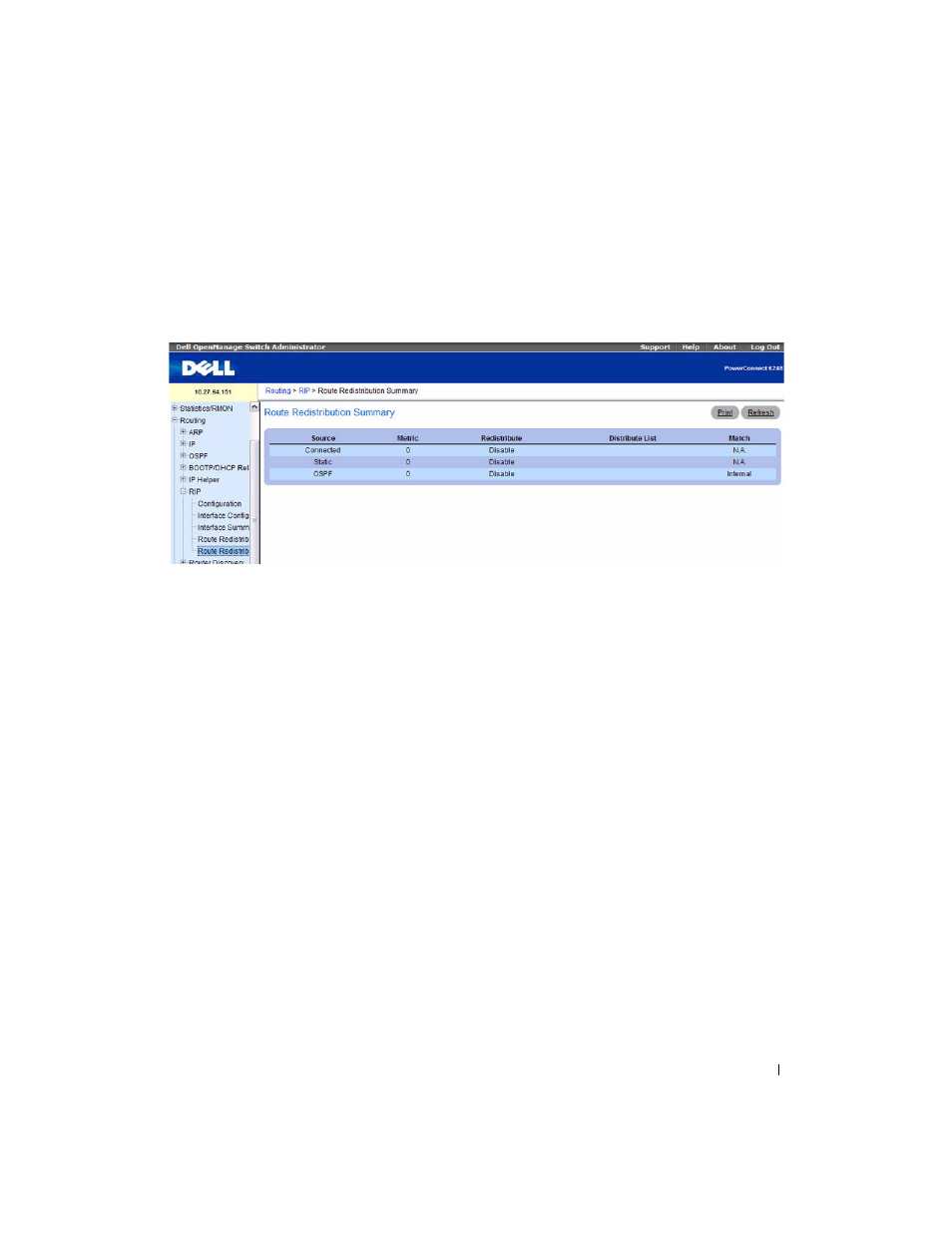
Configuring Routing
517
RIP Route Redistribution Summary
Use the RIP Route Redistribution Summary
page to display Route Redistribution configurations.
To display the page, click Routing > RIP > Route Redistribution Summary in the tree view.
Figure 9-32. RIP Route Redistribution Summary
The RIP Route Redistribution Summary page contains the following fields:
• Source — The source route to be redistributed by RIP.
• Metric — The metric of redistributed routes for the given source route. Displays 0 when not
configured.
• Redistribute — Shows whether route redistribution is enabled for the source.
•
Distribute List — The access list that filters the routes to be redistributed by the destination protocol.
If the distribute list is not configured, the field is blank.
• Match — Shows the list of routes redistributed when OSPF is selected as the source, which can be any
of the following:
–
Match Internal — Shows whether redistribution of OSPF internal routes is enabled.
–
Match External Type 1 — Shows whether the redistribution of OSPF external type 1 routes is
enabled.
–
Match External Type 2— Shows whether the redistribution of OSPF external type 2 routes is
enabled.
–
Match NSSA External Type 1 — Shows whether the redistribution of OSPF NSSA external type 1
routes is enabled.
–
Match NSSA External Type 2— Shows whether the redistribution of OSPF NSSA external type 2
routes is enabled.
