Dhcp snooping configuration – Dell POWEREDGE M1000E User Manual
Page 398
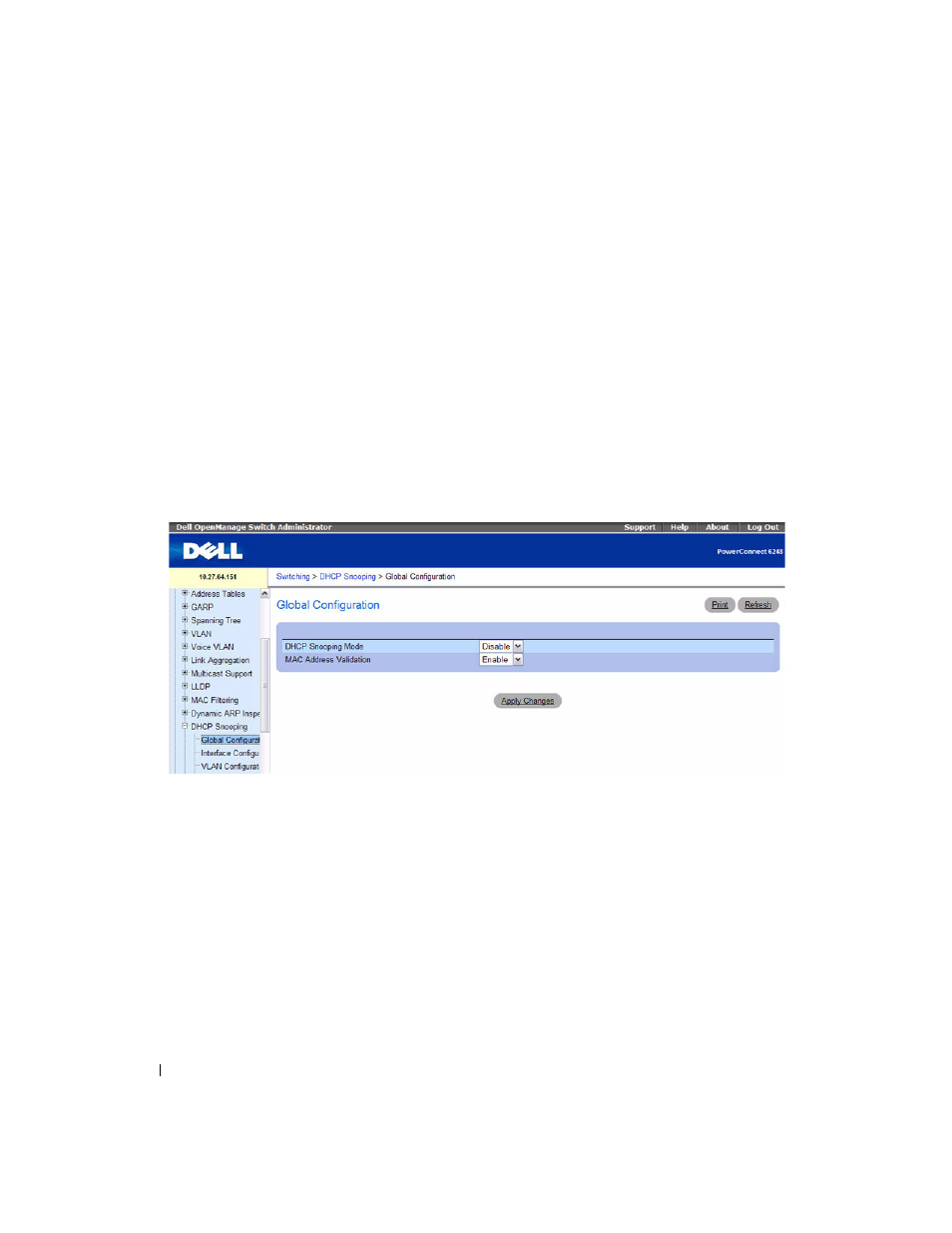
396
Configuring Switching Information
• DHCP Snooping Persistent Configuration
• DHCP Snooping Static Bindings Configuration
• DHCP Snooping Dynamic Bindings Summary
• DHCP Snooping Statistics
• IP Source Guard
DHCP Snooping Configuration
Use the DHCP Snooping Configuration page to control the DHCP Snooping mode on the switch and to
specify whether the sender MAC Address for DHCP Snooping must be validated.
To access the DHCP Snooping Configuration page, click Switching > DHCP Snooping > Global
Configuration in the navigation tree.
Figure 7-109. DHCP Snooping Configuration
The DHCP Snooping Configuration page contains the following fields:
• DHCP Snooping Mode — Enables or disables the DHCP Snooping feature. The default is Disable.
•
MAC Address Validation — Enables or disables the validation of sender MAC Address for DHCP
Snooping. The default is Enable.
Configuring DHCP Snooping With CLI Commands
For information about the CLI commands that perform this function, refer to the following chapter in
the
CLI Reference Guide
:
• DHCP Snooping Commands
