Dvmrp global configuration – Dell POWEREDGE M1000E User Manual
Page 680
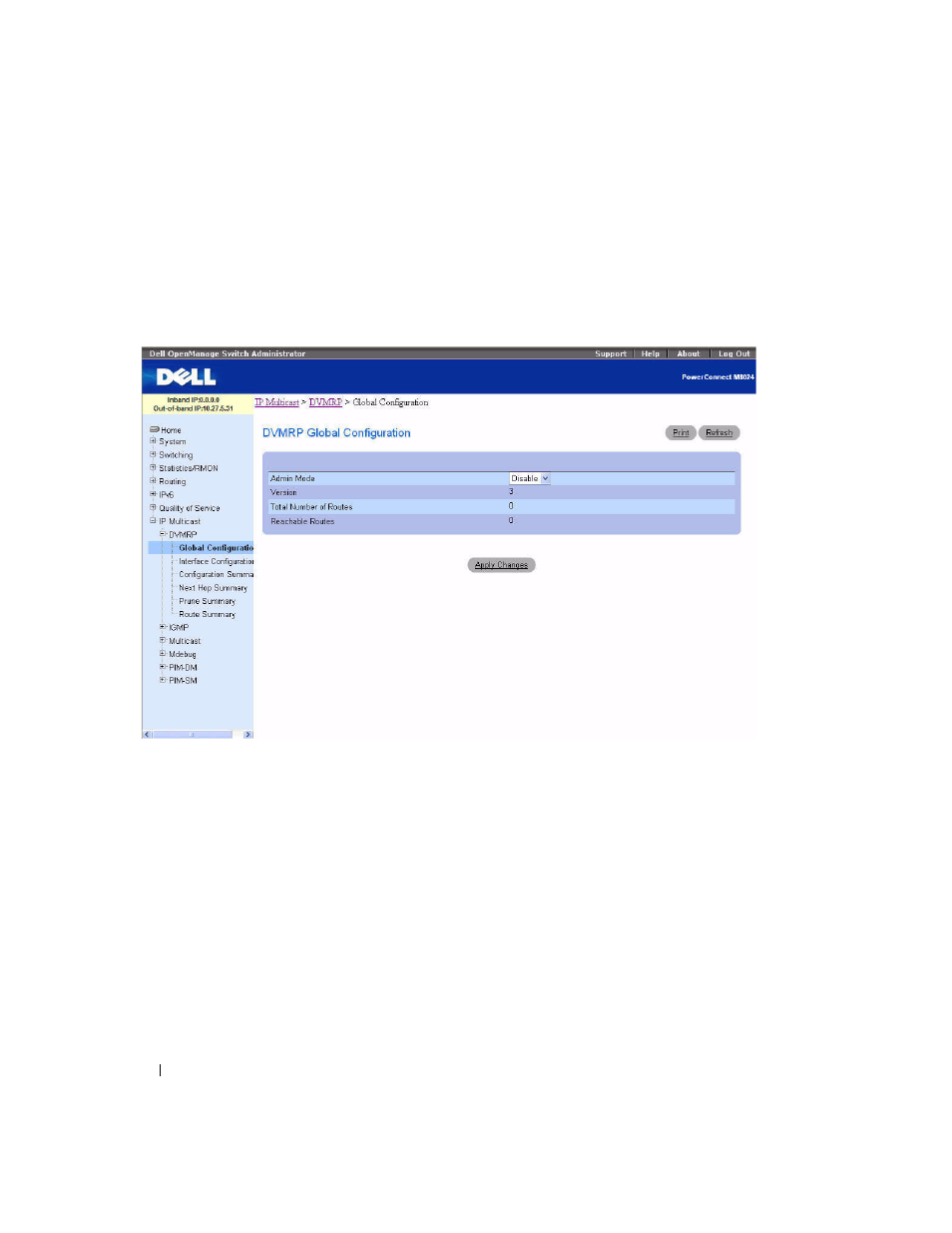
678
Configuring IP Multicast
DVMRP Global Configuration
Use the DVMRP Global Configuration
page to configure global DVMRP settings.
To display the page, click IP Multicast > DVMRP > Global Configuration in the tree view.
Figure 12-19. DVMRP Global Configuration
The DVMRP Global Configuration page contains the following fields:
• Admin Mode — Select Enable or Disable from the drop-down menu. This sets the administrative
status of DVMRP to active or inactive. The default is Disable.
•
Version — The current value of the DVMRP version string.
•
Total Number of Routes — The number of routes in the DVMRP routing table.
• Reachable Routes — The number of routes in the DVMRP routing table that have a non-infinite
metric.
Setting the DVMRP Admin Mode
1. Open the DVMRP Global Configuration
page.
2. Set Admin Mode to Enable or Disable, to turn DVMRP on or off.
3. Click Apply Changes.
The DVMRP configuration is saved, and the device is updated.
- POWEREDGE 2950 (182 pages)
- POWEREDGE 2950 (112 pages)
- POWEREDGE 2950 (186 pages)
- POWEREDGE 2950 (10 pages)
- POWEREDGE 2950 (15 pages)
- Console Switch (58 pages)
- PowerConnect 2024 (46 pages)
- 2161DS-2 (56 pages)
- 5316M (15 pages)
- PowerConnect M6348 (737 pages)
- PRECISION 530 (8 pages)
- PRECISION 530 (126 pages)
- PRECISION 530 (300 pages)
- INFINISCALE III M2401G (27 pages)
- POWEREDGE RADI H700 (29 pages)
- ? PowerEdge 6800 (31 pages)
- POWEREDGE M1000E (1168 pages)
- POWEREDGE M1000E (382 pages)
- POWEREDGE M1000E (1080 pages)
- POWEREDGE M1000E (370 pages)
- POWEREDGE M1000E (14 pages)
- POWEREDGE M1000E (116 pages)
- POWEREDGE M1000E (268 pages)
- POWEREDGE M1000E (86 pages)
- POWEREDGE M1000E (2 pages)
- POWEREDGE M1000E (94 pages)
- POWEREDGE M1000E (260 pages)
- POWEREDGE M1000E (138 pages)
- POWEREDGE M1000E (8 pages)
- POWEREDGE M1000E (96 pages)
- POWEREDGE M1000E (1682 pages)
- POWEREDGE M1000E (108 pages)
- POWEREDGE M1000E (58 pages)
- POWEREDGE M1000E (1316 pages)
- POWEREDGE M1000E (7 pages)
- POWEREDGE M1000E (146 pages)
- POWEREDGE M1000E (23 pages)
- POWEREDGE M1000E (144 pages)
- POWEREDGE M1000E (27 pages)
- POWEREDGE M1000E (22 pages)
- POWEREDGE M1000E (168 pages)
- POWEREDGE M1000E (934 pages)
- POWEREDGE M1000E (1246 pages)
- POWEREDGE M1000E (666 pages)
