Dell POWEREDGE M1000E User Manual
Page 201
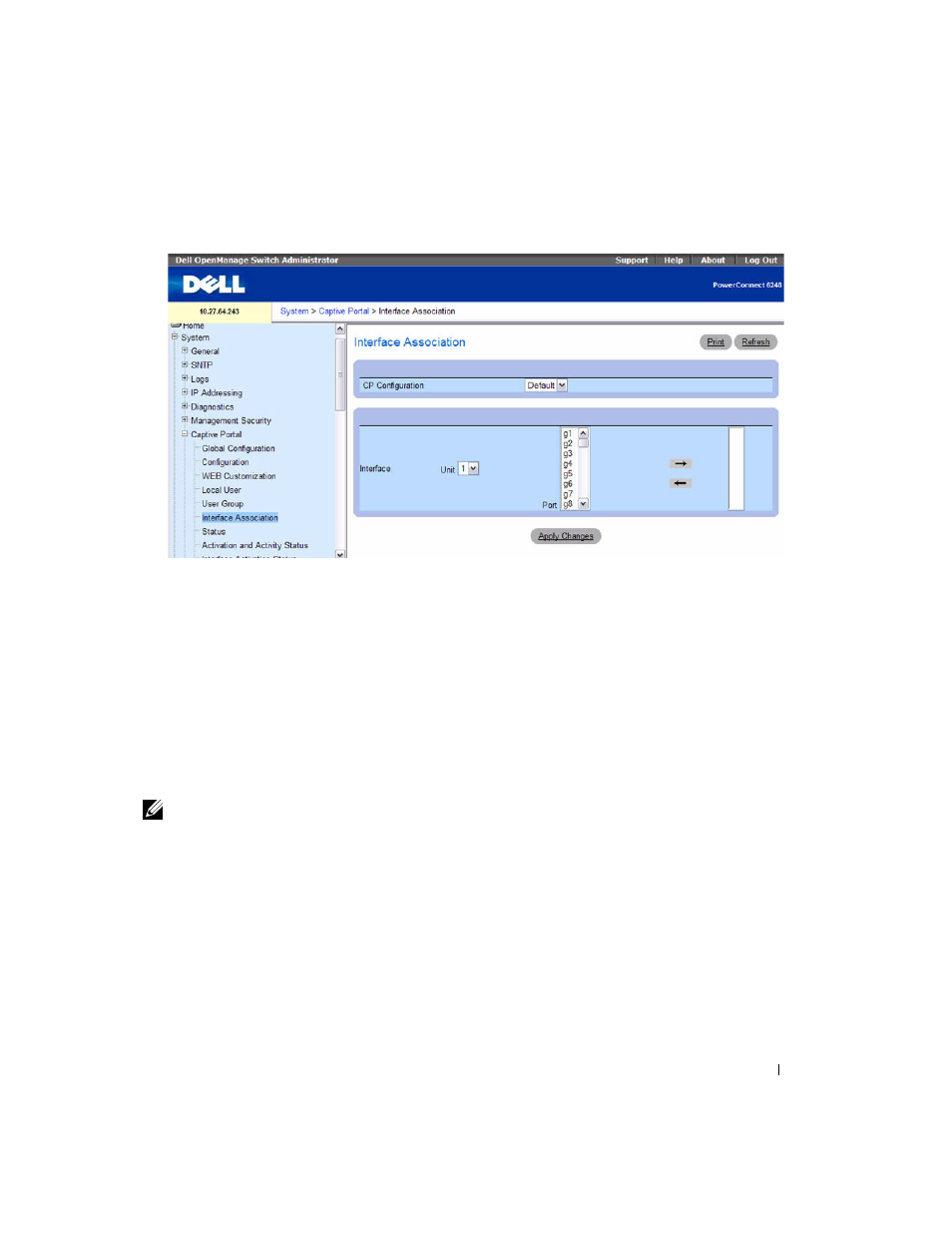
Configuring System Information
199
Figure 6-80. CP Interface Association
The Interface Association page contains the following fields:
• CP Configuration — Lists the captive portals configured on the switch by number and name.
•
Interface List — Lists the interfaces available on the switch that are not currently associated with a
captive portal.
Use the following steps to associate one or more interfaces with a captive portal:
1. Select the desired captive portal from the CP Configuration list.
2. Select the interface or interfaces from the Interface list. To select more than one interface, hold CTRL
and click multiple interfaces.
3. Click Apply Changes.
NOTE: When you associate an interface with a captive portal, the interface is removed from the Interface List. Each
interface can be associated with only one captive portal at a time.
Use the following steps to remove an interface from the Associated Interfaces list for a captive portal:
1. Select the desired captive portal from the CP Configuration list.
2. In the Associated Interfaces field, select the interface or interfaces to remove. To select more than one
interface, hold
CTRL and click multiple interfaces.
3. Click Delete.
4. The interface is removed from the Associated Interface list and appears in the Interface List.
