Ospfv3 route redistribution summary – Dell POWEREDGE M1000E User Manual
Page 615
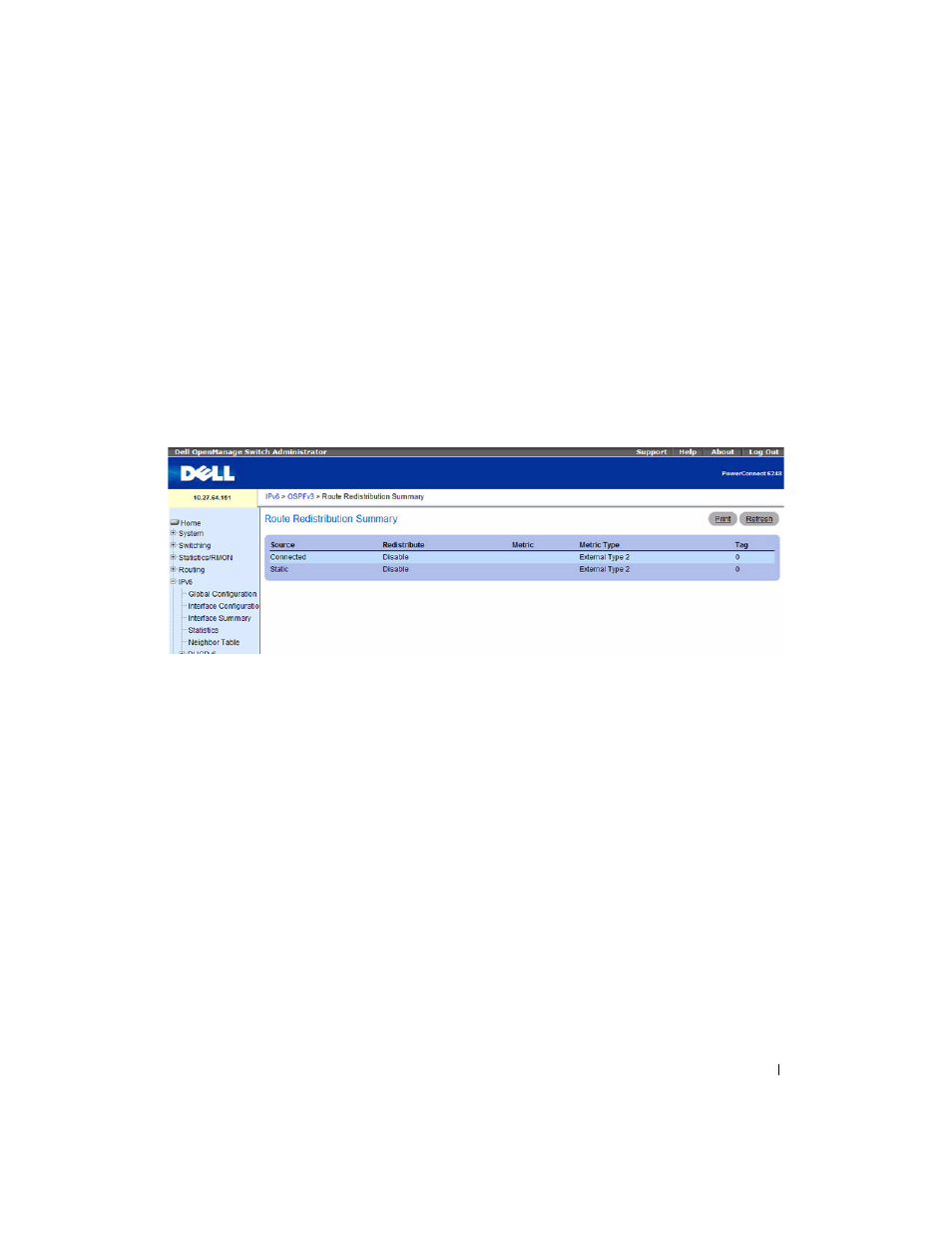
Configuring IPv6
613
Configuring OSPFv3 Route Redistribution using the CLI Command
For information about the CLI commands that perform this function, see the following chapter in the
CLI Reference Guide
:
• OSPFv3 Commands
OSPFv3 Route Redistribution Summary
Use the OSPFv3 Route Redistribution Summary
page to display route redistribution settings by source.
To display the page, click IPv6 > OSPFv3 > Route Redistribution Summary in the tree view.
Figure 10-32. OSPFv3 Route Redistribution Summary
The OSPFv3 Route Redistribution Summary page displays the following fields:
• Source — The Source Route to be Redistributed by OSPF.
•
Redistribute — Specify whether to allow the routes learned through this protocol to be redistributed.
• Metric — The Metric of redistributed routes for the given Source Route. Displays nothing when not
configured.
•
Metric Type — The OSPF metric type of redistributed routes.
• Tag — The tag field in routes redistributed. This field displays the tag if the source was pre-configured,
otherwise 0.
Displaying OSPFv3 Route Redistribution Summary using the CLI Command
For information about the CLI commands that perform this function, see the following chapter in the
CLI Reference Guide
:
• OSPFv3 Commands
