Rockwell Automation 441-PEN25 Enpac Ex Data Collector User Manual
Page 93
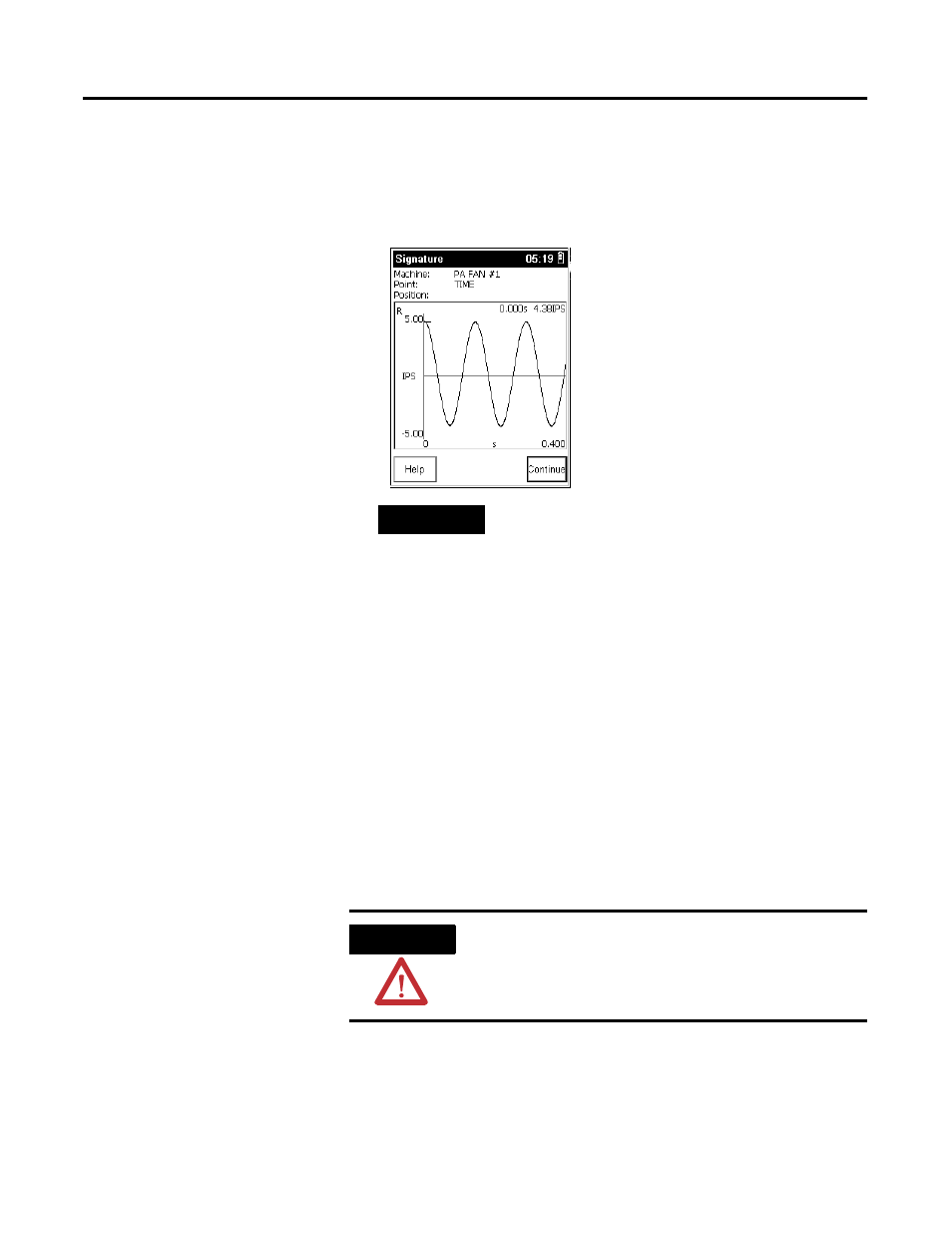
Publication GMSI00-UM001A-EN-E - February 2005
Collecting and Reviewing Data 87
3. If you set Auto Advance to "On" in the Instrument Configuration
screen, the Enpac Ex automatically goes to the next point in the list
after if finishes collecting the time waveform measurement. If you set
Auto Advance to "Off" then the Time Waveform Measurement screen
appears.
4. Use the LEFT and RIGHT ARROW keys to move the frequency cursor
Use the UP and DOWN ARROW keys to move the amplitude cursor.
5. Press the +/- key to expand and compress the time waveform spectrum
plot.
6. When finished viewing the time waveform, press READ/OK to
continue to the next point.
Collecting Magnitude and Phase Measurements at Orders
The Enpac Ex can collect multiple magnitude and phase at orders of the
operating speed. You use a tachometer signal measuring the operating speed to
collect phase data.
Follow these steps to collect a spectrum for calculating additional magnitude
and phase values at orders of the operating speed.
1. Align the speed reference device, such as a tachometer, in the correct
direction and attach the vibration transducer properly.
TIP
The green LED illuminates when the measurement is
complete. See LED Indicators on page 12.
WARNING
Do not connect the tachometer to the Enpac Ex unless the
area is known to be nonhazardous.
