Measurement definition options, Measurement types – Rockwell Automation 441-PEN25 Enpac Ex Data Collector User Manual
Page 38
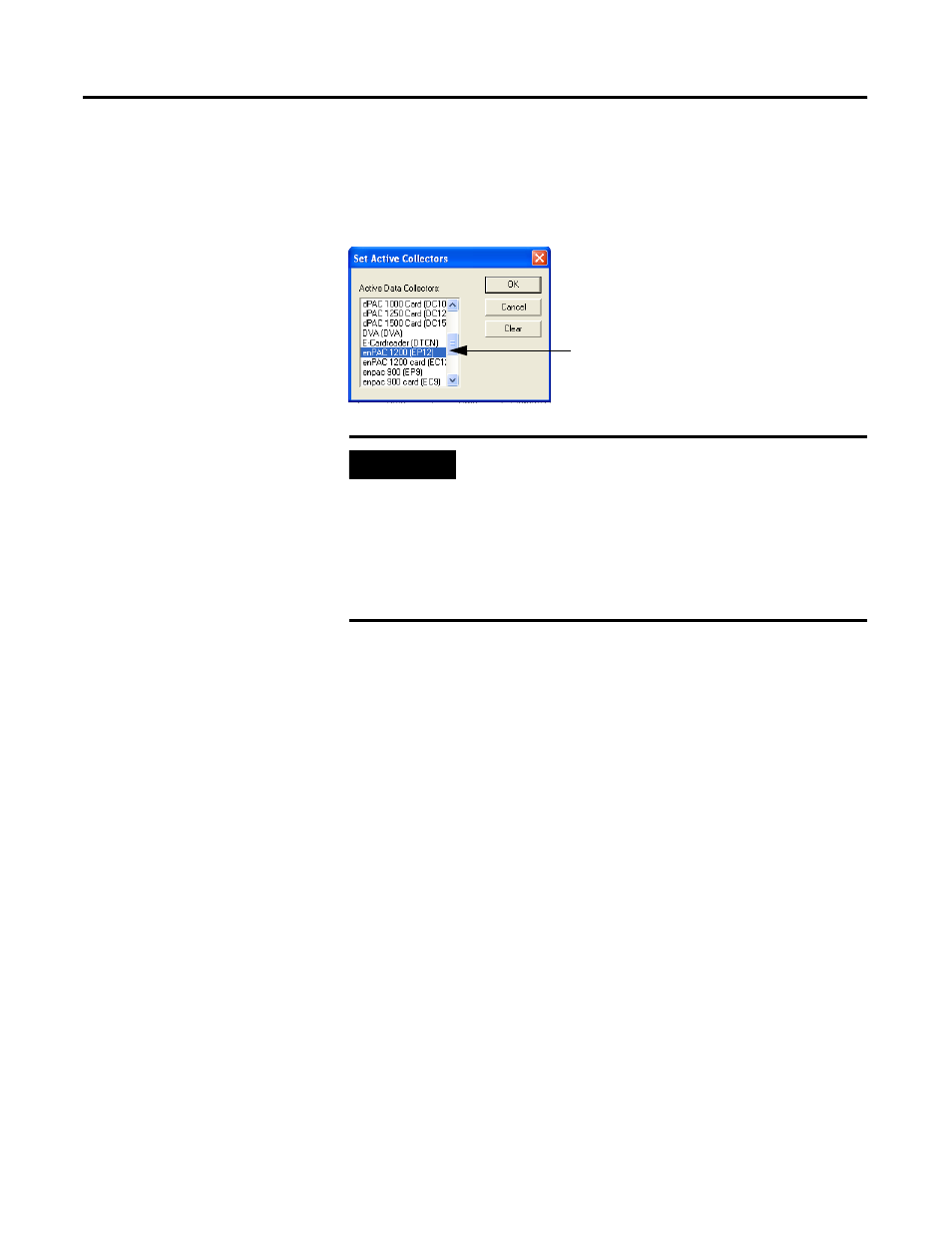
Publication GMSI00-UM001A-EN-E - February 2005
32 Setting Up Measurements
Measurement Definition
Options
These topics describe the available selections for setting up measurement
definitions in Emonitor. You determine these selections by selecting Tools >
Set Active Collectors in Emonitor.
Figure 3.1 Set active collectors
In some cases both Emonitor and Enpac Ex support certain options. In other
cases, Emonitor can support an option that the Enpac Ex cannot support. For
example, Emonitor can apply a software high pass filter to the data after it
unloads the data from the Enpac Ex. This allows you to use a filter that is not
available in the Enpac Ex.
Measurement Types
Emonitor and Enpac Ex support the following measurement definition types:
• Magnitude - This measurement type is a single value representing the
total energy of a measurement. For example, a vibration magnitude
represents the total energy in a vibration spectrum. The Enpac Ex can
also collect magnitude+phase measurements, for the first through the
eighth orders.
• Numeric - Manual entry or DC voltage measurement of an overall value
such as temperature, pressure, flow rate, operating speed, or proximity
probe gap readings.
• Spectrum - Frequency domain measurement of frequency vs. amplitude,
usually for velocity or acceleration. The Enpac Ex can collect phase with
spectrum measurement definitions.
IMPORTANT
If no data collectors are active, the selections that appear in
the Measurement Definition pane are the ones available to
ALL data collectors. If only the Enpac is active, then only
the valid choices for the Enpac appear in the lists. If the
Enpac and other data collectors are active at the same time,
you see the selections that are common to all data
collectors that are active. Therefore, you may not see all the
selections available for the Enpac.
The names of the active data
collectors appear in inverse
text
