Printing enpac ex screens, Printing screens with the enpac ex – Rockwell Automation 441-PEN25 Enpac Ex Data Collector User Manual
Page 104
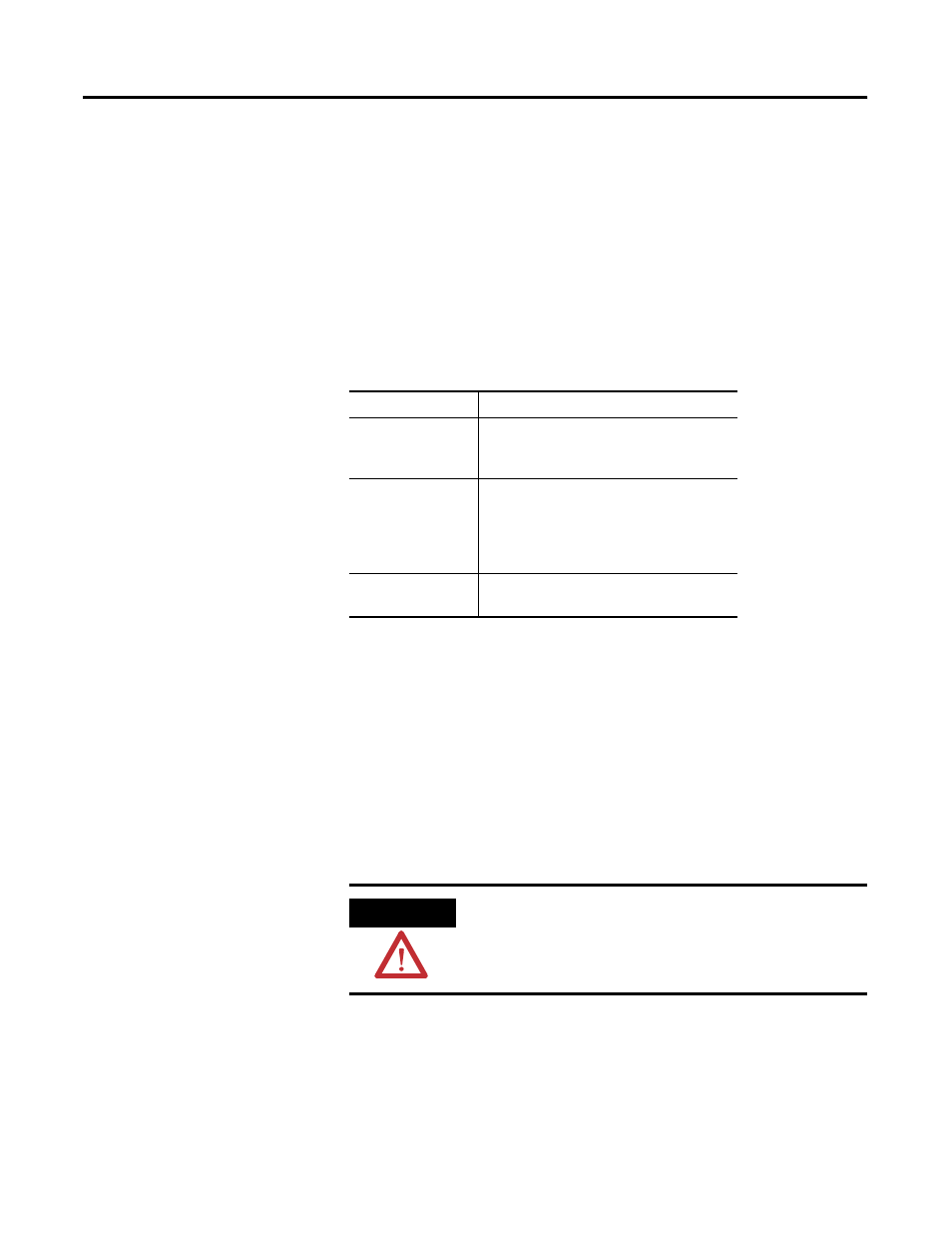
Publication GMSI00-UM001A-EN-E - February 2005
98 Collecting and Reviewing Data
Single cursor
Use the LEFT and RIGHT ARROW keys to move the frequency cursor and
the UP and DOWN ARROW keys to move the amplitude cursor. The cursor
values appear above the signature data.
Harmonic cursors (spectra only)
Press the H key to display the harmonic cursors. Each time you press H, it
toggles among three functions.
Printing Enpac Ex Screens
You can directly print the Enpac Ex screen as a graphic image with a serial
connection to a serial printer
Printing Screens with the Enpac Ex
1.
Connect the
Enpac Ex
to a serial port on a serial printer with a 9-way plug
RS-232 cable.
2. Display the screen you want to print in the Enpac Ex.
3. Press the 0 key and the 7 key simultaneously. The Print dialog box
appears.
Table 5.1
On pressing H
Function
Once
Enables the harmonic cursors. Press the
LEFT and RIGHT ARROW keys to move the
harmonic cursors.
Twice
The cursor line is displayed with the
harmonic cursors. Press the LEFT and RIGHT
ARROW keys to move only a single cursor,
leaving the harmonic cursors locked in
position.
Thrice
Turn the harmonic cursors off; use only a
single cursor.
WARNING
Do not connect the Enpac Ex to a printer via the RS-232
interface unless the area is known to be nonhazardous.
