Using online help, Emonitor online help, Enpac ex online help – Rockwell Automation 441-PEN25 Enpac Ex Data Collector User Manual
Page 9: Technical support, Emonitor online help enpac ex online help
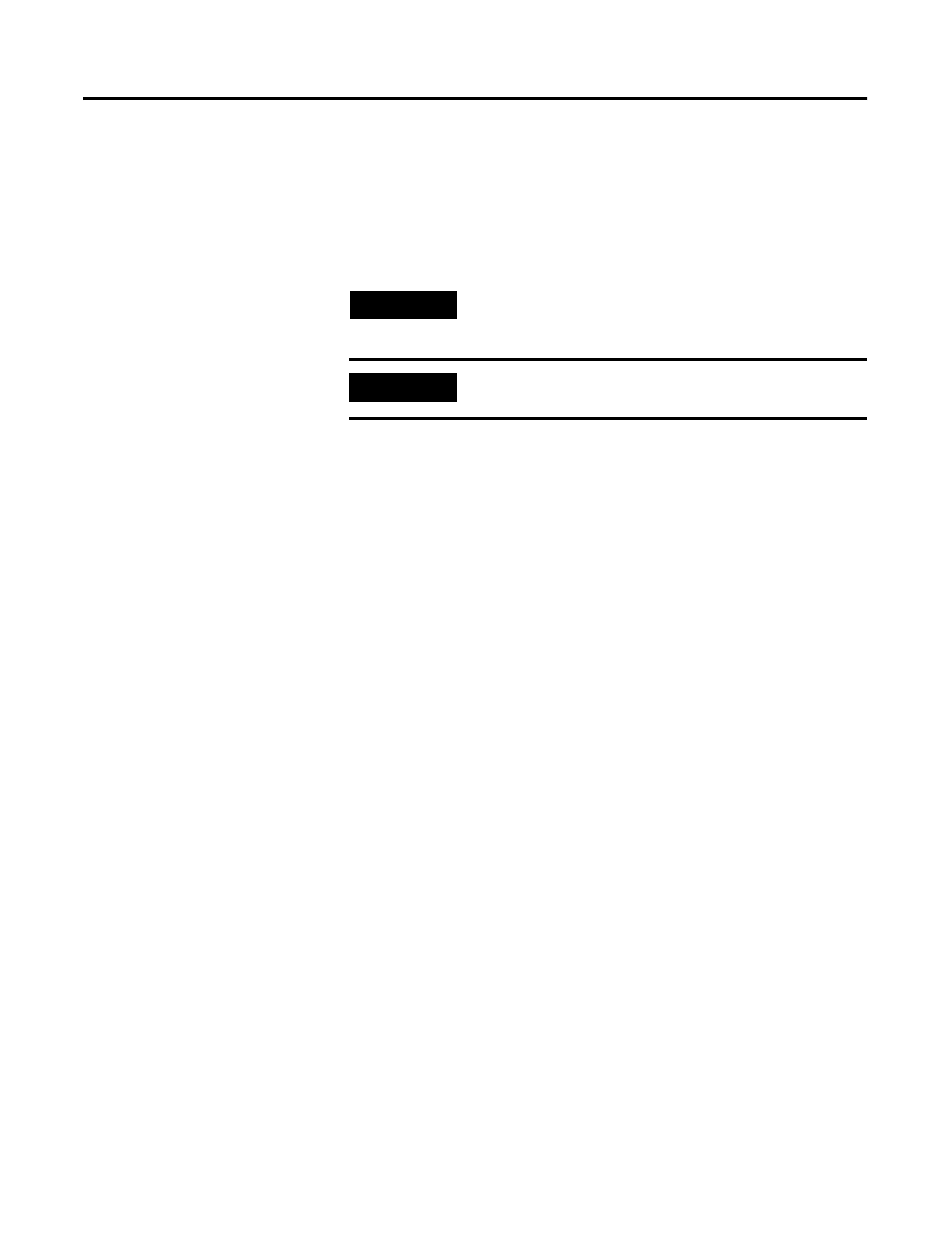
Publication GMSI00-UM001A-EN-E - February 2005
Introduction 3
The different versions of Emonitor (Enshare, Odyssey Deluxe, and Odyssey
Basic) are referred to as Emonitor throughout this manual.
Emonitor uses the term "list" for an ordered set of measurement definitions.
The Enpac uses the term "route" to refer to a list loaded in the Enpac. This
manual uses the two terms interchangeably.
Using Online Help
Emonitor and the Enpac Ex each include online help.
Emonitor Online Help
The Emonitor online help is available from the Emonitor Help menu or by
pressing F1.
Enpac Ex Online Help
The Enpac Ex online help is available from any screen where the Help
function is displayed. Simply tap the Help button to access the Enpac online
help. Refer to Help Screen on page 21 for more information.
Technical Support
If you are under warranty or have an active ESAFE Agreement, Rockwell
Automation Integrated Condition Monitoring Technical Support provides a
variety of customer support services for Entek products. In the United States
you can reach the Technical Support Hotline by dialing 1-800-368-3547
Monday through Friday 8:00 a.m.–7:00 p.m. eastern time. You can send a fax
detailing your questions or comments 24 hours a day by dialing (513)576-4213.
Please address the fax to the Technical Support department. You can also
reach Technical Support from your computer.
• Send questions or comments to [email protected].
• Visit our web site at http://support.rockwellautomation.com/entek/.
TIP
A tip indicates additional information which may be
helpful.
EXAMPLE
This convention presents an example.
