Rockwell Automation 441-PEN25 Enpac Ex Data Collector User Manual
Page 41
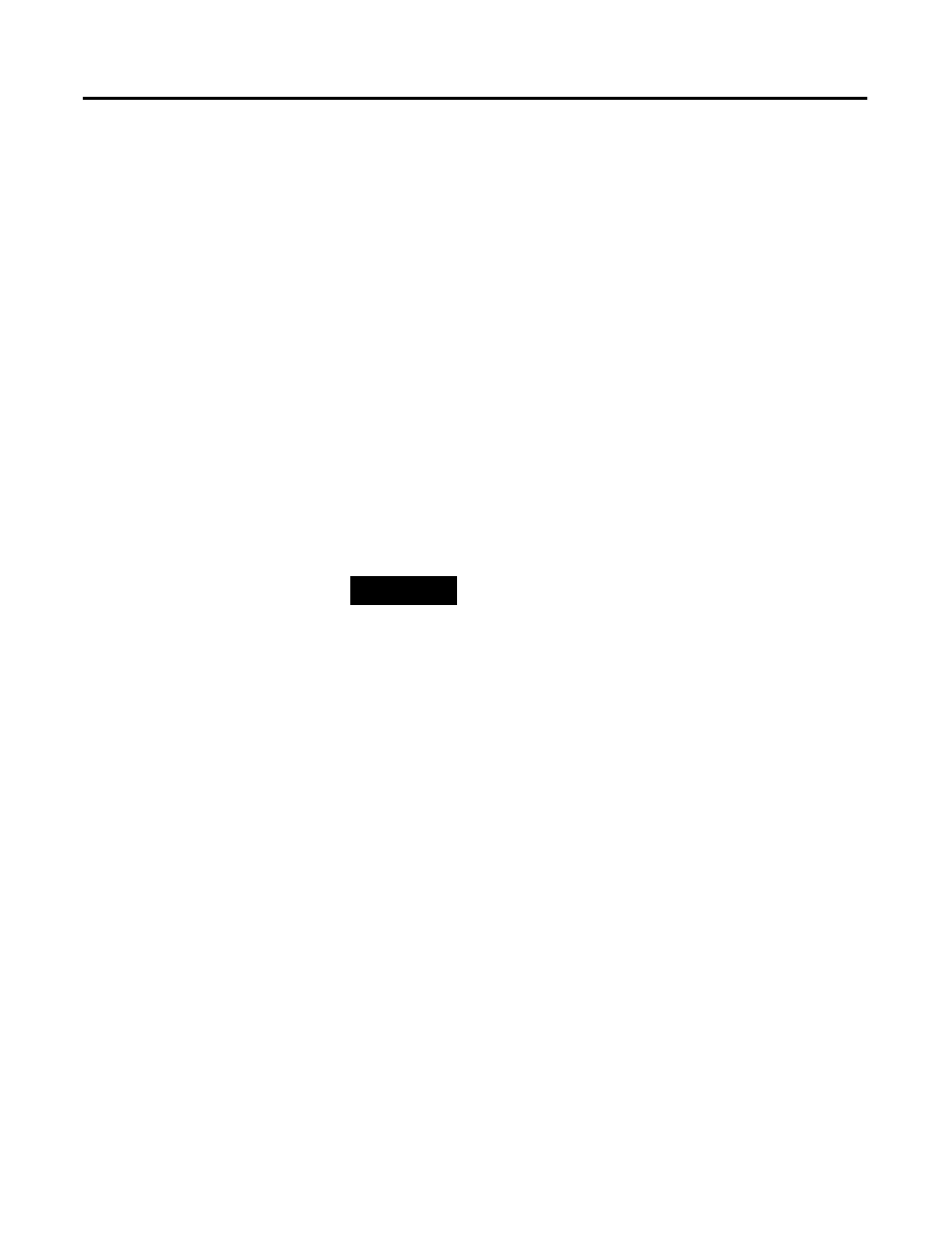
Publication GMSI00-UM001A-EN-E - February 2005
Setting Up Measurements 35
ESP filters
Use an Envelope Spectrum Processing (ESP) filter to detect bearing and other
component defects. The ESP filters apply a band pass filter, envelope the time
domain signal, and then perform a frequency analysis on the result. ESP filters
are built into the Enpac Ex, and you cannot change them in Emonitor. You
can use ESP filters with the following measurement definitions:
• Magnitude
• Spectrum
The following ESP filters are available with Emonitor and the Enpac Ex.
High pass filters
Use a high pass filter to remove high vibration, low frequency signal
components that would dominate the signal. Examples include structural
vibration or signal components generated by an integrator. The high pass filter
excludes all frequencies below a defined frequency. It allows, or passes,
frequencies above the defined frequency. You define these and other band
filters using Setup > Band Filter. You can use a high pass filter with the
following measurement definitions:
• Magnitude
• Spectrum
If you select Analog (as the data collector filter type) when you define a high
pass filter, the data collector uses one of the following filters determined by the
following formula.
0.6 to 1.25 kHz
1.25 to 2.5 kHz
2.5 to 5 kHz
5 to 10 kHz
10 to 20 kHz
TIP
Contact Technical Support for assistance in using the ESP
filters in Emonitor.
2 (max frequency)
number of lines
--------------------------------------------
