Rockwell Automation 441-PEN25 Enpac Ex Data Collector User Manual
Page 114
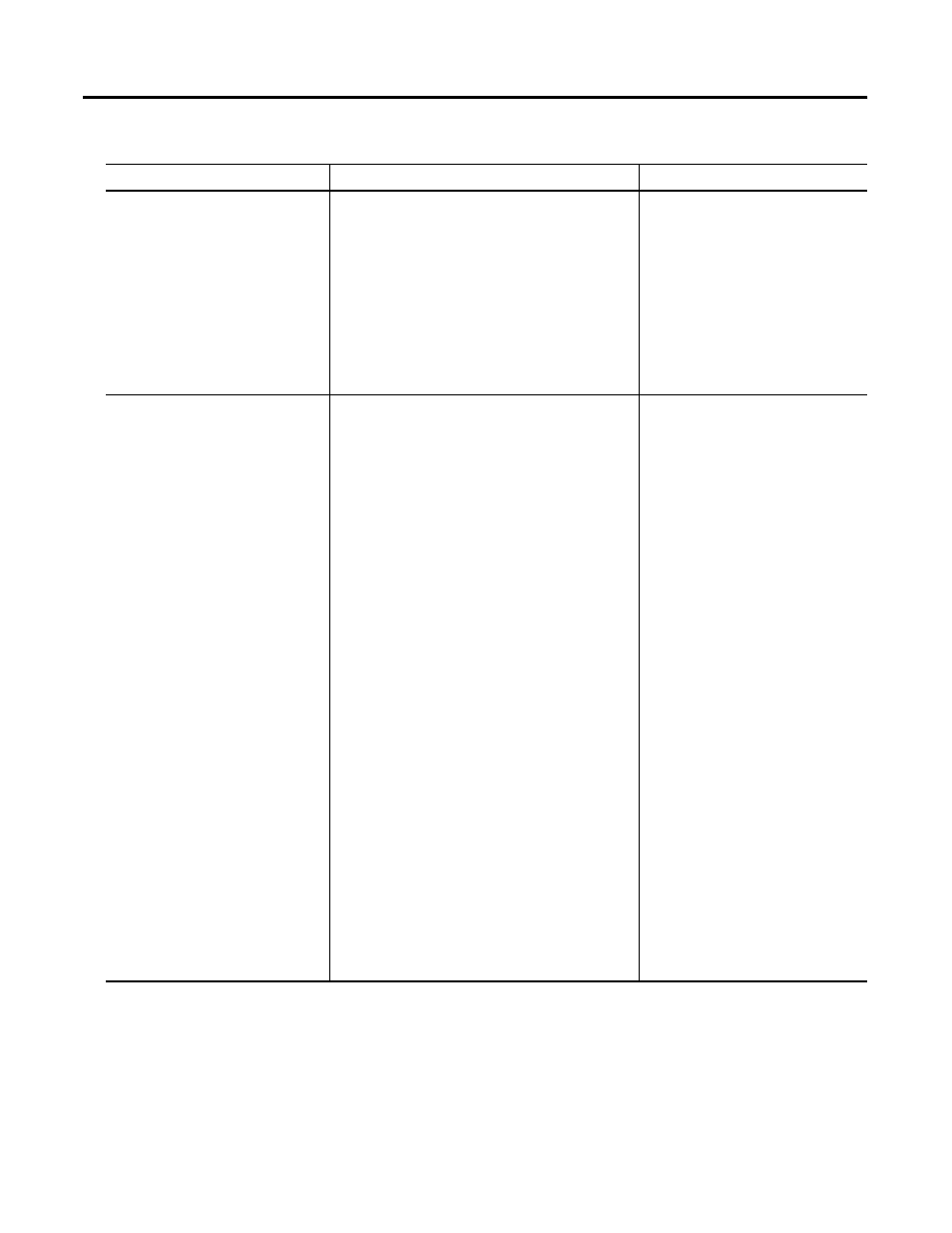
Publication GMSI00-UM001A-EN-E - February 2005
108 Enpac Ex Parameters
Acquisition
Determines how the Enpac Ex collects a signature
when the measurement definition specifies just one
average.
• Single shot - Measures a single average for the
signature and then stops.
• Continuous - Continuously measures the
signature until you press READ/OK to stop the
averaging. This will pause the acquisition. Tap the
Continue button to restart the acquisition. Press
READ/OK a second time to store the data.
Options: Single shot (default)
Continuous
Autoranging
Sets the input range during data collection.
• Aggressive - Limits the auto-ranging to 20mV
level and sets the range limits from 1% to 70% of
range. When the input is under-range, the Enpac
Ex will re-calculate the most appropriate setting
and begin data sampling. The range will not be
adjusted a second time or checked prior to data
collection.
Use Aggressive autoranging when faster data
collection is desired.
Note: When using Aggressive autoranging, set
Auto Store to "Off," or set Auto Store Time to "2"
seconds when Auto Store is set to "On."
• Conservative - Allows auto-ranging to go as low
as 2mV and sets the range limits from 10% to 70%
of range. The Enpac Ex will perform a series of
checks prior to sampling data. This will result in
longer data collection times and potentially
lengthy acquisition.
When the input is under-range, the Enpac Ex will
re-calculate the most appropriate range setting
and sample data to make sure the range has been
properly selected. In addition, the dynamic range
will be adjusted several times prior to data
collection.
Use Conservative autoranging when large
variations in signal amplitude are present. This
ensures proper input range selection but increases
the settling time required.
Options: Aggressive
Conservative (default)
Instrument Configuration Parameters
Parameter Name
Description
Values/Comments
