Overriding the collect on alarm setting – Rockwell Automation 441-PEN25 Enpac Ex Data Collector User Manual
Page 76
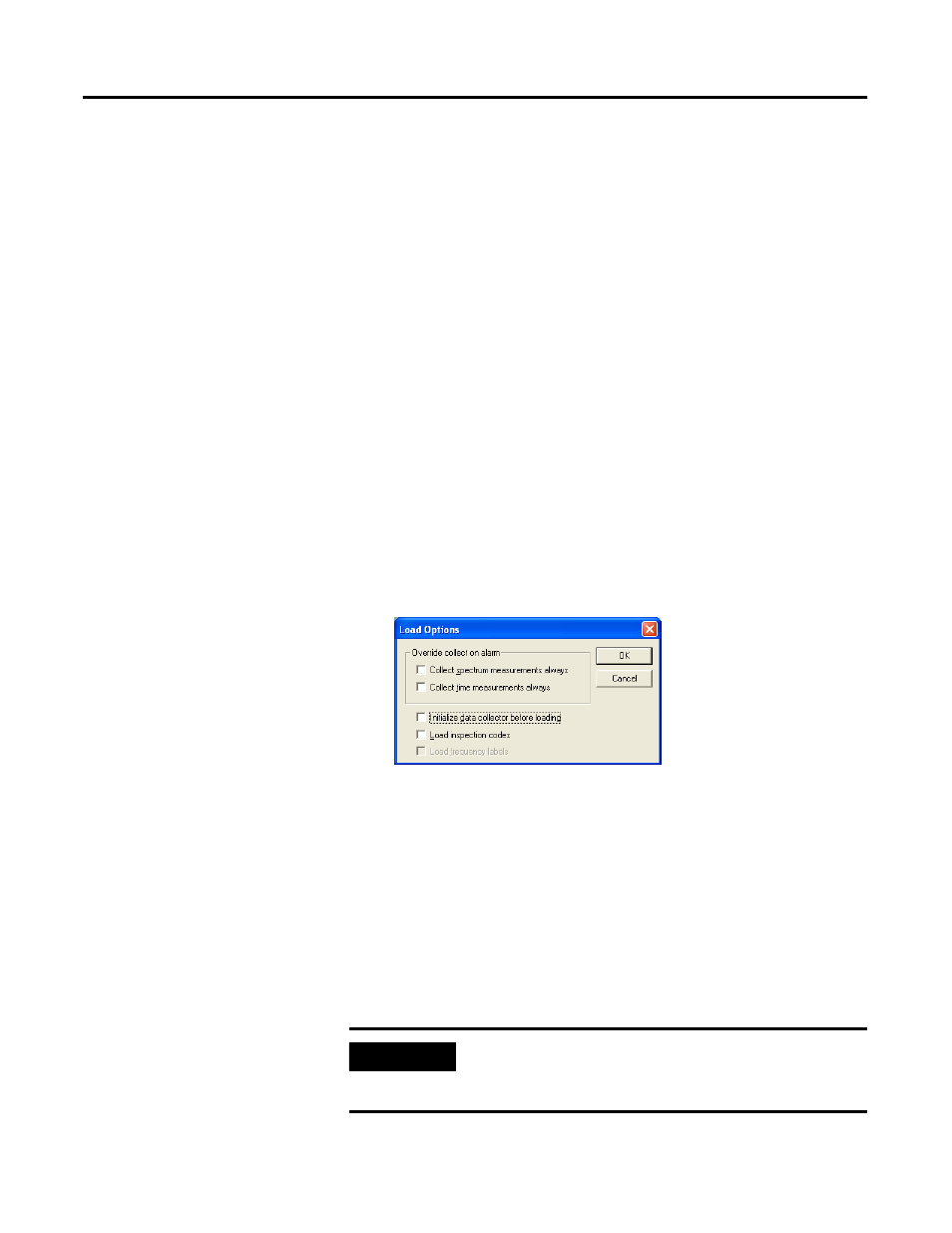
Publication GMSI00-UM001A-EN-E - February 2005
70 Loading and Unloading
3. Select the Load Inspection Codes check box.
4. Click OK. Now inspection codes will be loaded with your lists.
Overriding the Collect On Alarm Setting
Emonitor allows you to collect and store a spectrum or time waveform when a
magnitude measurement at the same location is in alarm. You do this by
setting the Collect and store condition in the storage specification for a
spectrum measurement definition to "On Magnitude Alarm."
At some point you may want to collect a spectrum or time waveform even
when the magnitude measurement is not in alarm. For example, you may want
to collect a spectrum the first time you collect data for the machine. Instead of
changing the storage specification, you can select Override collect on alarm
in the Load Options dialog box.
1. Select Tools > Load/Unload.
2. Click the Load Options button. The Load/Unload dialog box
appears.
3. Select the desired option under Override collect on alarm.
• Collect spectrum measurements always - Collects all spectrum
measurements, regardless of the settings in the storage specification
for the measurement definition.
• Collect time measurements always - Collects all time waveform
measurements regardless of the settings in the storage specification
for the measurement definition.
4. Click OK. Now you can collect all the spectrum and/or time waveform
measurements in the list.
IMPORTANT
You must turn these load options off before loading a list if
you want to collect spectrum and/or time waveform only
on alarm.
