Connecting the transducer to the data collector, Selecting the data collection options, See connecting the – Rockwell Automation 441-PEN25 Enpac Ex Data Collector User Manual
Page 84: See selecting the data collection
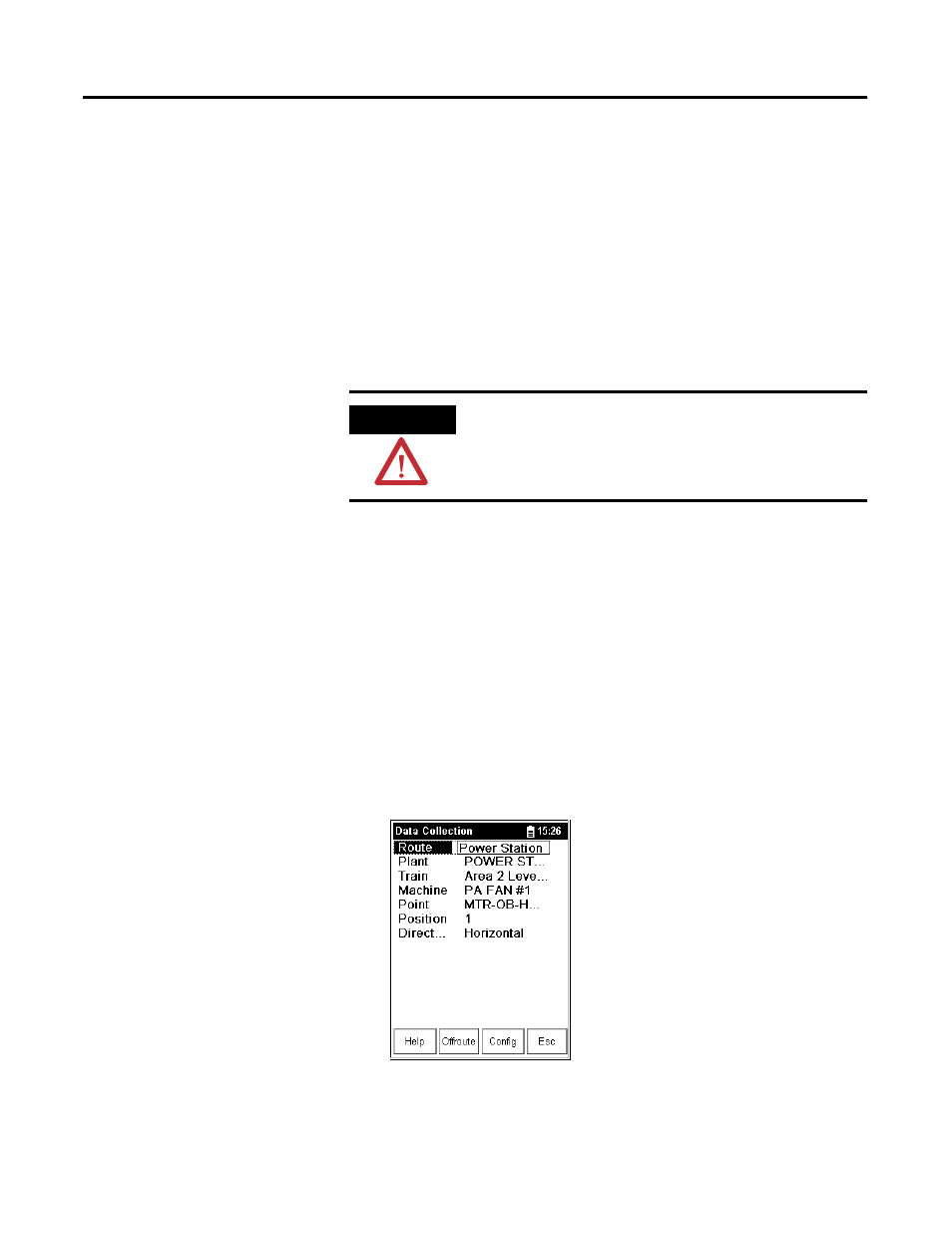
Publication GMSI00-UM001A-EN-E - February 2005
78 Collecting and Reviewing Data
Connecting the Transducer to the Data Collector
Connect the transducer to the Signal connector of the Enpac Ex by inserting
the connector into the jack at the top of the Enpac Ex. The red dot on the
connector should match the red dot on the jack. Do not turn or twist the
connector. To disconnect, pull out on the knurled part of the connector. It will
slip outward slightly and you can pull out the connector.
If you are using an external tachometer signal for phase measurements,
connect your tachometer signal to the Trigger connector at the top of the
Enpac Ex.
Selecting the Data Collection Options
There are many options you can select before starting data collection. These
options affect the measurement, the data collection process, and the data
display. The Enpac Ex stores these options even when powered off. However,
you should check these options each time you start data collection. The
options are located in the Instrument Configuration screen. See Instrument
Configuration Parameters on page 107 for a description of the data collection
options.
1. Select Data Collection from the Main Menu and press the READ/OK
key. The Data Collection screen appears.
WARNING
Do not connect the Enpac Ex to an external trigger unless
the area is known to be nonhazardous.
