Storing unscheduled data and emonitor – Rockwell Automation 441-PEN25 Enpac Ex Data Collector User Manual
Page 100
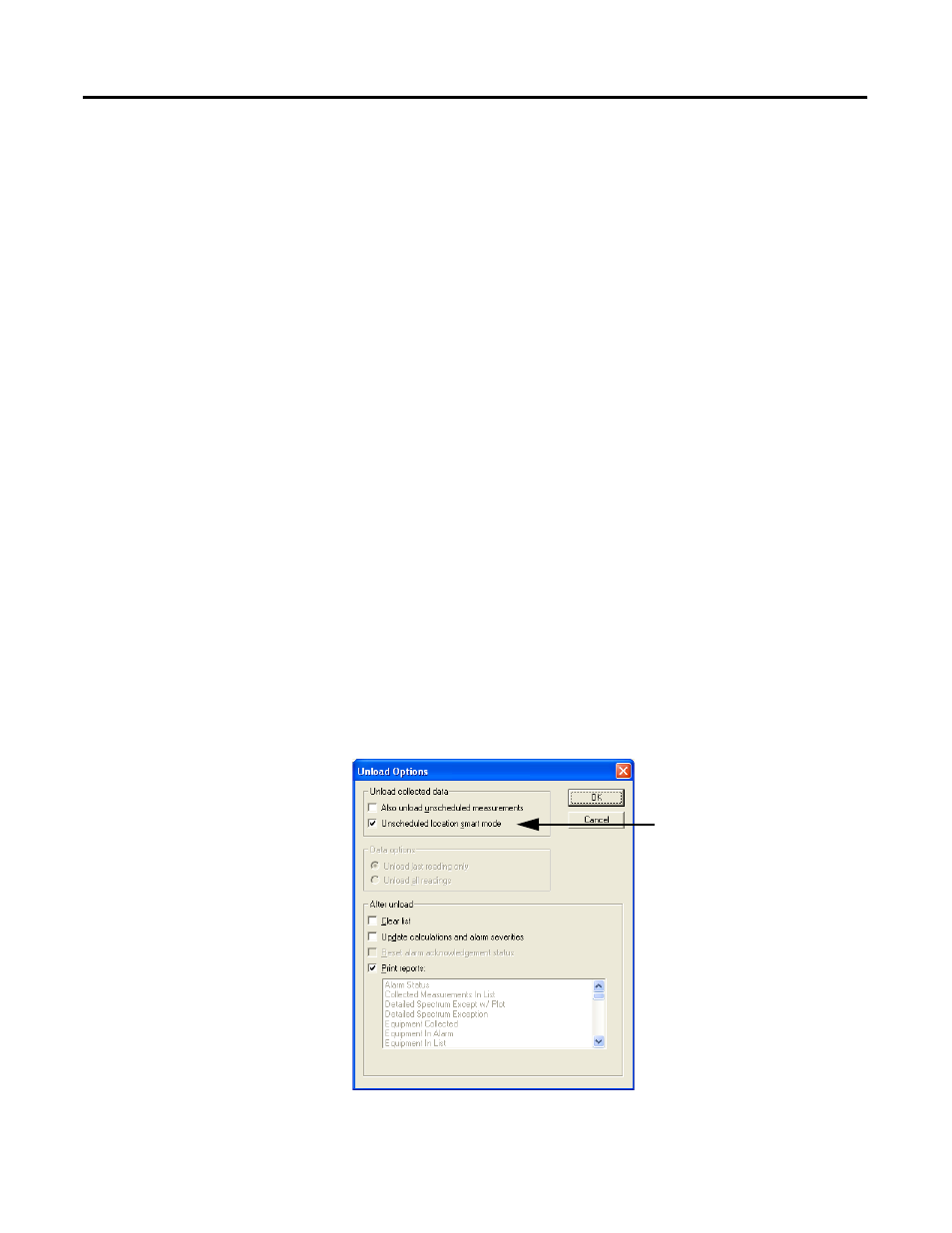
Publication GMSI00-UM001A-EN-E - February 2005
94 Collecting and Reviewing Data
2. Press READ/OK from the Offroute User screen to start the
measurement. The measurement screen appears. The Enpac Ex ranges
and collects the data.
3. If desired, tap the Notes button to assign inspection codes to each
point. The Enpac Ex unloads the inspection codes when you unload the
unscheduled data to Emonitor. See Selecting Inspection Codes on
page 81.
4. Once the Enpac Ex collects the measurement, press READ/OK to
accept the measurement. The green LED illuminates when the
measurement is complete. The measurement is stored as an off route
measurement at the current point.
The Off Route screen reappears.
5. Tap the Esc screen to return to the Data Collection screen.
Storing Unscheduled Data and Emonitor
When you unload unscheduled measurements from the Enpac Ex, Emonitor
stores it in the database. There are two methods for storing.
You can use the smart unscheduled mode. Select Tools > Load/Unload and
click the Unload Options button. Select the Unscheduled location smart
mode check box. This allows Emonitor to match up measurement definitions
with the correct location based on certain rules. See Unloading Measurements
using Smart Unscheduled Mode on page 74.
Enable smart unscheduled
by checking this option
