Collecting a time waveform measurement – Rockwell Automation 441-PEN25 Enpac Ex Data Collector User Manual
Page 92
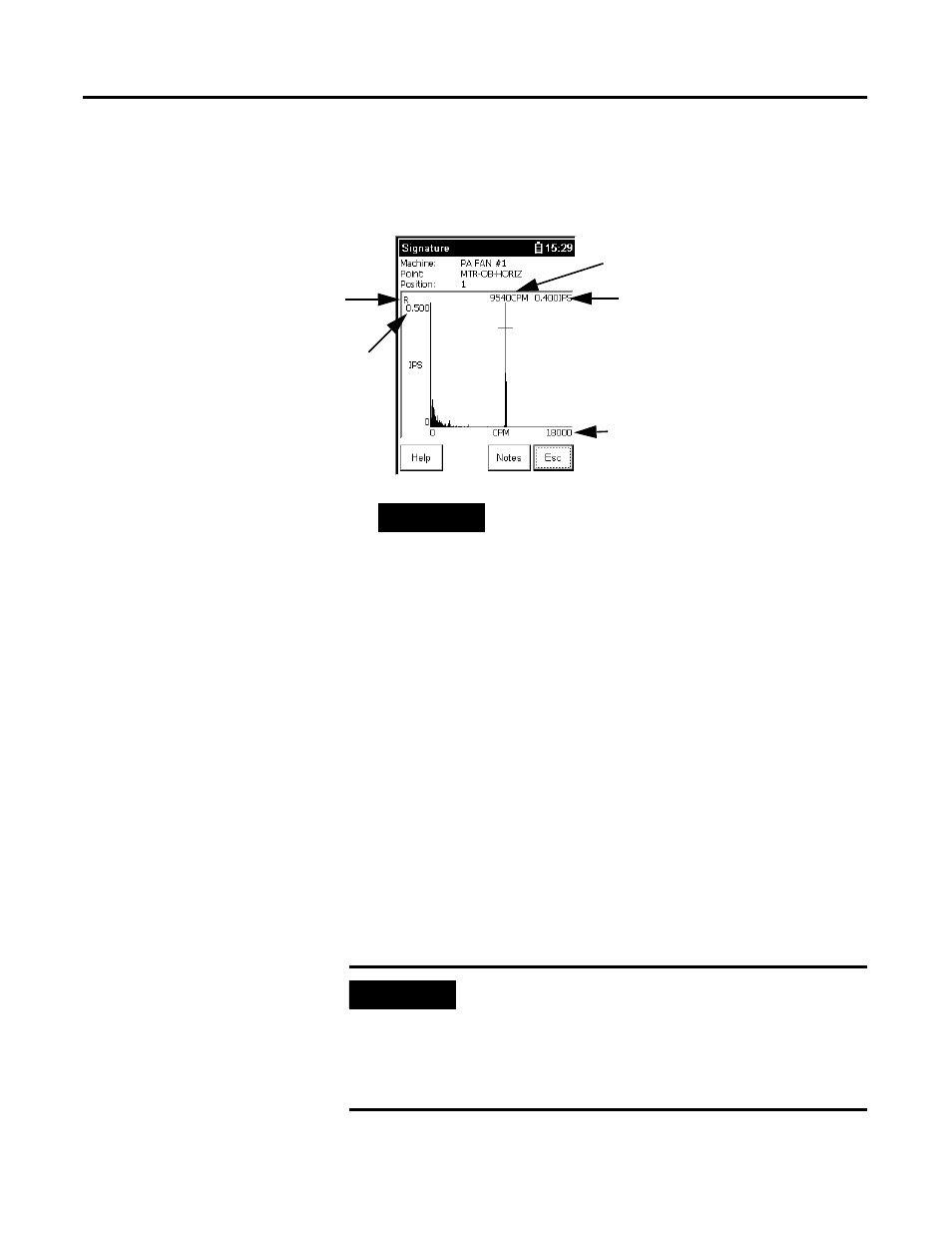
Publication GMSI00-UM001A-EN-E - February 2005
86 Collecting and Reviewing Data
3. If you set Auto Advance to "On" in the Instrument Configuration
screen, the Enpac Ex automatically goes to the next point in the list
after it finishes collecting the spectrum. If you set Auto Advance to
"Off" then the Signature Measurement screen appears.
4. Use the LEFT and RIGHT ARROW keys to move the frequency
cursor. Use the UP and DOWN ARROW keys to move the amplitude
cursor.
5. Press the +/- key to expand and compress the spectrum plot.
See Reviewing Signature Data on page 97 for more information.
6. When finished viewing the spectrum, press READ/OK to proceed to
the next point in the list.
Collecting a Time Waveform Measurement
1. Attach the transducer to the correct location.
2. From the Data Collection screen, press READ/OK to begin ranging
the measurement.
Fmax
Amplitude
scale
Amplitude at
cursor location
Frequency (CPM) at cursor
location
Indicates real time data
capture in continuous
acquisition mode
TIP
The green LED illuminates when the measurement is
complete. See LED Indicators on page 12.
IMPORTANT
If you previously collected a magnitude measurement for
the point, the time waveform measurement starts
automatically after you press READ/OK to accept the
magnitude reading. If you set Auto Store to "On" in the
Instrument Configuration screen, you do not have to press
READ/OK.
