Collecting a spectrum measurement – Rockwell Automation 441-PEN25 Enpac Ex Data Collector User Manual
Page 91
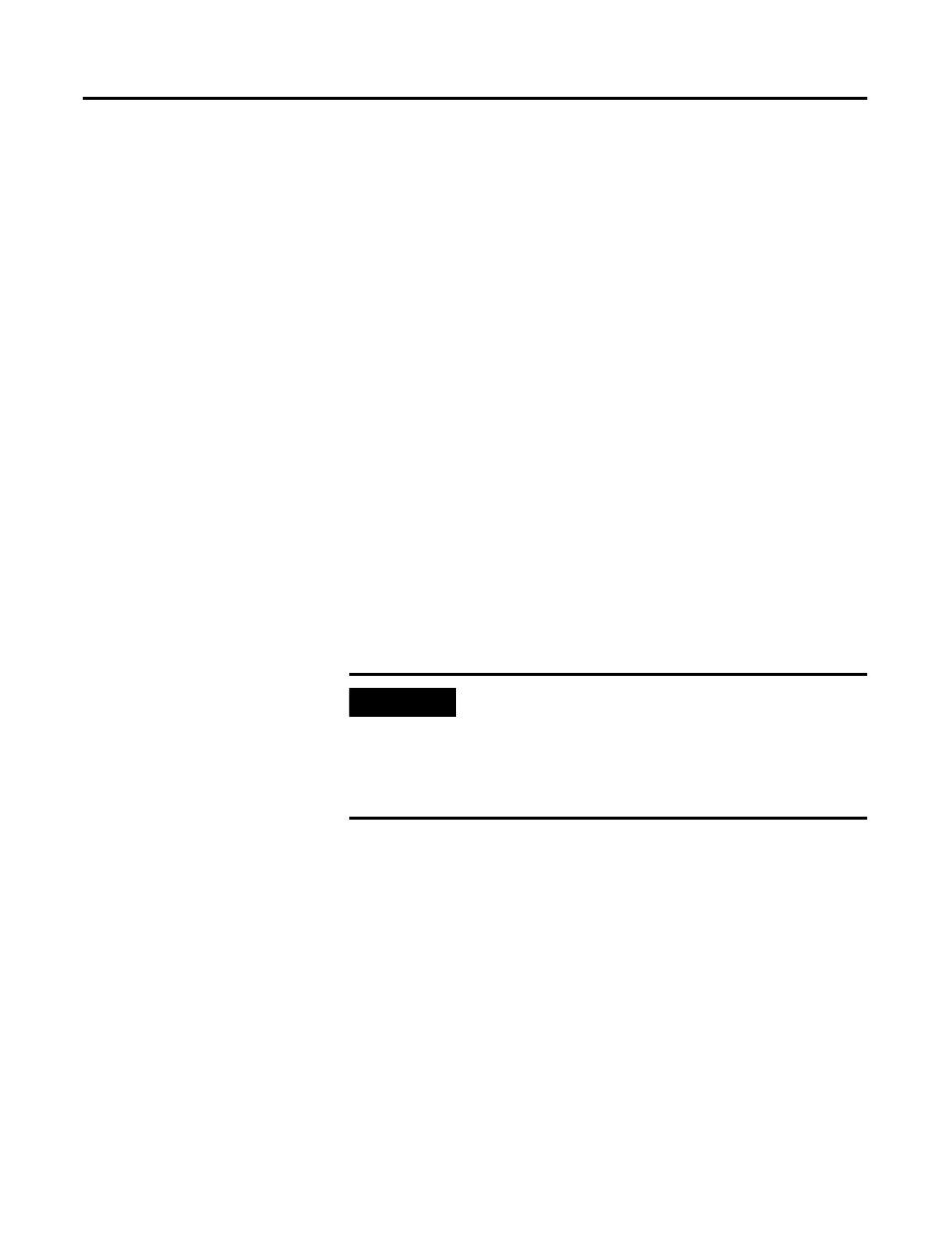
Publication GMSI00-UM001A-EN-E - February 2005
Collecting and Reviewing Data 85
Collecting a Spectrum Measurement
One of the most useful ways to display vibration signals is in a spectrum. The
spectrum displays the vibration signal level in relation to the frequencies at
which the vibration occurs.
To display a spectrum, the Enpac Ex analyzes the frequency components of
the signal and breaks this analysis down to a number of frequency bands where
the signal level for that band is represented by a single value. These bands are
called lines. A typical spectrum could have 400 lines although the Enpac Ex
allows you to select a smaller or larger number of lines. The higher the lines,
the higher the resolution, and the longer it takes the Enpac Ex to acquire the
data for a spectrum.
Lines of resolution, Fmax, and number of averages all affect the length of time
it takes to acquire and process a spectrum. You can control each of these setup
items either in your computer software for route measurements or on the User
screen for off route measurements. See Creating and Collecting a
User-Defined Point on page 92 for more information about off route
measurements.
1. Attach the transducer to the current location.
2. From the Data Collection screen, press READ/OK to begin ranging
the measurement.
IMPORTANT
If you previously collected a magnitude measurement for
the point, the spectrum measurement starts automatically
after you press READ/OK to accept the magnitude
reading. If you set Addnl Measts to "Automatic" in the
Instrument Configuration screen, you do not have to press
READ/OK.
