Chapter 8, Introduction to the human interface module (him), Setting up your rgu – Rockwell Automation 2364F Regenerative DC Bus Supply Unit (RGU) User Manual
Page 85: Introduction to the, Human interface module (him) -1, Chapter
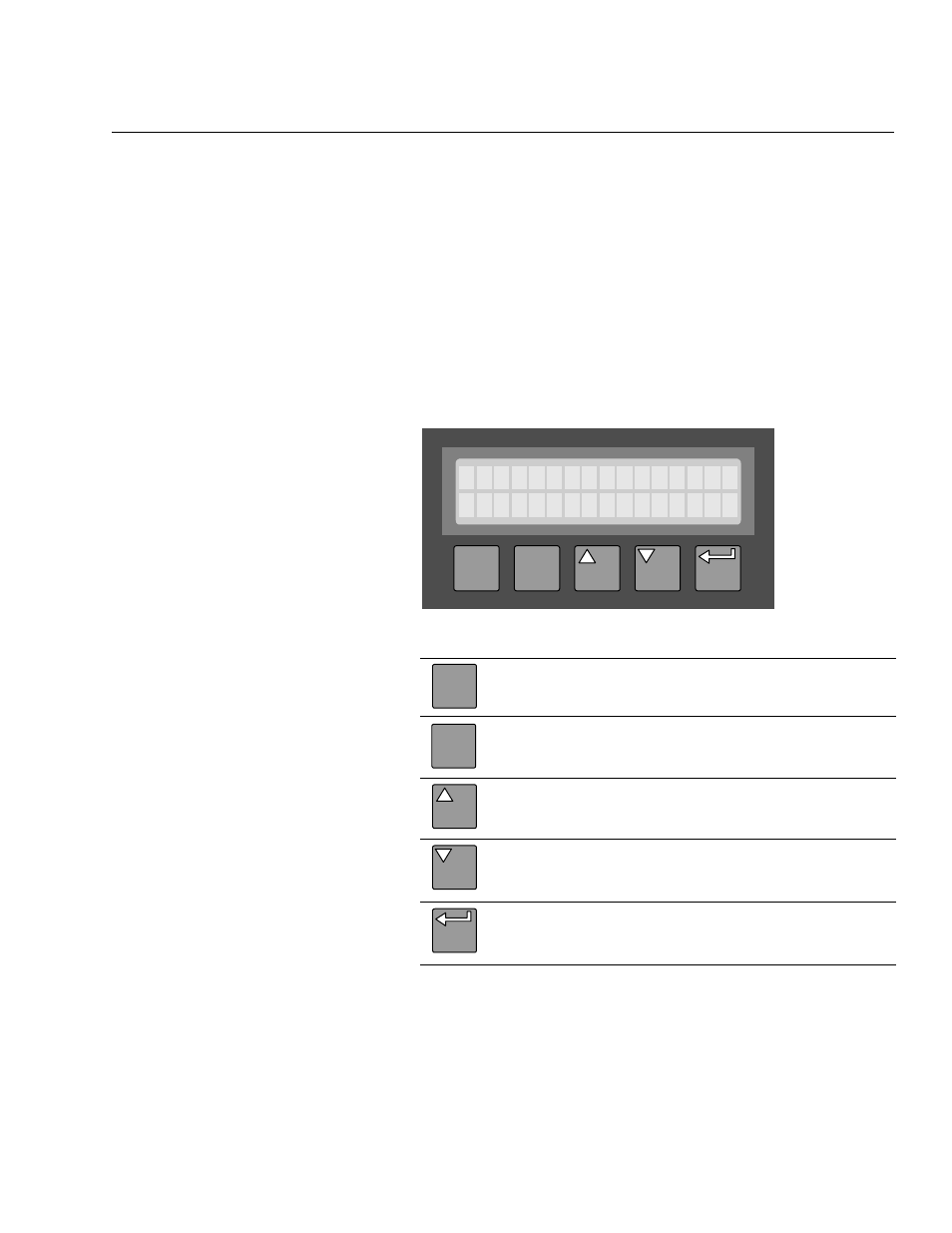
Publication 2364F-5.01– October 2003
Chapter
8
Setting Up Your RGU
This chapter will guide you through the setup procedures necessary
for RGU operation. For parallel applications (2364P units), refer to
publication 2364P-5.01, Parallel Configuration–User Manual.
Introduction to the
Human Interface Module (HIM)
The Human Interface Module (HIM), shown in Figure 8.1, can be
used to program and set up the RGU. The table below shows the
function of the keys.
Figure 8.1
Human Interface Module (HIM)
The parameters and functions are organized into a menu tree. This
menu tree is broken into seven modes, including Startup, EEProm,
Search, Control Status, Password, Display, and Process (see
Escape
Pressing the escape key causes the programming system to go back
one level in the menu tree.
Select
Pressing the select key alternates between the top and bottom lines in
the display.
Increment
Pressing the increment key will increment a displayed value. This key
is also used for scrolling through a lists on the display.
Decrement
Pressing the decrement key will decrement a displayed value. This key
is also used for scrolling through lists on the display.
Enter
Pressing this key causes a parameter entry to be saved to memory.
This key is also used to select items on the display.
ESC
SEL
S t a r t u p
C h o o s e
M o d e
ESC
SEL
