Appendix d, Programming parameters, Appendix – Rockwell Automation 2364F Regenerative DC Bus Supply Unit (RGU) User Manual
Page 145
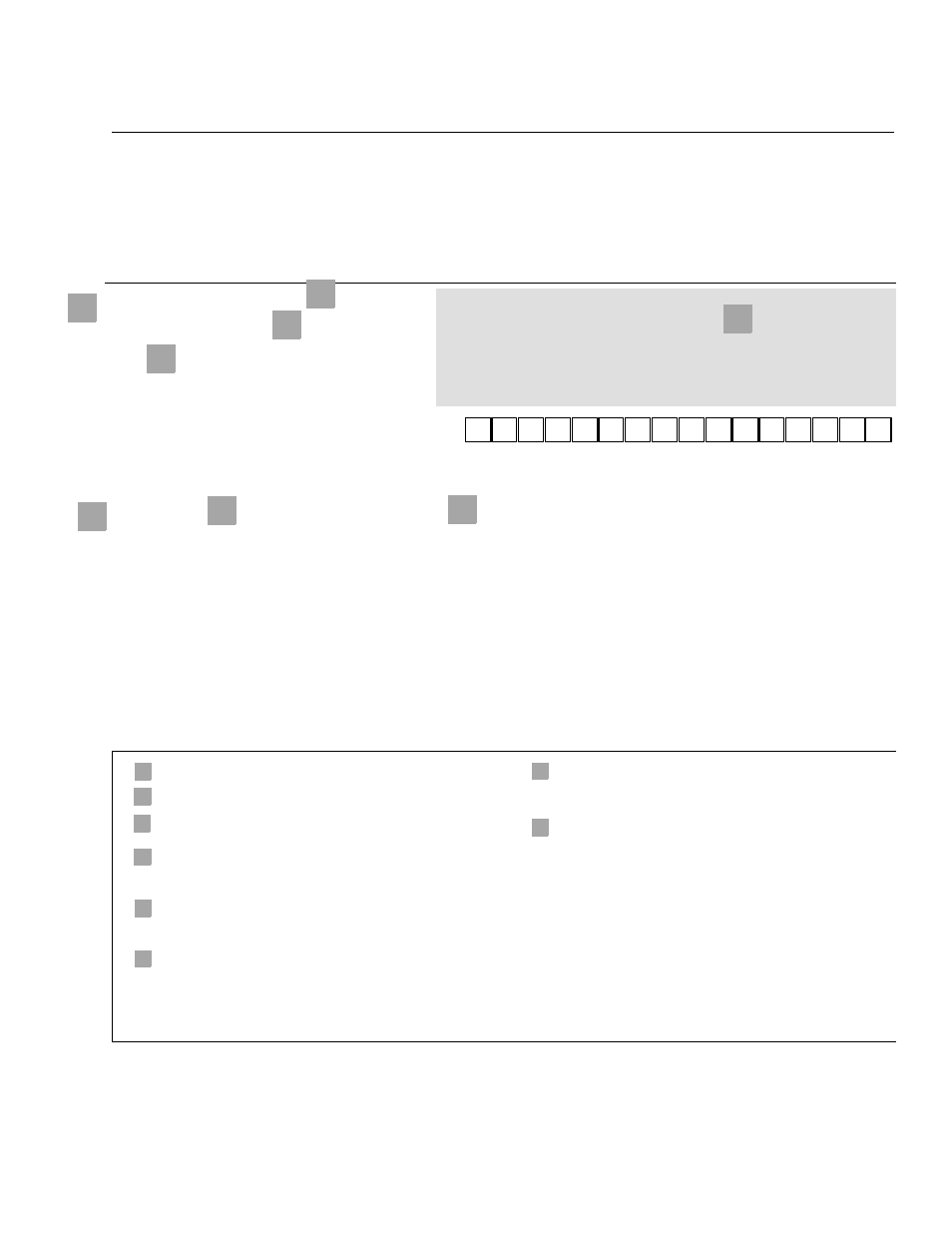
Publication 2364F-5.01– October 2003
Appendix
D
Programming Parameters
This appendix lists the programming parameters for the RGU.
32
Host Command Word
[Host Command]
This parameter commands the processor to
perform the function(s) indicated by each fault bit
which is set to 1.
For example, to command the processor to clear
Parameter Type
Sink (Read/Write)
Display Units
None
Drive Units
Display Units * 1
Factory Default
0000 0000 0000 0000
Minimum Value
0000 0000 0000 0000
Maximum Value
0000 1111 1111 1111
Related Parameters
P33, P34, P35
faults, you would enter the command word, 0000
0000 0000 0001.
Bit
Description
0
Clr Faults
Sends a command to clear faults in the RGU
1
Enable Cmd
Sends a command to Enable RGU control
2
Meter Reset
Sends a command to reset the watt-hour meter
3
Save Command
Sends a command to save parameters
4
Param Recall
Sends a command to reset parameters
5
Default Init
Sends a command to initialize parameters to their defaults
6
Clr Warnings
Sends a command to clear warnings in the RGU
7
Reset Cmd
Sends a command to reset the RGU
8
Clr Flt Que
Sends a command to clear the fault queue
9
Clr Wrn Que
Sends a command to clear the warning queue
10
Disable Cmd
Sends a command to Disable the RGU control
11
Run Startup
Sends a command to reset the RGU and to initiate the startup sequence
12-15
Not Used
Bit
8
Bit
9
Bit
10
Bit
11
Bit
12
Bit
13
Bit
14
Bit
15
Bit
0
Bit
1
Bit
2
Bit
3
Bit
4
Bit
5
Bit
6
Bit
7
A
Parameter Number
B
Parameter Name
C
Screen Text
This indicates the name shown on the display.
D
Parameter Description
This describes the parameter’s function and its relationship with other
parameters. This may include diagrams and programming examples.
E
Bit Number
For parameters displayed as words, the bits are displayed on the screen
from 15 to 0. Each bit can be set separately (if read/write parameter).
F
Bit Name
This indicates the bit name shown on the display screen.
G
Bit Description
This describes the function of the bit end may show its relationship
with other parameters or conditions.
H
Parameter Specifications
These fields indicate parameter attributes.
Parameter Type
Indicates whether the parameter is a source or
sink, and whether it is read/write or read only.
Indicates the units shown on the display (i.e. %,
Volts, uH).
Indicates the conversion formula for internal units.
For example, if the drive units are equal to
‘Display Units x 5120/100’, a value of 15 on the
display would be stored as 768 (15 x 5120/100)
internally.
Indicates the default value for this parameter.
Indicates the minimum value allowed.
Indicates the maximum value allowed.
Lists other parameters that are related in some
Display Units
Drive Units
Factory Default
way to this parameter.
Minimum Value
Maximum Value
Related Parameters
A
B
C
D
E
F
G
H
